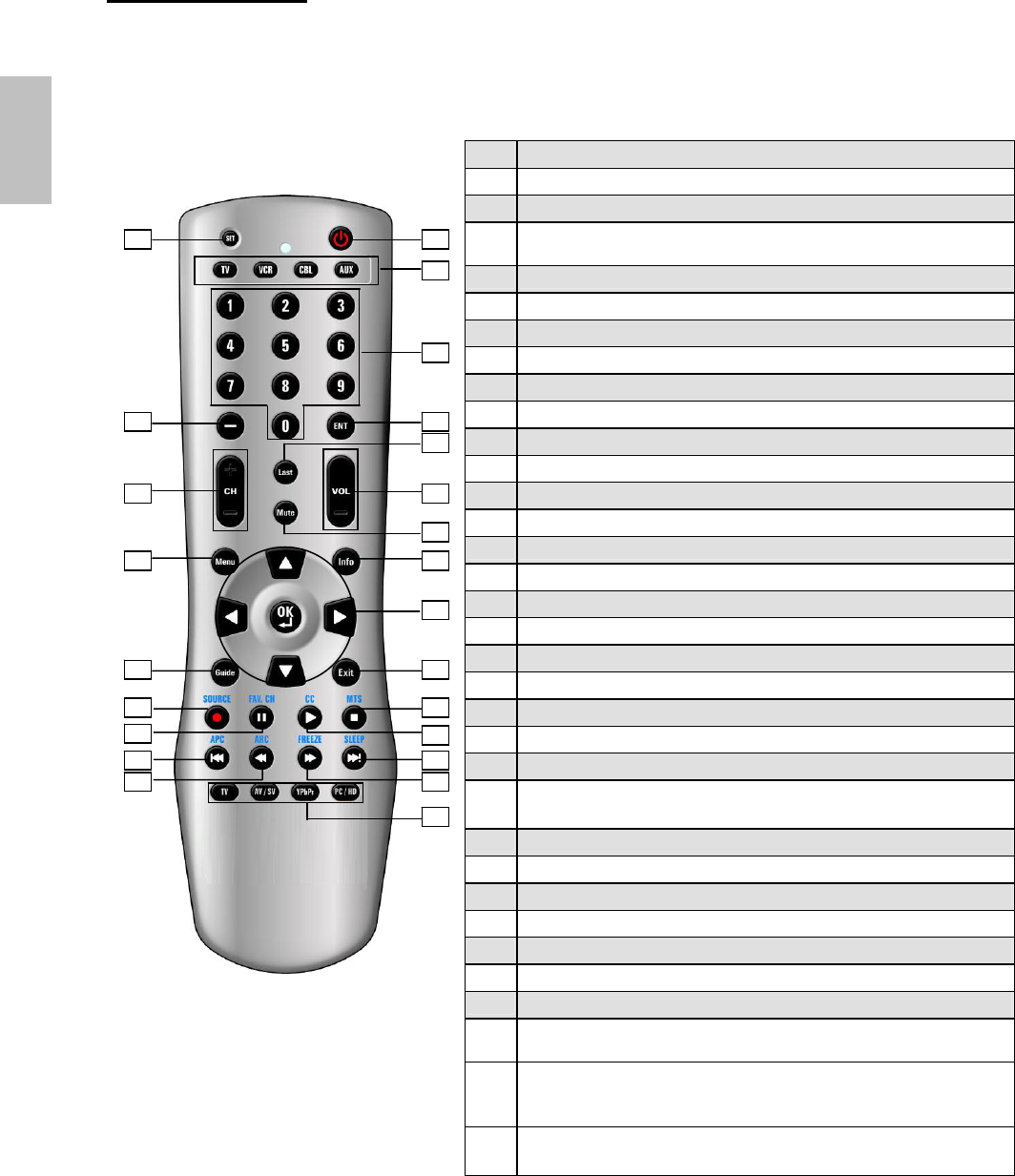
10 ViewSonic CD4200
ENGLISH
01 02
03
04
05 06
07
08
11 12
14 15
17
19
16
18
21 20
22 23
24
13
09 10
Remote Control
This universal remote control can operate up to four devices. When using the remote
control in LCD(TV) mode, please point the remote directly toward the Remote Control
Sensor on the front panel. If you want to select other device, simply press one of the
buttons: VCR, CBL, or AUX.
1 Power
Turn the device on or off.
2 Set
Press to program the remote control to control other
devices.
3 TV
Control this LCD (default).
VCR
Control DVD player or VCR.
CBL
Control Cable Converter or Satellite.
AUX
Control Audio Amplifier.
4 0 – 9 NUMERIC BUTTONS
5 ENT
6
─
7 Last
8 Mute
Temporarily turn off the sound.
9 VOL + / -
Press to increase or decrease the volume.If the audio is
mute and press VOL + / - will un-mute the audio.
10 CH + / -
11 Info
12 Menu
Toggle the main menu.
13
▲▼, ◄ ►
Press to move the on-screen highlight in the desired
direction.
The Right arrow button will access to the sub-menu or
widget.
The Left arrow button will navigate back through the menu.


















