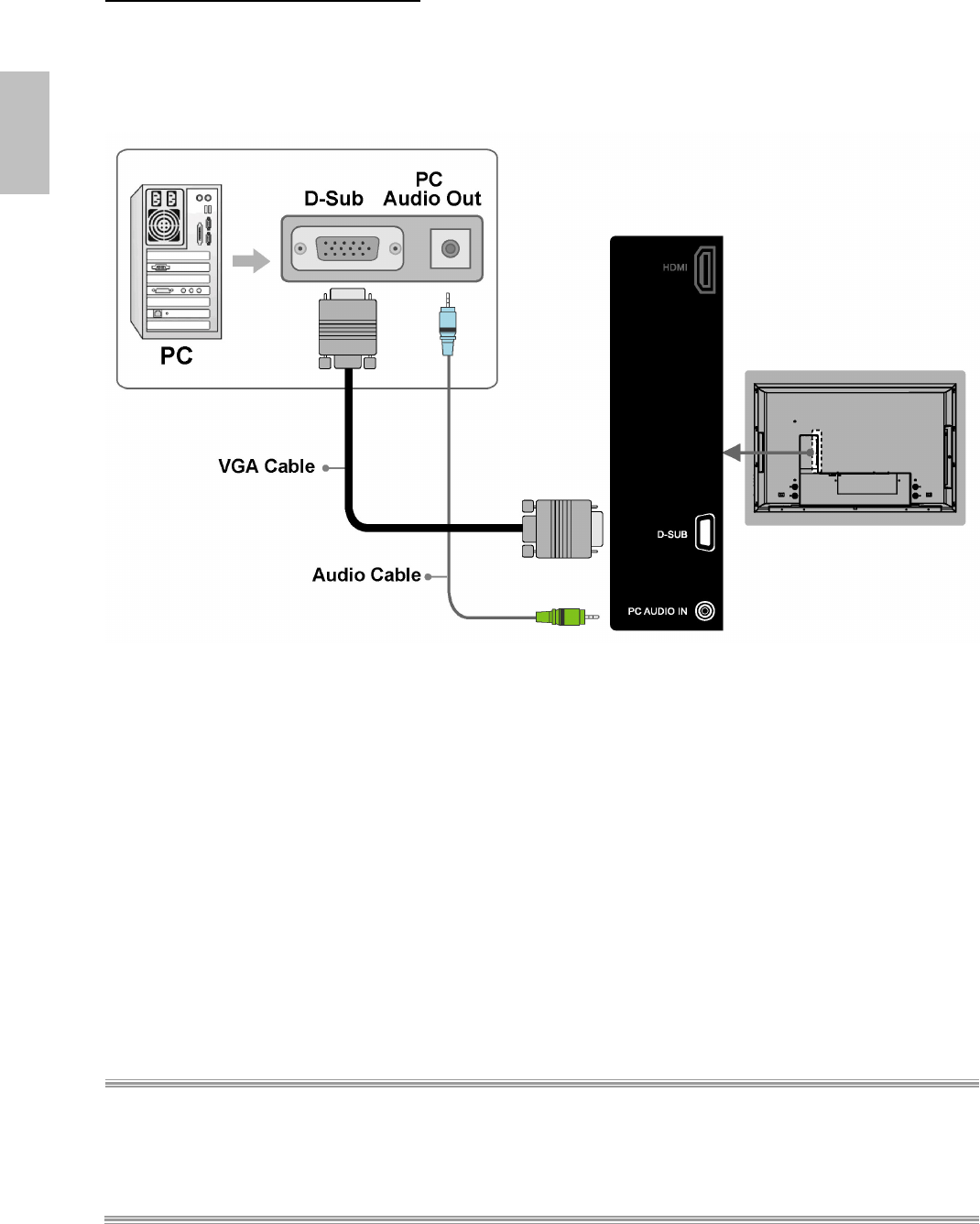
14 ViewSonic CD4200
ENGLISH
Connecting PC via D-SUB
NOTE 1 : To receive video, connect a VGA cable between D-Sub connector on the LCD and the D-Sub
output connector on your PC.
NOTE 2 : To receive sound, connect a PC audio cable between PC Audio In jack on the LCD and the
Audio Out jack of the sound card on your PC.
NOTE 3 : Cables above are not offered.


















