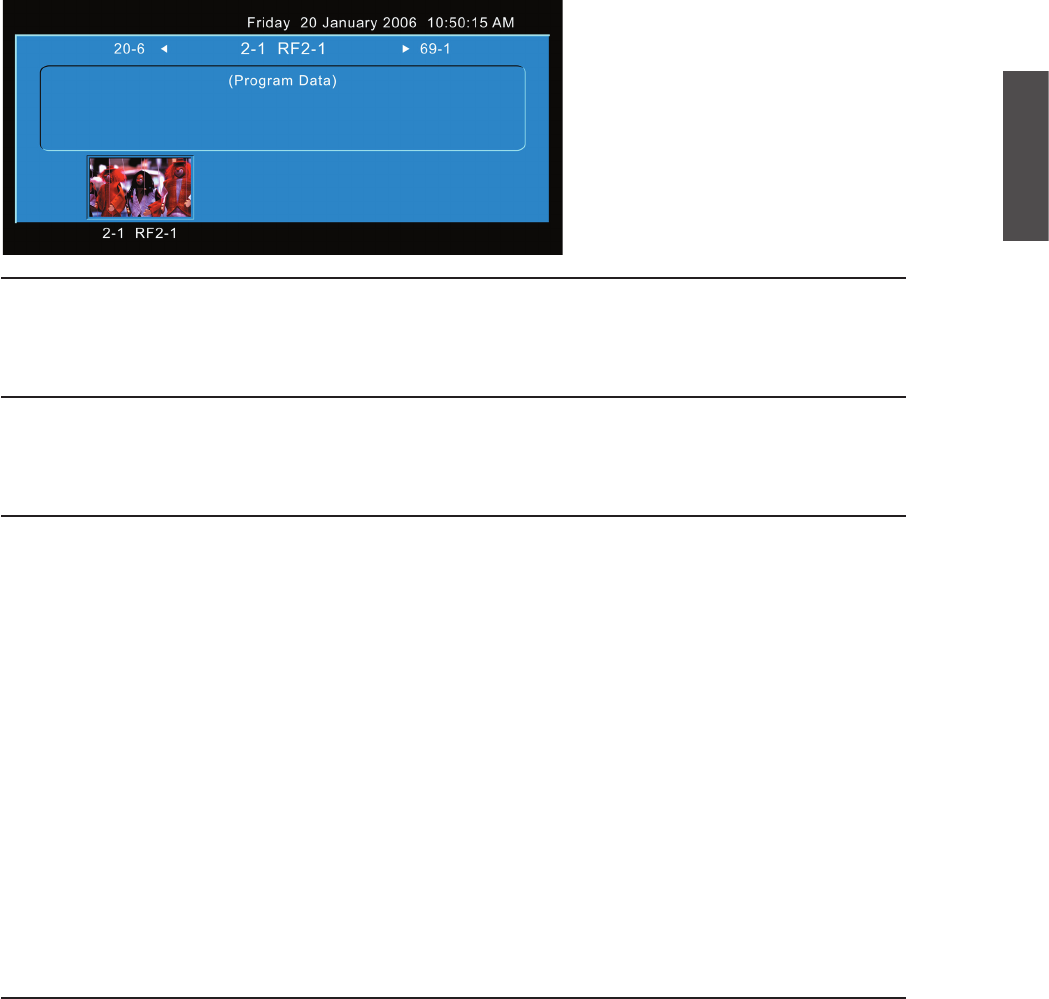
ViewSonic N2752w
16
ENGLISH
DTV Guide
To see the electronic program guide of the channel, press the
GUIDE button on your
remote control. It will display the background information related to the channel program.
Picture
Press the PICTURE button on the remote control to switch between the Smart Picture
modes of User, Cinema, Sport, Vivid, and Hi-Bright.
Sound
Press the
SOUND button on the remote control to switch between the Smart Sound
modes of User, Rock, POP, Live, Dance, Techno, Classic, and Soft.
Channel Select
Press number key or CH ▲/▼ button to select your desired channel.
1. In TV mode
The 100/- button functions as “100”.
If your desired channel is below 100, directly press number buttons. If your desired
channel is over 100, press
100/- button first, and then press the other two number
buttons.
Ex: Your desired number is 8.
Press 0 → press 8, or press 8 only.
Ex: Your desired number is 110.
Press 100/- → press 1 → press 0.
Return to the previous channel, press RETURN button.
2. In DTV mode
The 100/- button functions as “-”. Use 100/- button to select the sub channel in DTV.
Ex: Your desired number is 80-3.
Press 8 → press 0 → press 100/- → press 3.
Sleep Time Setting
Repeatedly press SLEEP button to set the off timer. The function is used to automatically
shut off the LCD TV after a preset period of time passed. There are several times for
choice – OFF, 30min, 60min, 90min, or 120min.


















