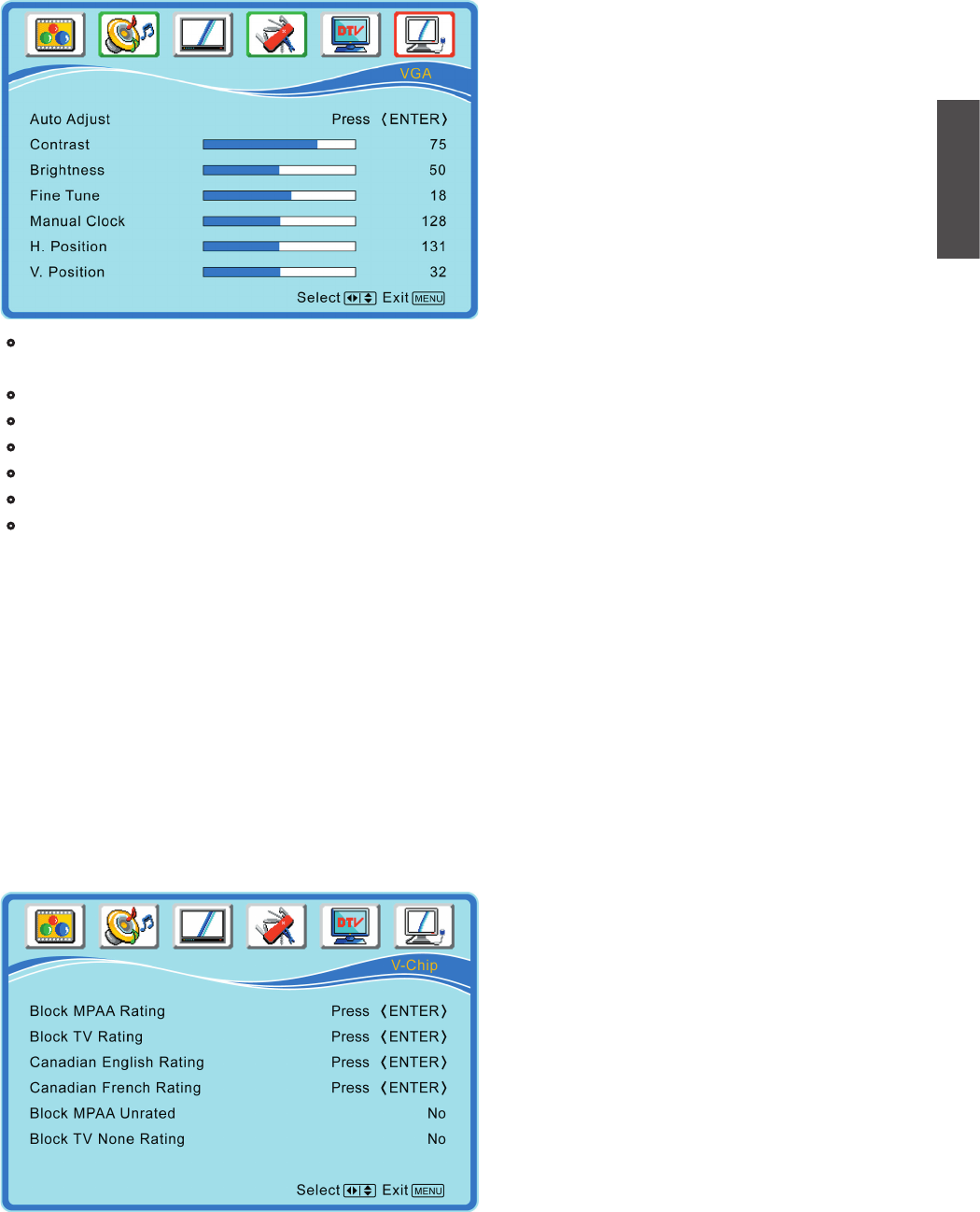
ViewSonic N2752w
24
ENGLISH
VGA Menu — To set up for computer
It is only active in VGA sources.
•
Auto Adjust: Press ENTER to auto adjust picture’s horizontal position, vertical position,
fine tune and H-Size.
•
Contrast: To adjust contrast of the video.
•
Brightness: To adjust luminance of the video.
•
Fine Tune: To adjust the delay time of data and clock to reduce noise in picture.
•
Manual Clock: To adjust the horizontal pixel clock of the video.
•
H. Position: To adjust the horizontal position of the picture.
•
V. Position: To adjust the vertical position of the picture
V-Chip Menu
V-Chip is transmitted from TV station to help parents monitor what their children watch.
According to the pre-set of factory, viewers can see all of the channels. However, setting
V-Chip can block the appointed channels.
To set up V-CHIP function: Press V-CHIP button → enter the password → press ENTER,
and the following screen will be displayed.
Note: The factory default of the password is “0000”. If you have changed the password,
please make sure you remember the new password, because you cannot recall the
default setting of the password by any selection.
ADVANCED OPERATION — REMOTE CONTROL
Use ▲▼ to select your desired optional item, and press ENTER.


















