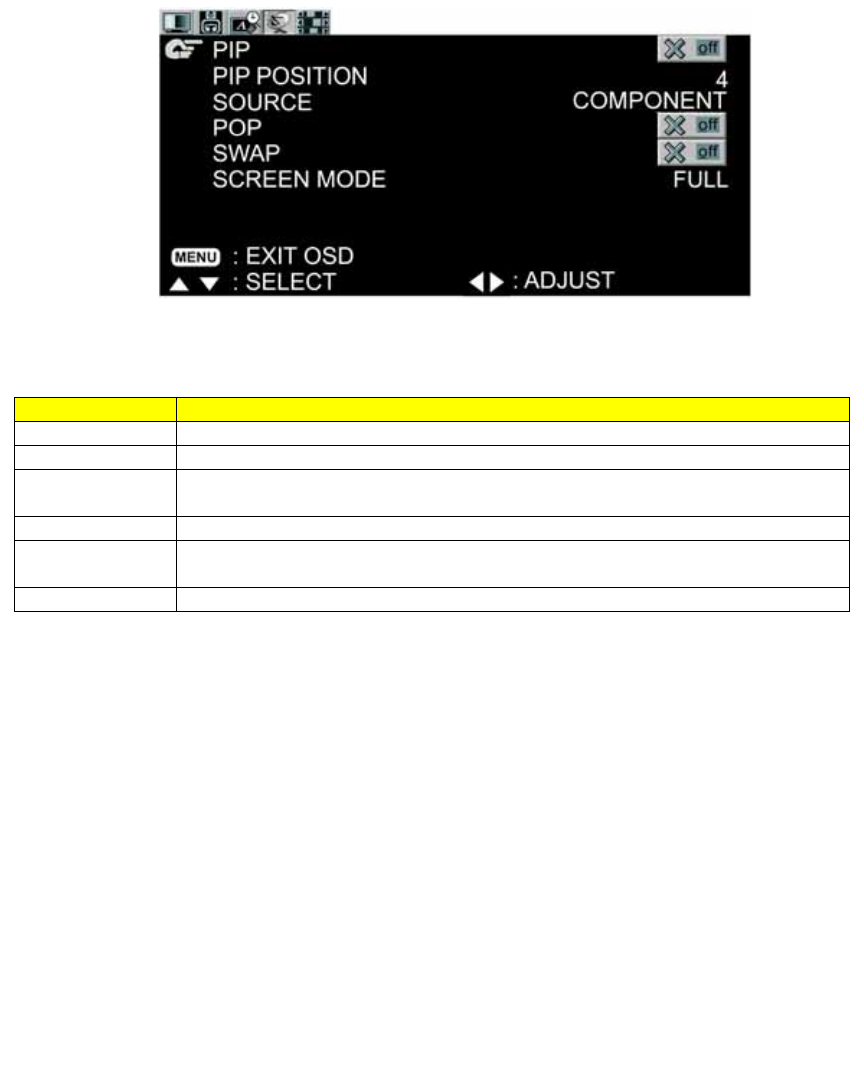
Screen Setting
ViewSonic N3200w 19
Function Name Explanation
PIP Enables and disables PIP (Picture-in-Picture) mode.
PIP Position Moves the mini-screen to one of the screen's four corners.
Source Switch between using TV/SCART1&2/AV/S mode and YPbPr/RGB/DVI
mode for the main screen.
POP Enables and disables POP (Picture-on-Picture) mode.
Swap Swaps the input sources between main and sub screens display. i.e. When
in the POP mode, only the subtitles and audio input are swapped.
Screen Mode Enables you to select a screen mode.


















