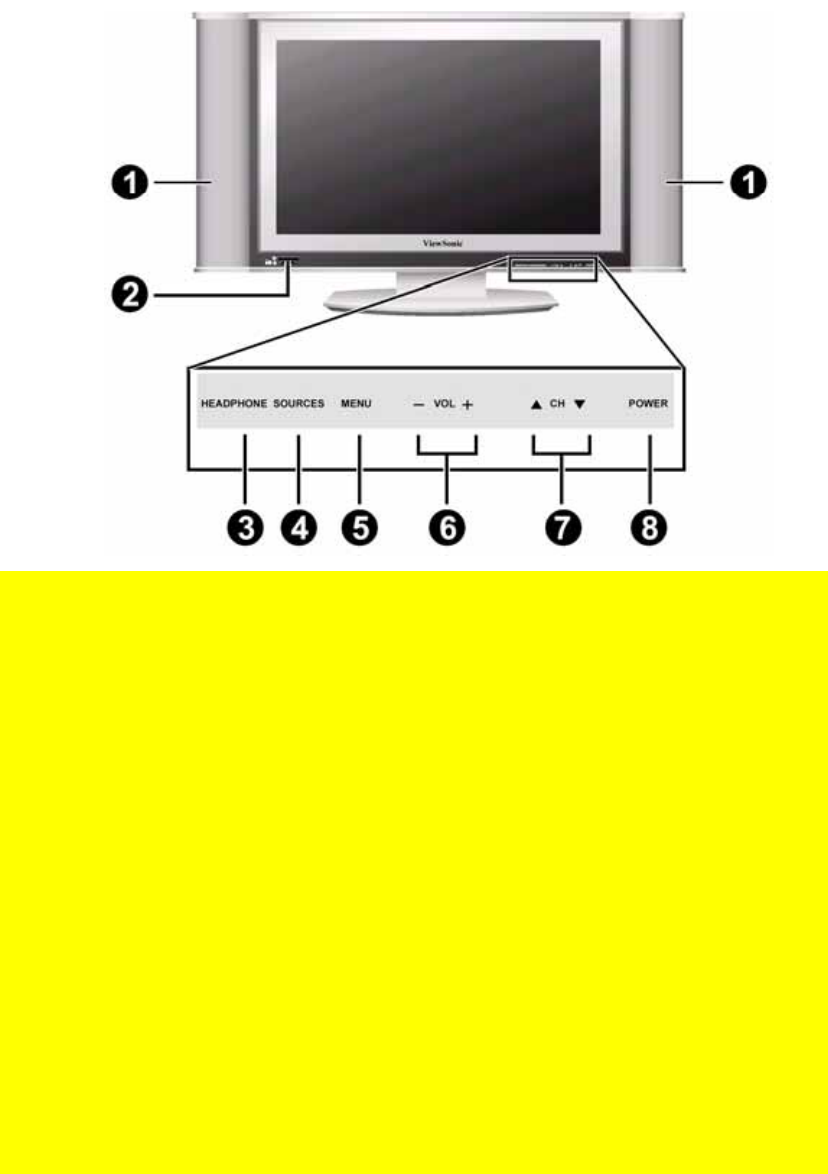
Front View of the Product
HEADPHONE MENU VOL CH POWER SOURCES
CF
SD/MMC SM MS
4
5 8 7 6
1
ViewSonic N3200w 6
1.SPEAKERS
Audio output.
2.MEMORY CARD READER
Slots to insert flash memory cards (CF, SD/MMC, MS, SMC).
3.
HEADPHONE
Used for connecting headphones.
4. SOURCES
Switch between display input sources.
5. MENU
Display menu screen.
6. VOL +/–
Used for changing the volume.
7. CH ▼ /▲
Changes the channel.
8. POWER
Turns the TV on and off. A green light indicates that TV is on and red that it is off.


















