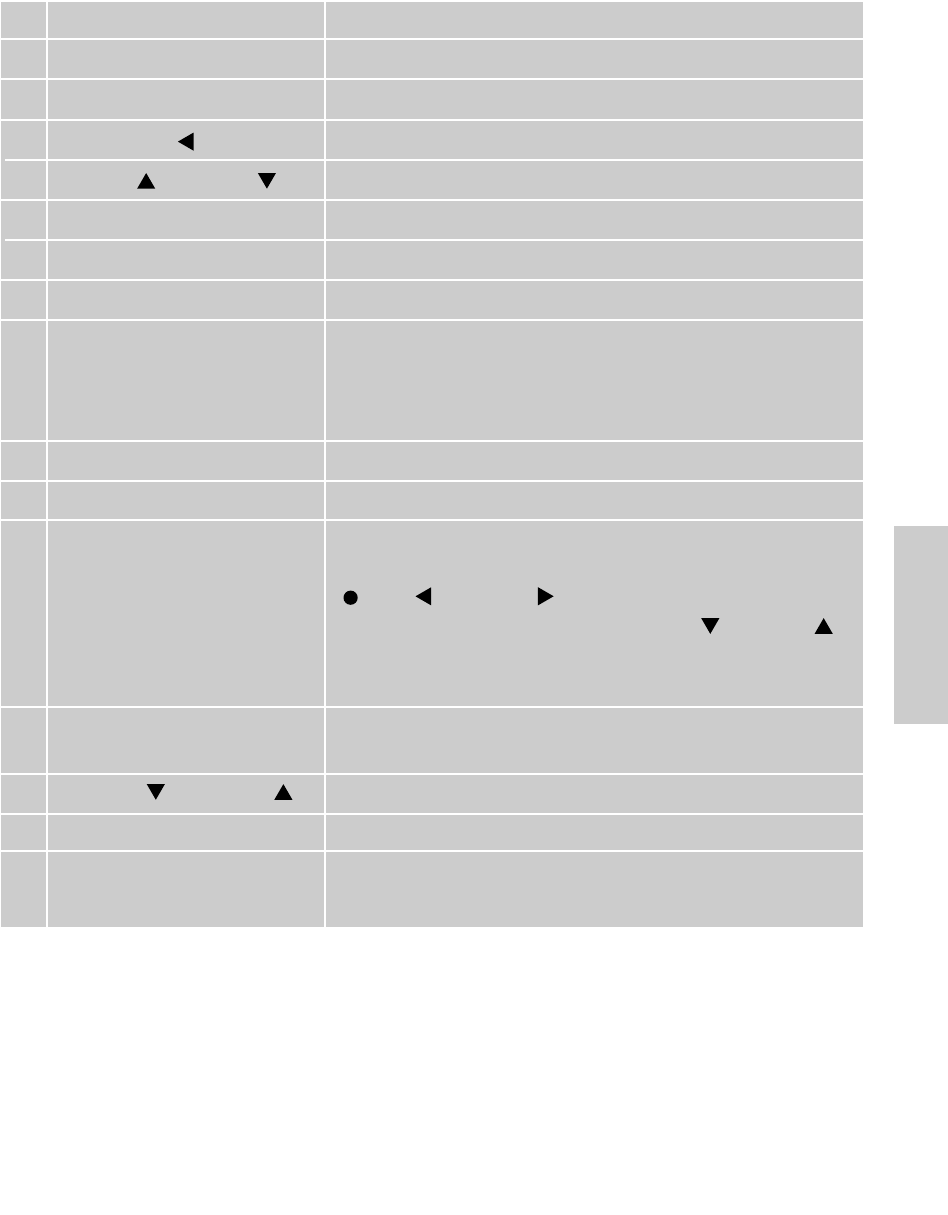
E
N
G
L
I
S
H
Remote control button function as follow
A
B
C
D
E
F
G
H
I
J
K
L
M
N
O
P
Source button
*PIP/POP button (Guide)
*SLEEP button
CC button ( Back)
Volume / Volume
MUTE button
POWER button
Device buttons
*PIP sub-buttons
0~100+ number button
*WIDE button
UP/DOWN/LEFT/ RIGHT/
ENTER button
Menu button
Channel / Channel
**Control buttons
***WMA buttons (MTS/AAP)
Select Input Source
Activate PIP or POP feature (Activate Guide-WMA only)
Set timer to turn off TV
Close Caption (Back button-WMA only)
Adjust Volume
Mute On/Off
Power ON/OFF
Select desire device
P. Source: change PIP source
Swap: Change PIP to Main
CH+: Change channel
CH-: Change channel
Input channel number
Change Aspect Ratio
UP/DOWN for OSD function select and LEFT/
RIGHT for function adjust
VOL- and VOL+ button=adjust the volume when
there is no OSD menu display. CH- and CH+ =
change the channel on TV mode when there is no
OSD menu display (For certain models)
Display menu, hold for 2~3 seconds to exit OSD
menu.
Change channel for TV only
Play/ Stop/ Pause/ Record/ Forward/ Rewind
Shortcut buttons for: Videos, Music, Pictures and
Radio Menu
ViewSonic N3250w 9
Note:
* This feature may not be supported under all models.
** For use on other device.
*** WMA adapters sold separately. Contact View Sonic for details.


















