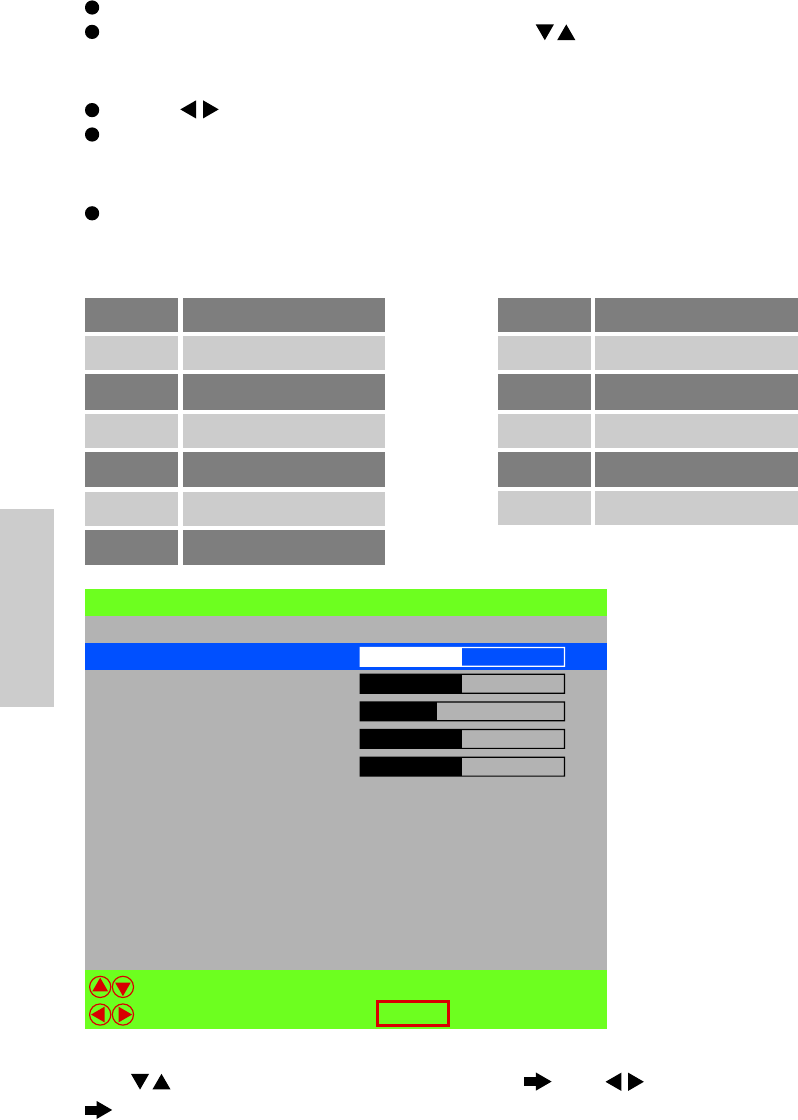
E
N
G
L
I
S
H
OSD Functions
Source Input: TV
Press MENU to turn on OSD menu.
To move the cursor bar, please use CH to select your desired item, and
then press ENTER. In addittion, you can adjust the volume by using VOL”+”
or “-”.
Press to adjust the condition.
Press MENU again to get into next page of OSD menu.
Ex: When in page 1, press MENU for one time to get into page 2; two times to
get into page 3.
Press MENU for two or more seconds to turn off OSD menu
Source Input: AV, S-Video, YCbCr
PICTURE MENU
INPUT SELECT
PIP/POP MENU
SETUP MENU
TV MENU
SOUND MENU
PARENTAL CONTROL
Page 1
Page 2
Page 3
Page 4
Page 5
Page 6
Page 7
PICTURE MENU
INPUT SELECT
PIP/POP MENU
SETUP MENU
SOUND MENU
PARENTAL CONTROL
Page 1
Page 2
Page 3
Page 4
Page 5
Page 6
How to adjust the desired items:
Use to move cursor bar up and down Use to adjust or select the item
press ENTER to confirm the selection.
ViewSonic N3250w 28
MENU : NEXT PAGE
: SELECT
: ADJUST
PICTURE MENU
BRIGHTNESS
CONTRAST
50
SHARPNESS
COLOR
TINT
FILM MODE
ASPECT RATIO
3D COMB
NR FUNCTION
COLOR TEMPERATURE
50
38
AUTO
16:9
ON
MEDIUM
MEDIUM
50
50


















