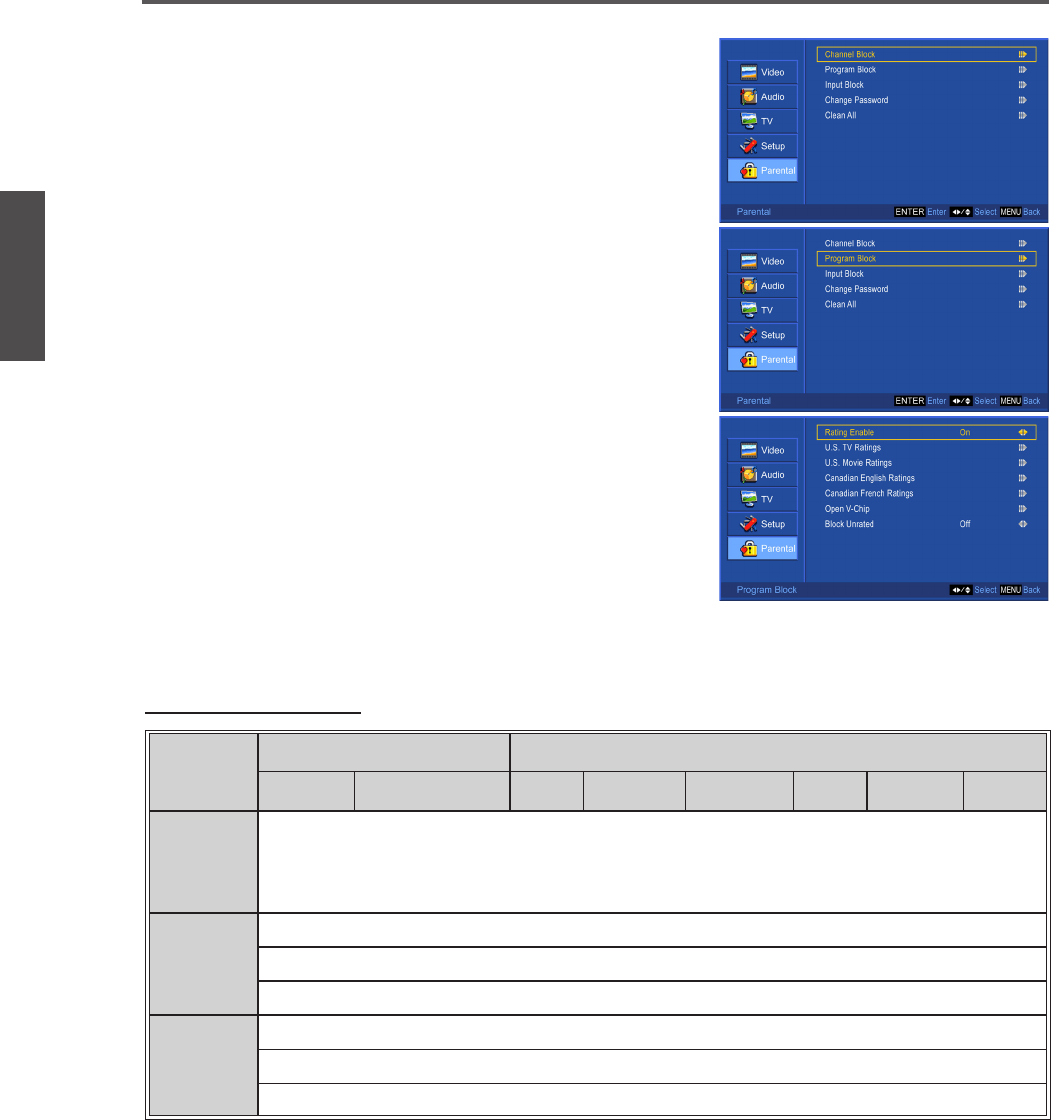
ViewSonic N3235w / N3735w38
ENGLISH
Contact ViewSonic service team at: http://www.ViewSonic.com or call our service team: United States 1-800-688-6688, Canada 1-866-463-4775
Using the TV Features
Parental menu
• Channel Block: To block channels.
• Program Block: To set TV and Movie Ratings.
*Rating Enable: To enable Rating settings.
*U.S. TV Ratings: To set TV blocking level in the
US.
*U.S. Movie Ratings: To set movie blocking level
in the US.
*Canadian English Ratings: To set blocking level
in English-speaking region of Canada.
*Canadian French Ratings: To set blocking level
in French-speaking region of Canada.
*Open V-Chip: To set TV blocking level for DTV
programs.
*Block Unrated: To block unrated movie or TV
programs.
• Input Block: To set the input source to be blocked.
• Change Password: To change the password.
• Clean All: To clear all the locks set before.
Aspect Ratio Table
Source
Mode
Aspect Ratio Handling
Standard Resolution Full Letterbox Panorama Zoom No Scale Normal
AV/ S-V/
YPbPr/
HDMI
NTSC 480i (60Hz) Yes Yes Yes Yes Yes Yes
YPbPr/
HDMI
SD 480p (60Hz) Yes Yes Yes Yes Yes Yes
HD 720p (60Hz) Yes No No Yes Yes Yes
HD 1080i (60Hz) Yes No No No No Yes
DTV
SD 480p (60Hz) Yes Yes Yes Yes Yes Yes
HD 720p (60Hz) Yes No No No No Yes
HD 1080i (60Hz) Yes No No No No Yes
☼
• Aspect Ratio function does not support on PC Timings.


















