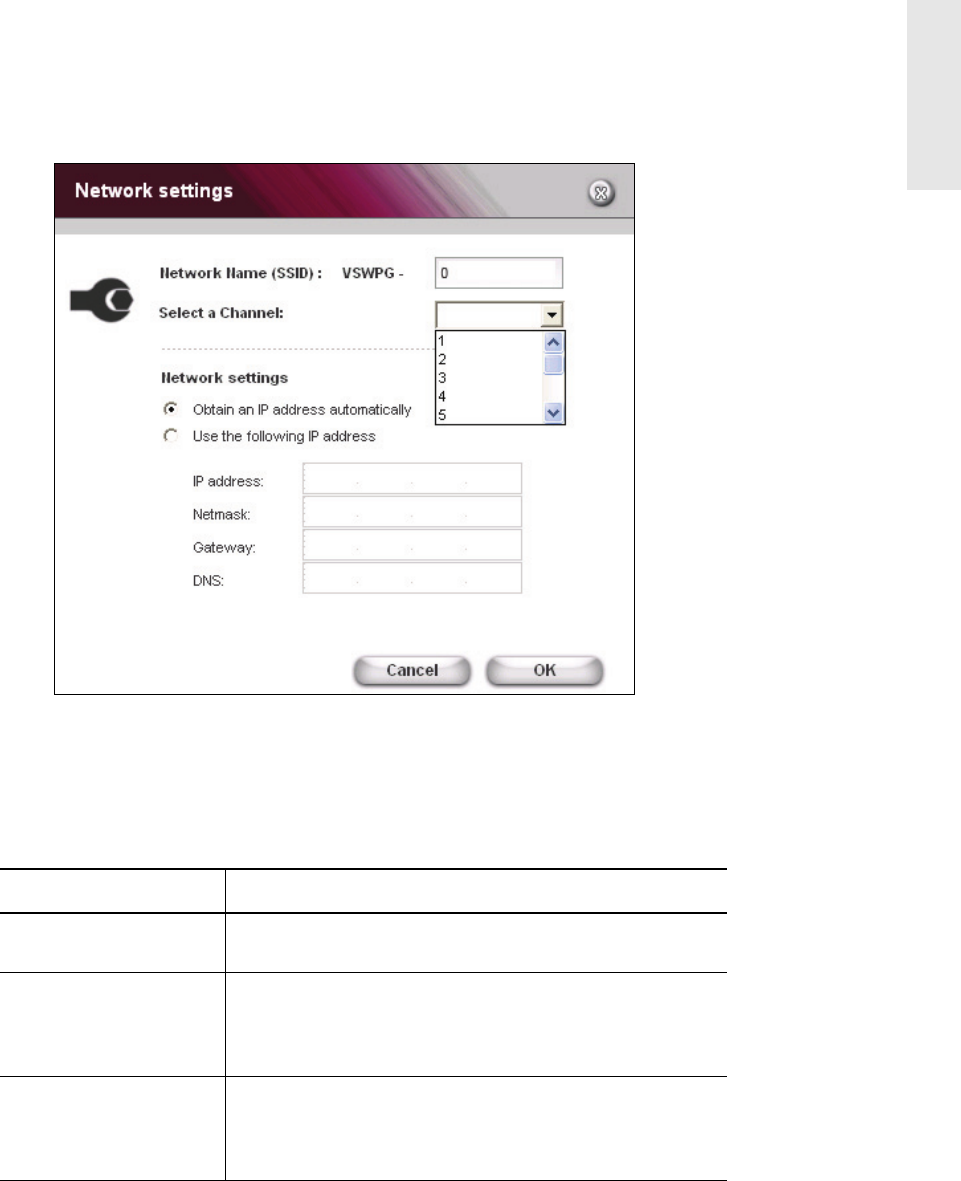
ViewSonic WPG-150 28
E
N
G
L
I
S
H
NETWORK SETTINGS
In the Network Name field, enter your desired SSID > Select a Channel from the pull-down
menu > click OK.
If you are having performance issues with your WPG, try selecting a different channel.
Feature Description
Network Name You can change the SSID by entering a new one and
choosing OK.
Select a Channel By default, the wireless channel is automatically chosen for
you during boot up. You can change the channel if needed
by choosing a different one on the drop down menu then
clicking OK.
Network Settings This is for your LAN Connection. By default, it is set to
automatically obtain an IP Address. If you wish to use a
Static Address, click Use the following address, enter the
parameters, and then click OK.


















