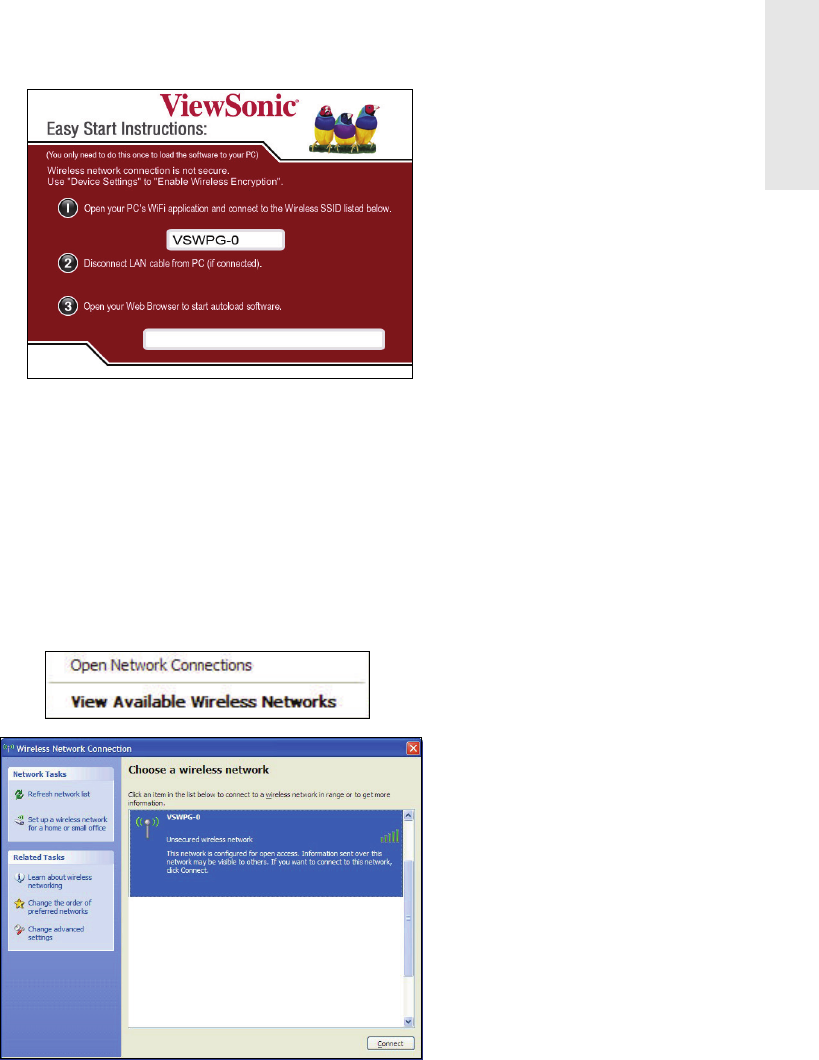
ViewSonic WPG-150 5
E
N
G
L
I
S
H
After the WPG is connected, the screen shown below appears on your display. Follow the
on-screen instructions.
2. ACCESS A WIRELESS NETWORK
Use your computer’s Wireless Network Connection window to access an available wireless
network. Select the WPG from the list. Click Connect. The default SSID is WPG150-0.
NOTE: If using a wireless client other than Windows, the screen above may look differently.
For more details, see your PC user guide.


















