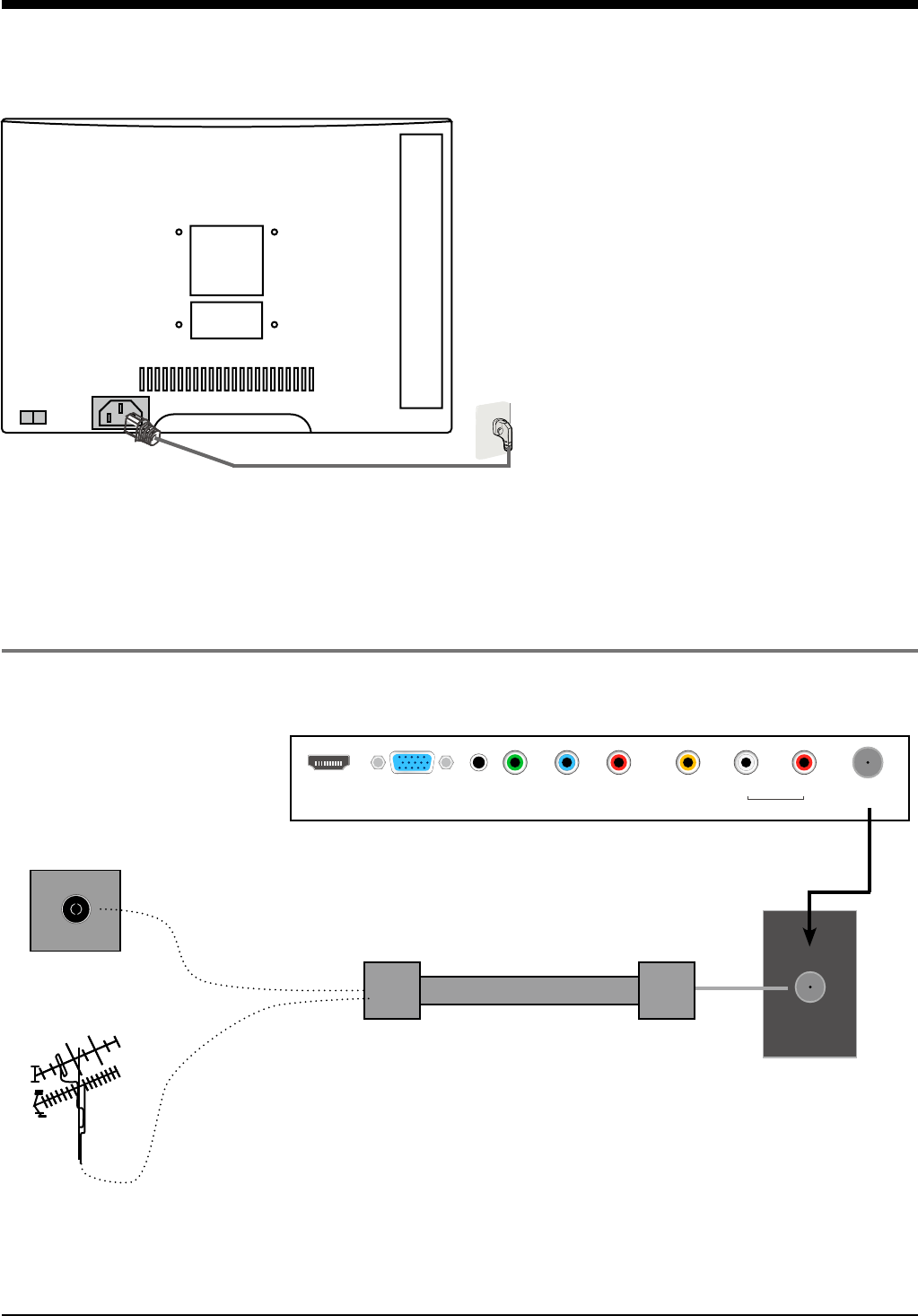
9
HDMI VGA PC Y Pb Pr VIDEO L R RF
audio in Audio in
Connection
Connection
Antenna(RF) Connection
Power Cord Connection
RF
Coaxial (Round) Antenna Cable
Press TV/AV button on the remote control to display the input source menu, press
∧
/
∨
button
to select TV, then press OK button to conrm, and you will receive the signal.
- Connect the power cord correctly as shown with the mains cable, and turn the switch (Page 6)
on.
- When you connect the power, the TV set comes into standby mode and the LED indicator (Page
5) lights red.
- You could bring the TV out of standby mode by press the POWER button on TV set (page 5) or
remote control(page 7), and the LED indicator lights green.
Wall jack with F-Connector
External Antenna


















