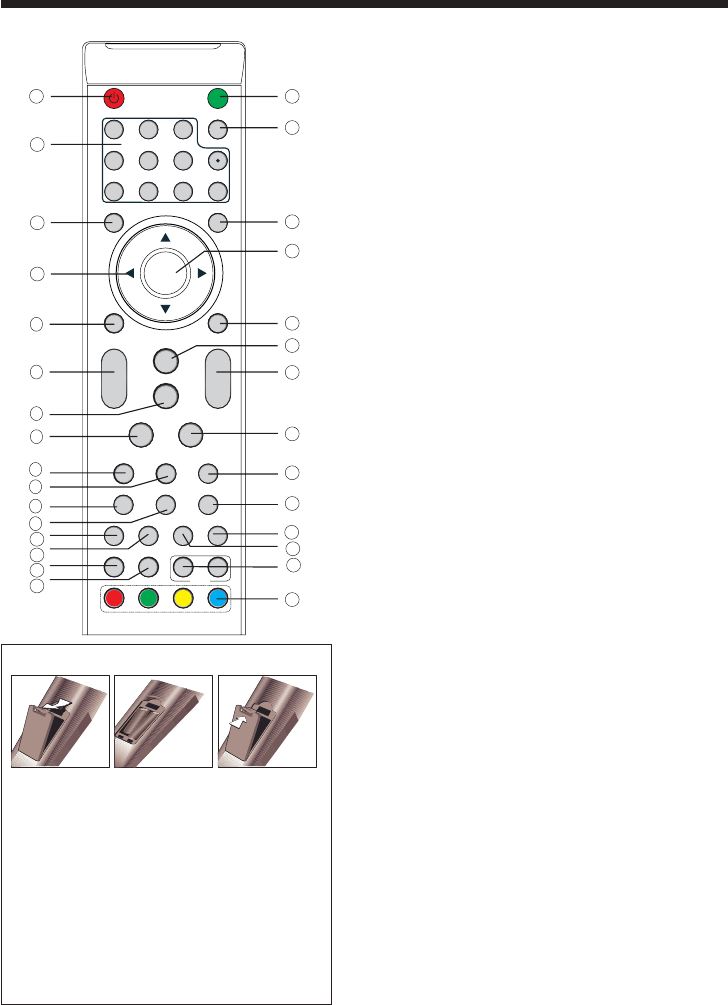
1
ENTER
2
3
4
5
6
7
8
9 0
+
CH
_
+
_
VOL
SLEEP P.G CC
S.M
EXIT
P. M
TVDISPLAY
SOURCE
MENU
MTS/SAP
MUTE
POWER
ASPECT
RECALL
CHLIST
FAV EPG
1:
Toset theTVstandby oron.
2: :
Fordirect accessto program.
3:
TodisplayTV menuorto returnto theprevious menu.
4:
Tomove withinthemenu.
5:
Usedto exitmenu.
6:
Toadjust soundlevel.
7:P
Toswitch picturemode.
8:
Switchthe soundstereo, SAP and mono.
9:
Settime toturnoff theTV.
10:
Settingthe ParentalControllevel control.
11:
Todisable orenable thesound.
12:
Toaccess thepreviously viewedprogram.
13:
Todisplay orexitTVinput sourcemenu.
14:
Confirmsselection.
15:
Displays/removesthe programInformation
16:
Toswitch soundmode.
17:
Toaccess thenext orpreviousProgram.
18:
Tochange pictureaspect.
19:
Enableor disabletheCC function.
20:
Usedtodisplaythechannellist
POWER
NUMBERKEY
MENU
CURSOR
EXIT
VOL+/-
.M
MTS/SAP
SLEEP
P.G
MUTE
RECALL
SOURCE
ENTER
TVDISPLAY
S.M
CH+/CH-
ASPECT
CC
CHLIST:
21: :
Usedto accessyour favouritechannelsin digitalTVmode.
22: :
Displayall theinformationof DTVprograms.
23.
Hotkey directlygoto HDMIsource.
24:
Hotkey directlygo toSVIDEOsource.
25:
Hotkey directlygo toTV source.
26:
Hotkey directlygo toAVsource.
27:
Hotkey directlygotoYPbPr source.
28:
Hotkey directlygo toVGAsource.
29:
InEPG mode,usethis keyto pageup/down theEPG
information.
30. Reserved keys
FAV
EPG
HDMI:
SVIDEO:
TV:
AV:
YPbPr:
VGA:
PAGEDOWN/PAGEUP
COLORKEYS:
REMOTE CONTROL
-10-
1
2
3
4
5
6
7
8
9
10
20
21
11
12
13
14
15
16
17
18
19
30
22
Insert Batteries Into the Remote Control
12
3
Remark:
1. Remove the battery cover.
2. Inserting the 2 AAA1.5V batteriesmaking sure the
polarity (+ or -) of the batteries matches the polarity
marks inside the unit.
3. Mount the battery cover.
Replace with new batteries when the TV setbegins
to show the following symptoms:
Operation is unsteady or erratic. Sometimes the TV
set does not function with Remote Control Unit.
1)Alkaline Battery Recommended.
2) Remove batteries when they are exhausted or if the
remote control is not to be used for long time.
TV AV SVIDEO
HDMI
YPbPr VGA
PAGE UP PAGE DOWN
EPG
25
23
26
24
27
28
29


















