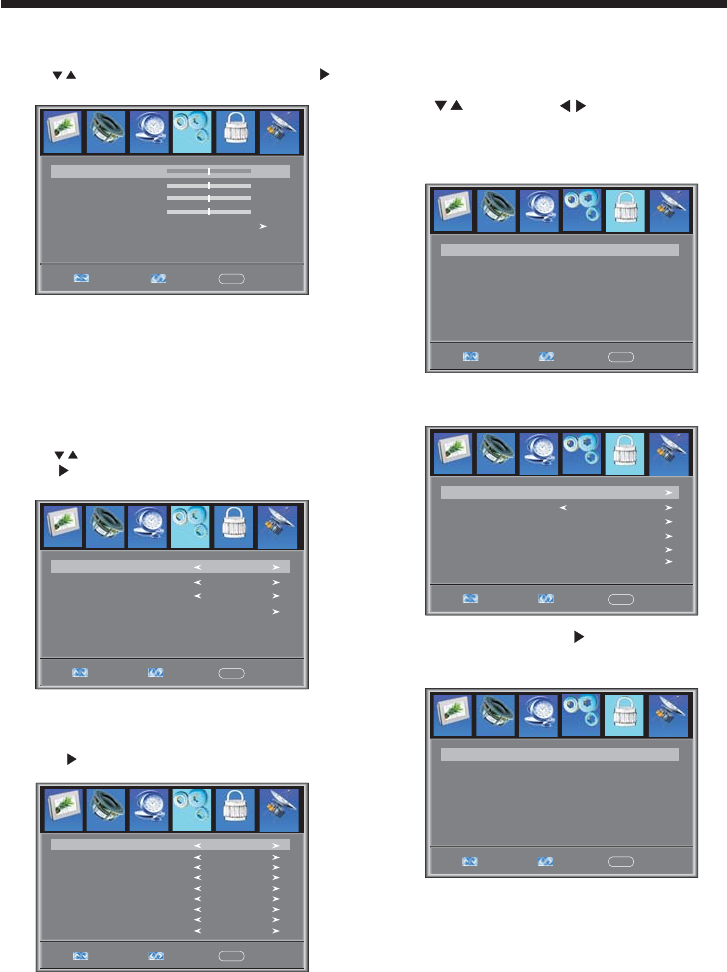
1).Advanced: In PCMode is available.
(1).H-Pos:Adjustthe horizontalpositionof thescreen.
(2).V-Pos:Adjustthevertical positionofthe screen.
(3).Clock:Fine tunethescreen width.
(4).Phase:Fine tunethephase of the screen. Usually
don`tadjust thisitem.
(5).Auto:Autoadjust tofitthe screen.
Press buttonto select Advanced item,Press
button,the screenwill displayasfollow:
OPERATION
2).Closed Caption:switch closecaptionmode.
(2):Option:Used to edit CC font.
Press button,the screenwill displayasfollow:
-12-
Press buttonto select Closed Caption item,
Press button,thescreen will display asfollow:
H-pos
V-pos
Clock
Phase
Select Adjust
Menu Exit
50
Auto
50
50
50
Setup
Channel
Timer
P. G
CC Mode
BasicSelection
AdvancedSelection
Option
Select Adjust
Menu Exit
Off
CC4
Service3
Setup
Channel
Timer
P. G
Mode
Fontstyle
Select Adjust
Menu Exit
Custom
Default
Fontsize Default
FontEdge style Default
FontEdge color Default
FGcolor Default
BGcolor Default
FGopacity Default
BGopacity Default
Setup
Channel
Timer
NOTE: Only ATSC program is available.
5. MENUP.G
The fifth item of the MENU is MENU.
You can setup here.
Press to select, press to adjust, press MENU
to exit.
PG
Parental Control
.
ParentControl: input thepassword,it will go into
menu.Factory defaultpassword
is6666.
ParentalControl
Enterpassword
Select Adjust
Menu Exit
----
Channel
Timer
Setup
5.1.Input thecorrectpassword ,thescreen willdisplay
asfollow:
Changepassword
Select Adjust
Menu Exit
P.G switch
On
US
Canada
RRTsetting
Reset RRT
Channel
Timer
Setup
1).Change Password:Press button,the screenwill
displayas follow:
Newpassword
Select Adjust
Menu Exit
Confirmpassword
----
----
Channel
Timer
Setup
1).NewPassword: Input the newpassword
2).Confirm Password:Input thenewpassword again
P. G
P. G
P. G
P. G
(1):AdvancedSelection: onlyATSCprogramis available.
AudioPicture
Picture
Audio
AudioPicture
Picture
Audio
Picture Audio
Picture
Audio


















