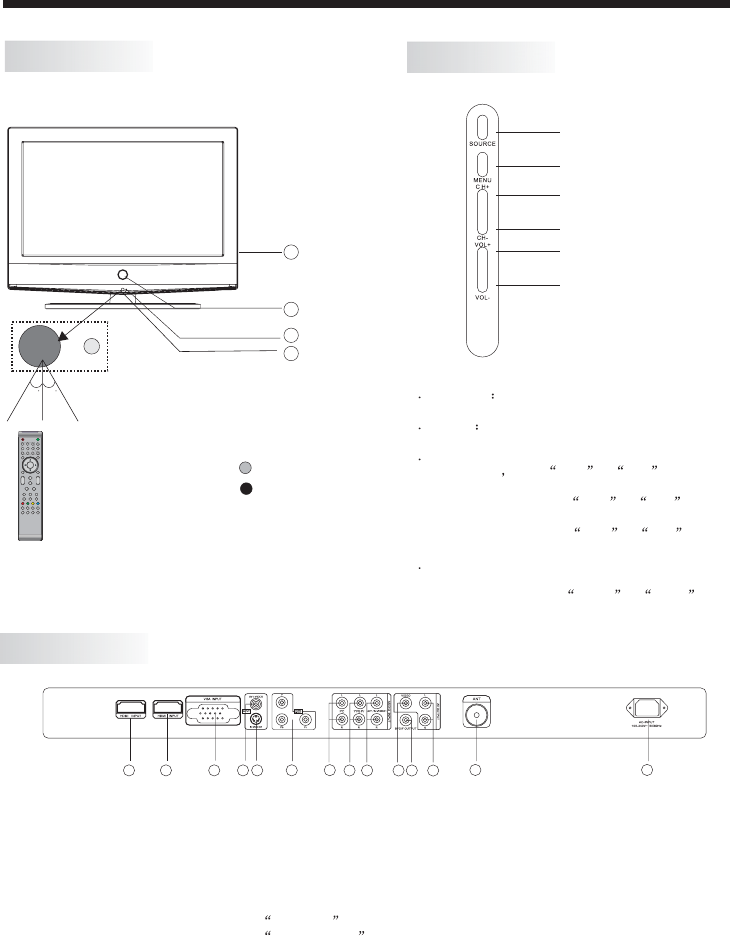
-6-
Front panel
INSTALLATION
1 2 3
4 5 6
7 8 9 0
+
CH
_
+
_
VOL
1: Remotecontrolsensor.
2: IndicatorLED: GREEN POWERON.
RED STANDBY.
3: Keyboard
4: Power: Pressthis buttonto turnthe unit
ON fromSTANDBYmode.
Pressit againtoturn theset backto
STANDBY.
SOURCE
MENU
CH+
CH-
VOL+
VOL-
KEYBOARD
1 SOURCE
Display the input source menu.
CH+ or CH- to select
items .
press CH+ or CH- to
press VOL+ or VOL- to
2MENU
D
3 CH+/CH-
4VOL+/VOL-
isplay main MENU.
In TV mode press CH+ or CH- to change
the channel up and down.
In MENU mode, press
In standby mode, turn
on the TV.
Adjust sound level.
In MENU mode,
adjust the item that you selected.
REAR AV Connection
Note:
1.AV1 and S-VIDEO1 shareoneaudio channel.
2.When HDMI1portget DVIsignal, the PCAudio channel willchange to receivetheaudio from HDMI1port
3.When HDMI2portget DVIsignal, the YPbPr Audio channel will change toreceive theaudiofrom HDMI2port.
4.AVOUTPUT :
Whenthe sourceareAV1,AV2(side) S-VIDEO1,S-VIDEO2(side),ATV,theAVOUTPUT Channelreproducethe input
signalsaccordingly
11. OUTPUTSPDIF
12.AUDIOOUTPUT
13.ANT
14.ACPOWER INPUT
1.HDMI1 INPUT
2.HDMI2 INPUT
3.VGAINPUT
4. AV1 INPUT
5.S-VIDEO1 INPUT
1
1
2
2 3 54
6
7
8 9
10 11 12
13 14
6.YPbPr INPUT
7.PCAUDIO INPUT
8.YPbPr AUDIOINPUT
9.AV1/S-VIDEO1AUDIOINPUT
10.VIDEO OUTPUT
30 30
3
4
2
1


















