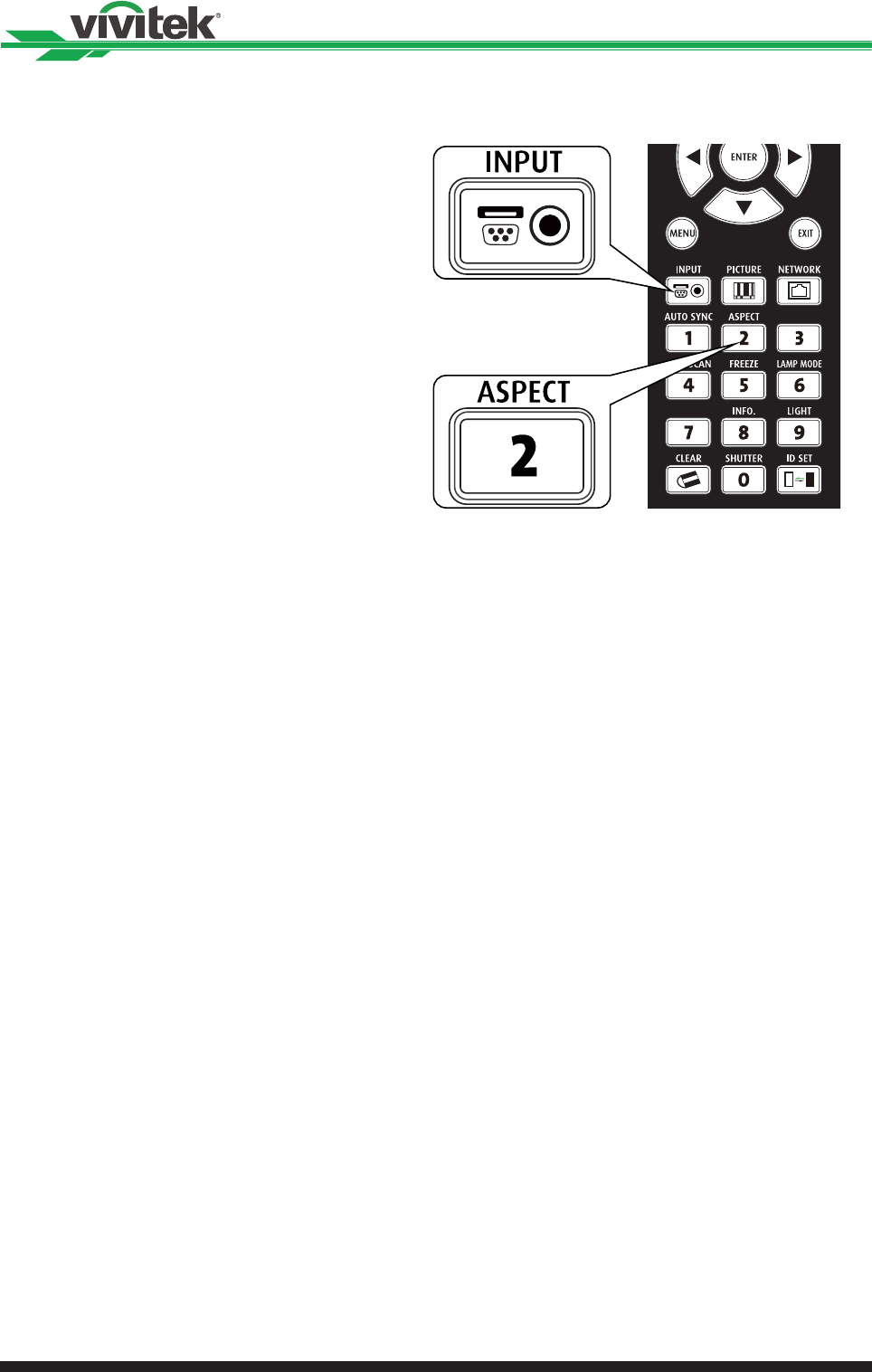
24
DU6871/DW6851/DX6831 DLP Projector - User's Manual
Starting to Use the Projector-Operation
Select the input source
Push the INPUT button on the remote
control to directly select the input source�
Select the aspect ratio
Push ASPECT to adjust the aspect ratio of
the image�
Use OSD
1� Push the MENU button on the remote control or the control panel to show the OSD
main menu�
2� Press ◄ or ► to select the sub-menu.
3� Press ▲ or ▼ to select the item of the sub-menu.
4� The selected item will be highlighted, press ▲ or ▼ to select the settings of the item
and press ENTER or the ENTER on the control panel to adjust the value of the item�
5� Press MENU to return to the previous menu�
6� Press MENU in the main menu or EXIT to close the OSD menu�
BLANK
3D MODE


















