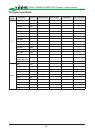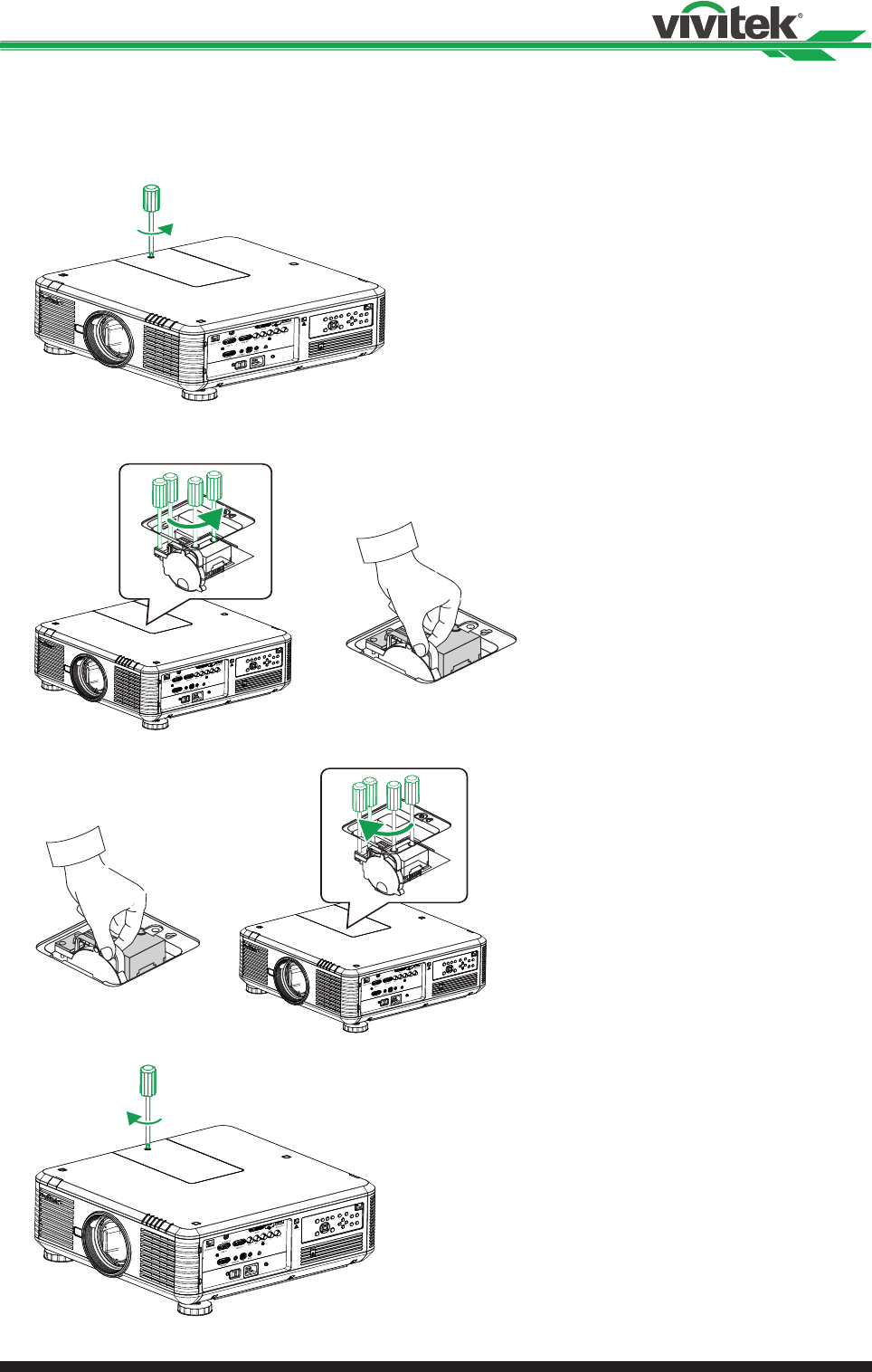
47
DU6871/DW6851/DX6831 DLP Projector - User's Manual
Changing the Color Wheel
1� The color wheel cover is located on the top cover of the projector� Loosen the screw of
the color wheel cover with a screwdriver, and open the color wheel cover�
2� Loosen the 4 screws on the color wheel and remove the color wheel as shown in the
gure below.
3� Put in the color wheel to be installed and tighten the 4 screws on the color wheel�
4� Place the lamp cover and use the screwdriver to tighten the screw on the color wheel cover�