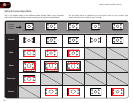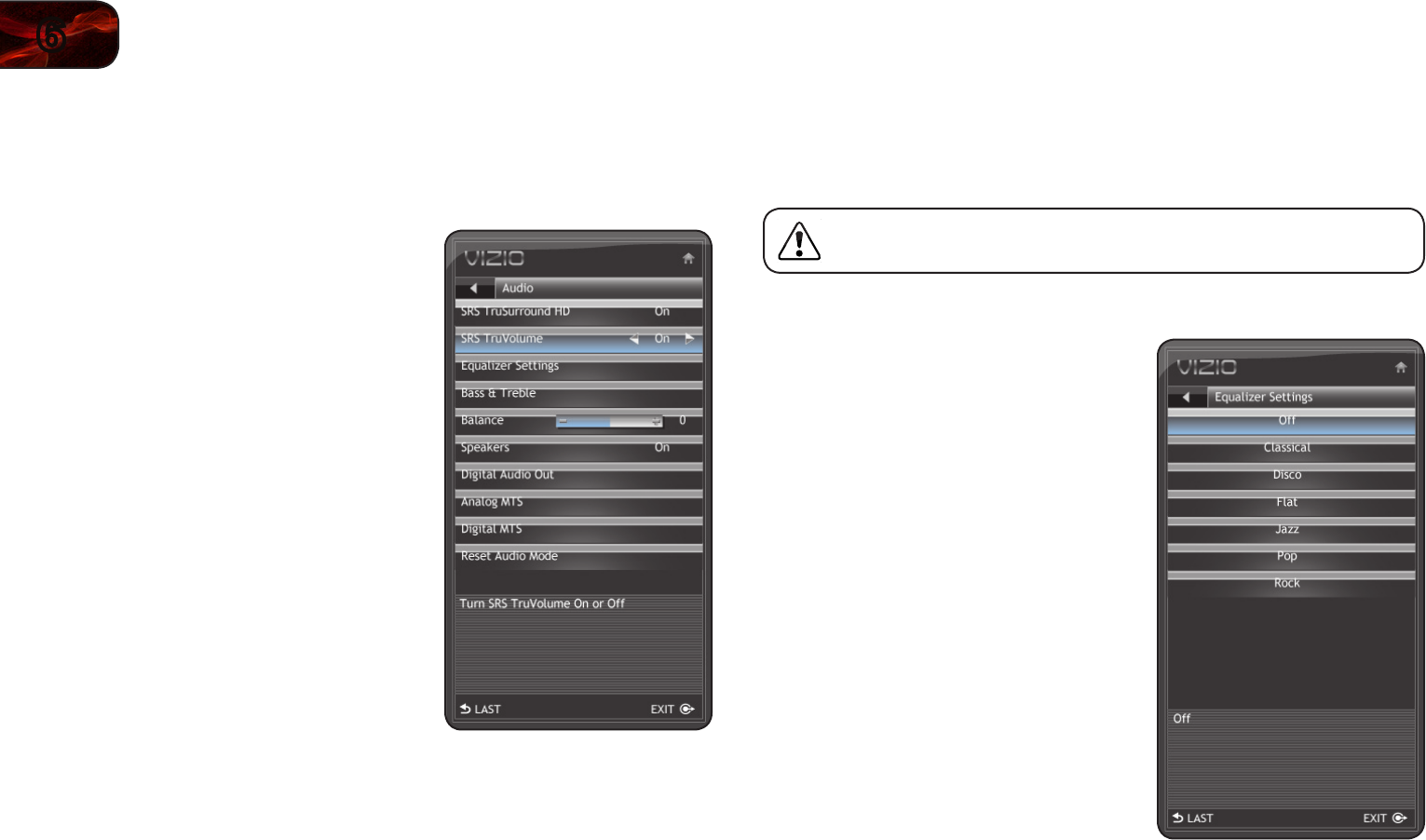
20
6
E190VA / E220VA / E260VA / E261VA
Enabling or Disabling SRS TruVolume
SRS TruVolume intelligently normalizes volume uctuations due to television
commercials or channel changes.
To enable or disable SRS TruVolume:
1. Press the MENU/OK button on
the remote. The on-screen menu is
displayed.
2. Use the Arrow buttons to highlight
Audio and press MENU/OK.
3. Use the Arrow buttons to highlight
SRS TruVolume.
4. Press the Right/Left Arrow buttons to
select On or O and press EXIT.
Adjusting the Equalizer Settings
Your TV features six preset equalizer settings. These settings allow you to
customize your TV’s sound to match the type of programming you most often
enjoy.
The Equalizer Settings menu is not available when SRS
TruSurroundHD is enabled.
To adjust the equalizer settings:
1. Press the MENU/OK button on
the remote. The on-screen menu is
displayed.
2. Use the Arrow buttons to highlight
Audio and press MENU/OK.
3. Use the Arrow buttons to highlight
Equalizer Settings and press Menu/
OK.
4. Use the Arrow buttons to highlight
one of the following settings and press
Menu/OK:
• Classical
• Disco
• Flat
• Jazz
• Pop
• Rock
5. Press EXIT.