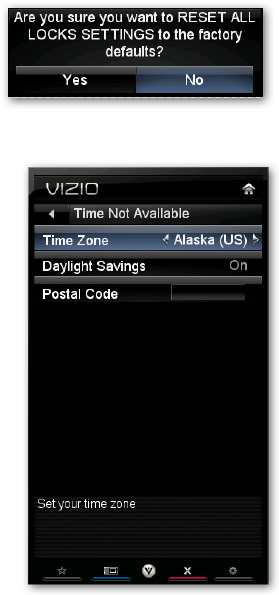
VIZIO E322VL User Manual
Version 5/25/2010 39
www.VIZIO.com
CAN-French
Note: When Rating Enable is OFF, Canadian French Rating adjustments are not enabled.
Press OK to block (locked) or allow (unlocked) channels by the following Canadian French
ratings:
G – General audience
8 ans+ – General – not recommended for young children
13 ans+ – Not suitable for children under 13 years of age
16 ans+ – Not suitable for under 16 years of age
18 ans+ – Adults only
Alt Rating Region
This is reserved for future use in the event the parental control system is ever updated. Your
HDTV will be able to receive and update the new rating system to it.
Block Unrated TV
Block programming that does not have a rating.
Change PIN (Password)
Enter a new, 4-digit password using the number buttons on the remote control. Enter it a second
time to confirm you entered it correctly.
Note: Make sure you write down and store the new password in a secure place. The Reset Locks
feature does NOT reset the password.
RESET LOCKS
Return all Parental Control lock settings to factory default. A
screen will come up to confirm your selection or to cancel it.
Press ◄ or ► to make the selection, and then press OK to
accept it.
Menu Language
Select to change the language of the menu. The default is English. You
can also select French or Spanish.
Time & Local Settings
Time Zone
Setting the correct Time Zone for your area will ensure that the
correct program times are shown after pressing GUIDE.
Daylight Saving
Setting the daylight saving time for your area will ensure that the
correct program times are shown after pressing GUIDE.
Postal Code
Enter your 5-digit postal (ZIP) code to receive content
personalized for your location.


















