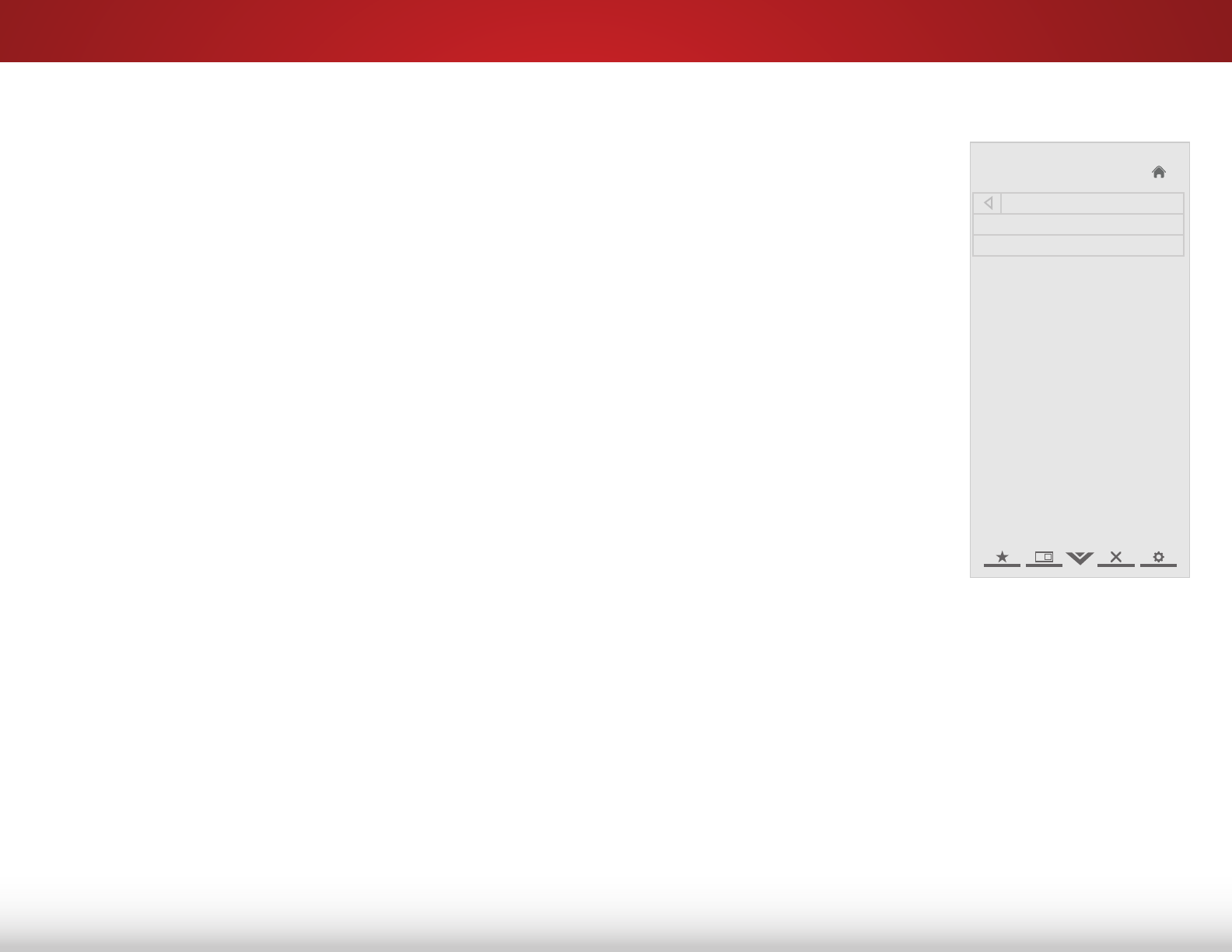
5
32
Adding New Channels
Occasionally, you may need to add a new analog channel or
add a new range of channels. You can do this by using the Partial
Channel Search and Add Analog Channel options.
To add a range of new channels:
1. From the Tuner menu, highlight Partial Channel Search. Th e
Partial Channel Search menu is displayed.
2. Highlight Scan Mode and select the type of channel you
are adding: Analog/Digital, Analog, or Digital.
3. Highlight From Channel and enter the channel from which
you want to begin the scan. (Use the Number Pad on the
remote to enter the channel.)
4. Highlight To Channel and enter the channel to which you
want to end the scan. (Use the Number Pad on the remote
to enter the channel.)
5. Highlight Start and press OK. The partial channel search
begins.
6. Wait until the partial channel search is 100% complete.
Highlight Done and press OK.
7. Press the EXIT button on the remote.
To add a single new analog channel:
1. From the Tuner Settings menu,
highlight Add Analog Channel
and press OK. The Add Analog
Channel menu is displayed.
2. Highlight Enter Channel # and
use the Number Pad on the
remote to enter the number of
the channel you are adding.
3. Highlight Add Channel and
press OK. The TV scans for the
channel.
4. When the TV is done scanning
for the channel, press the EXIT
button on the remote.
Help
VIZIO
Network
Sleep
Timer
Input CC
ABC
Audio
Wide
Normal
Picture
Settings
PanoramicWide Zoom
2D 3DExit
Add Analog Channel
Enter Channel # __
Add Channel


















