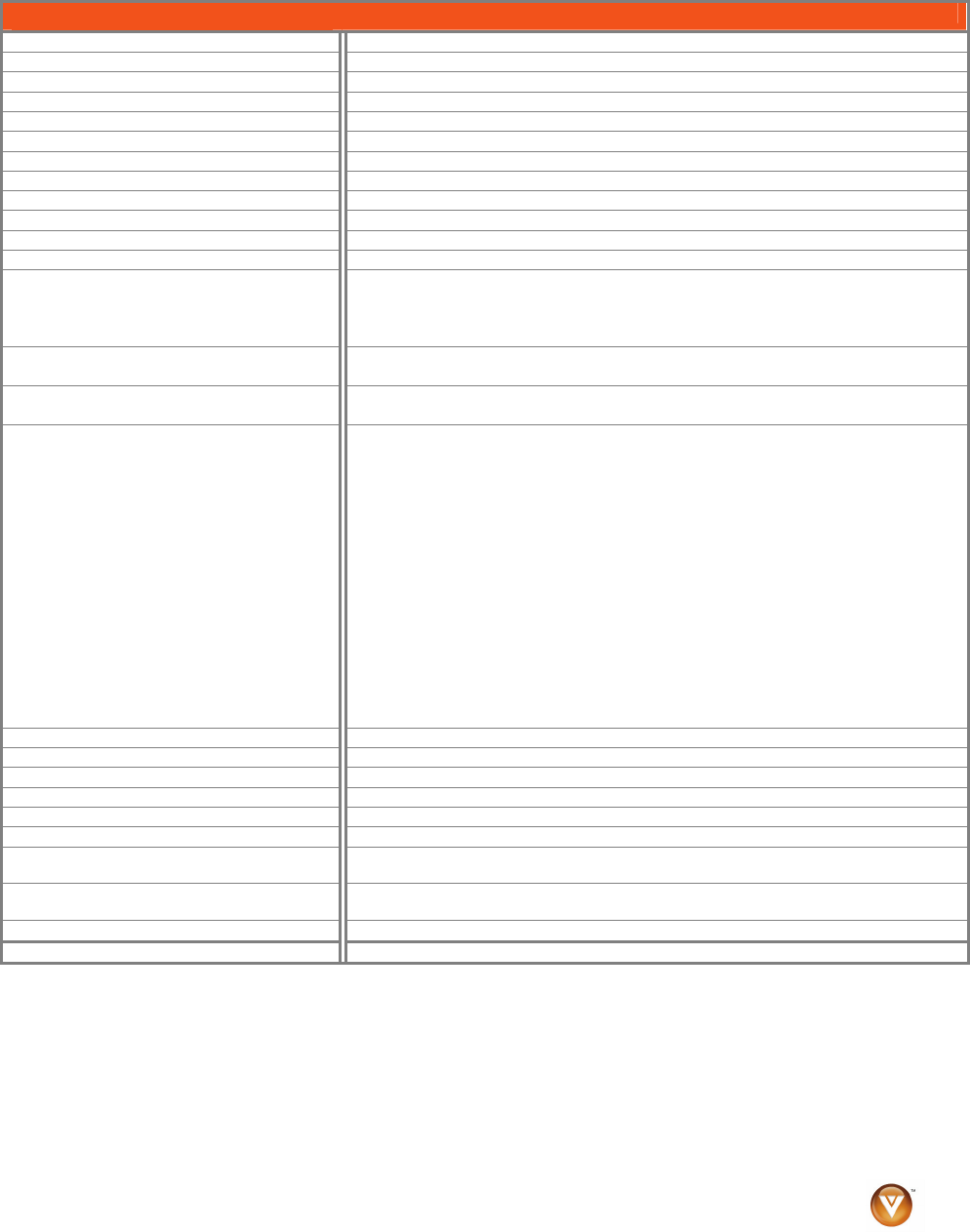
VIZIO VA22L FHDTV10T User’s Manual
Version 9/12/2008 44
www.VIZIO.com
Specifications
Specifications
Model # VA22L FHDTV10T
VIZIO Series VA SERIES
Size of Display 22 Inch (21.5” diagonal)
Resolution
1920 x 1080 pixels
Pixel (Dot) Pitch
0.248mm x 0.248mm
TV Signal Compatibility 480i (SDTV), 480P (EDTV), 720P (HDTV), 1080i (HDTV), 1080P (FHDTV)
Response Time 5ms (typical)
Brightness (cd/m²) 300 nits (typical)
Contrast 1000:1 (typical)
Contrast DCR 5000:1
Color Performance 16.7 Million
Viewing Angle 170/160 degrees (horizontal/vertical)
REAR Inputs
• 1xRF
• 2x HDMI with HDCP (1 with Stereo Audio RCA)
• 1x Component Video plus Stereo Audio
• 1x RGB plus 1/8” Stereo Audio Input
Side Game Ports
• 1xS-Video plus Stereo Audio (share with Composite Video)
• 1xComposite Video plus Stereo Audio (share with S-Video)
Outputs
• 1x Headphone
• 1x SPDIF (digital audio)
Features
• AV at SIDE I/O for Game access
• CC
• V-Chip
• Motion Adaptive De-Interlace
• 3:2 or 2:2 Reverse Pull-down
• 4:3 & 16:9 conversion
• ATSC with 8VSB & QAM demodulation with MPEG-2 decoding
• NTSC Video decoding via RF (Antenna, Cable no Set-Top box) or Video (CVBS,
S-Video or Component)
• Progressive Scan Video via Component YPbPr, VGA or HDMI
• HDTV via HDMI or Component YPbPr
• Computer 640x480, 800x600, 1024x768,1366 x 768, 1920 x 1080 via VGA or
HDMI
• Virtual Sound enhancement
• Color Temperature of 6500K, 5400K and 9300K
• Independent Red, Green and Blue adjustment for fine tuning of color temperature
Built In Audio (Included Audio Feature)
2 x 3W
Panel Life to 1/2 Brightness (hours)
50,000
Voltage Range
100-240 Vac at 50/60 Hz.
Power Consumption
50W (avg), <1W Standby
Remote Control
VR1
Warranty
1 Year warranty
Dimensions
20.8"W x 16.1"H x 6.5"D with stand
20.8"W x 14.3"H x 2.5"D without stand
Net Weight
11.7 lbs with stand
10.7 lbs without stand
Gross Weight
14.3 lbs
Certifications
CUL, FCC Class B
Preset Computer Resolutions
If connecting to a computer through the RGB PC input, set the TV timing mode to VESA 1366 x 768 at
60Hz for better picture quality. Refer to your computer or graphic card’s user guide for information on how
to set this timing mode. See the table below for the factory preset resolutions. Also see the chart below:
“Resolution through VGA Input” for the best resolution that can be obtained through the RGB PC input
when the video card supports 1366 x 768.


















