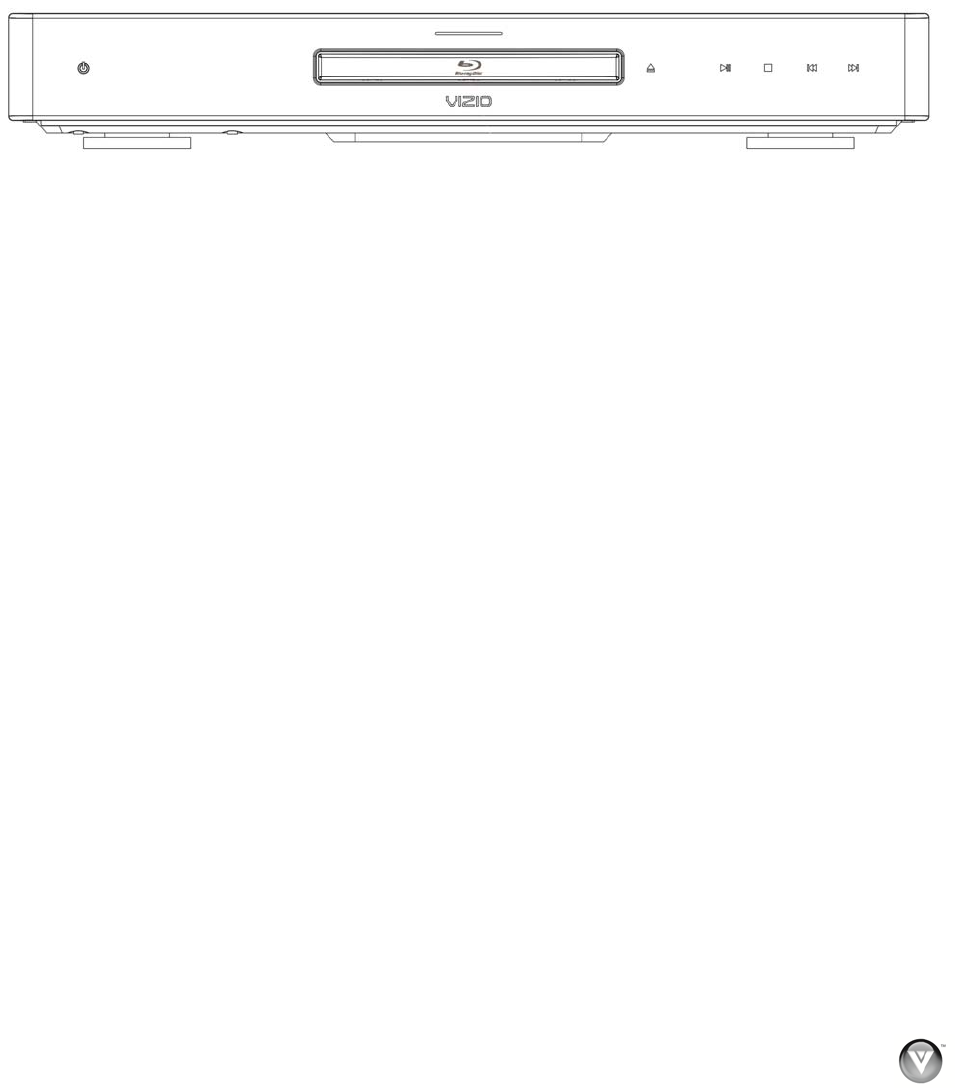
VIZIO VBR100 User Manual
Opening the Package
Your Blu-ray DVD Player and its accompanying accessories are carefully packed in a cardboard carton
that has been designed to protect it from transportation damage. Once you have opened the carton,
check that your player is in good condition and that all of the contents are included.
IMPORTANT: Save the carton and packing material for future shipping.
Package Contents
! VIZIO VBR100
! VIZIO remote control
! AA batteries for the remote control (2)
! Composite (AV) cable
! This User’s Manual
! Quick Setup Guide
Blu-ray DVD Player Accessories and Services
Additional certified accessories for your player are sold separately:
! High Definition Video cables (HDMI or Component)
! High Definition Audio cables (HDMI, Coaxial, or Optical)
! Extra or replacement remote
VIZIO also offers installation services and extended warranty services for your Blu-ray DVD Player.
To purchase or inquire about additional accessories and services for your player, visit our website at
www.VIZIO.com or call us toll free at 888-VIZIOCE (888-849-4623).
Before Setting Up Your Blu-ray DVD Player
! Read this user manual carefully before installing your player.
! The power consumption of your player is about 25W (average). Use the included power cord.
When an extension cord is required, use one with the correct power rating. The cord must be
grounded and the grounding feature must not be compromised.
! For proper ventilation, you must allow at least 4 inches (10 cm) between the back of your player
and the wall.
! Avoid installing your player in places with high humidity, dust, or smoke so you do not shorten the
service life of the electronic components.
Version 8/19/2009 5
www.VIZIO.com


















