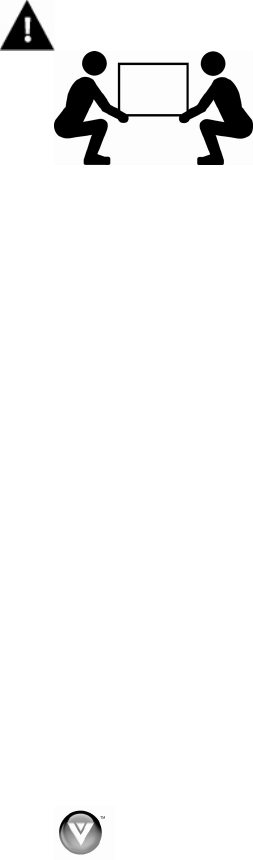
VIZIO VMT37-60S User Manual
2
www.VIZIO.com
Important Safety Instructions
Follow the instructions within this manual and review these safety instructions before attempting
to install this wall mount.
Manufacturer is not liable for damage or injury caused by incorrect mounting, assembly, or use.
Your TV must not be larger than 60 inches (152cm) and weigh not more than 150 lbs (68 Kg).
Attaching a TV that is heavier than the maximum weight specified above may result in instability,
and possible personal injury.
Only attach this mount system on vertical walls as instructed in this installation/user’s manual.
This product is not designed for use in metal stud walls!
If you have any doubts about the ability of the wall to support your TV and the mounting system,
contact a qualified contractor. This product contains small items that could be a choking hazard if
swallowed. Keep these items away from children!
Do not run any wires and/or cables near moving parts of this mounting system.
We strongly recommend that two people perform the setup and assembly due to the weight and size of
your TV.
Table of Contents
Important Safety Instructions.....................................................................................................................2
Opening the Package................................................................................................................................3
Step 1 Get Tools and Components ...........................................................................................................3
Tools Needed ............................................................................................................................................3
Components/Parts Needed .......................................................................................................................3
Secure Wall Plate to Wall ...........................................................................................................................6
Wood Stud Walls.......................................................................................................................................6
Concrete Walls ..........................................................................................................................................7
Step 2 Attach Brackets to TV.....................................................................................................................8
TV with a Flat Back....................................................................................................................................8
TV with a Curved Back..............................................................................................................................9
Step 3 Connect Cables to TV .....................................................................................................................9
Step 4 Attach TV to Wall Plate .................................................................................................................10
Step 5 Connect Cables and Power..........................................................................................................11
Step 6 Tighten Safety Screws..................................................................................................................11
Telephone & Technical Support ..............................................................................................................12
One-Year Limited Warranty & Insurance................................................................................................12















