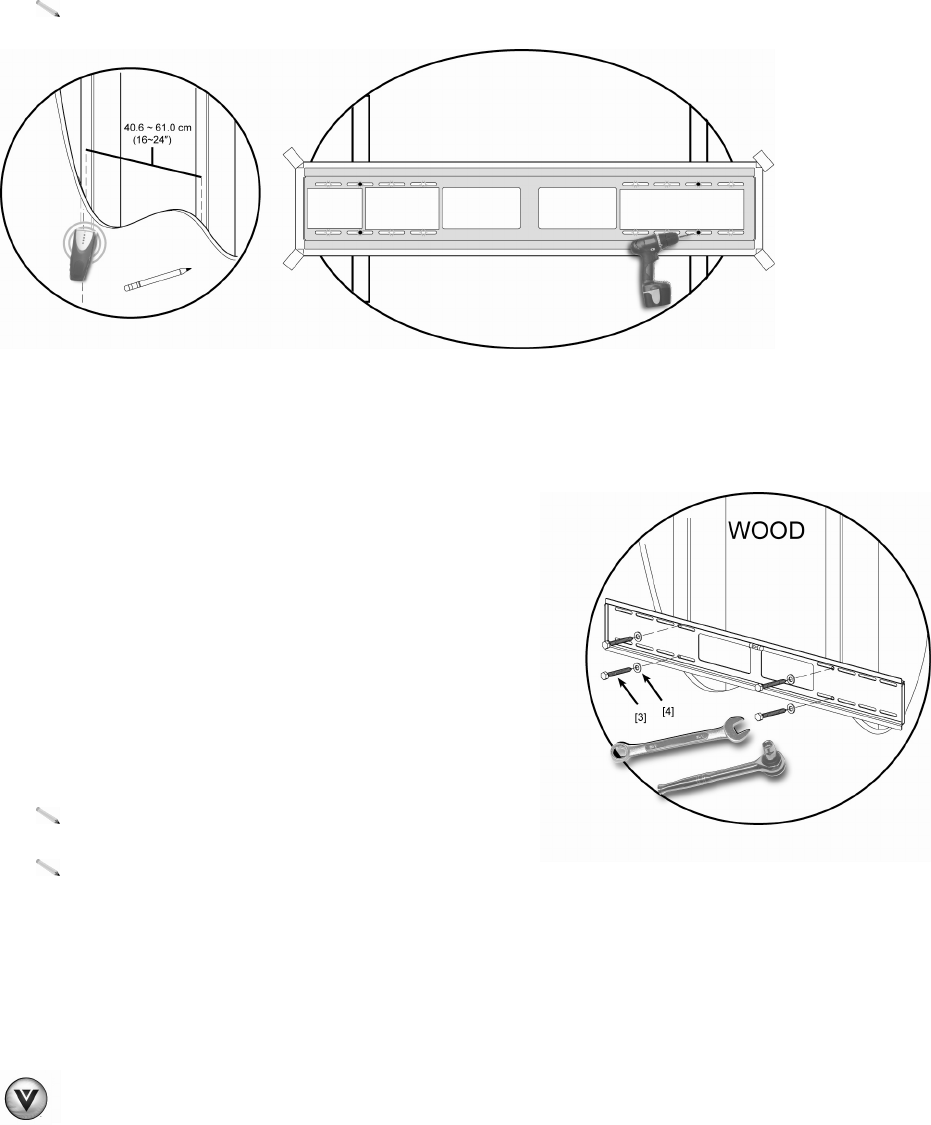
VIZIO VMT37-60S User Manual
6
www.VIZIO.com
Secure Wall Plate to Wall
Caution: This product is not designed for use in metal stud walls
Wood Stud Walls
Note: You must attach your TV wall mount to a wall that has at least 2” x 4” wood studs
to avoid property damage or injury.
A. Locate wall studs
1. Using a stud finder, locate two wood studs that are 16” to 24” apart.
2. With a pencil, mark the location of the studs.
B. Mark and drill holes
1. Tape the included Wall Mount Template to the
wall so the holes align with the studs. Hold the
wall plate [1] up to the Wall Mount Template and
use the built-in level to make sure the Wall Mount
Template is level. Put the wall plate [1] aside.
2. Drill 4 holes with the 3/16” drill bit, 2-1/2” deep.
Remove the Wall Mount Template.
C. Anchor mount to wall
1. Using a 1/2” wrench or socket, attach the wall
plate [1] to the wall with the supplied lag bolts and
washers [3] & [4].
2. Use the level before tightening bolts.
Note: It is important to make sure the wall plate is
level.
Note: Do not over-tighten lag bolts. Tighten only
until they are firmly against the wall plate.
OR
A
B
C















