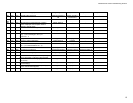TOA VS-900 Programmer’s Guide
7
Log Data Output Request
The VS-900 Log Data Output allows you to monitor most station and system activity. Send the string
below to initiate Log Data flow from individual or multiple exchanges simultaneously. Once the data
stream has been initiated, the VS-900MF will continue to send the log data without re-sending the
request.
Field Name Length
(Bytes)
Value Description Direction
DLE
1 10H Delimiter
ENQ
1 05H Enquiry
PC to VS-900MF
DLE
1 10H Delimiter
ACK
1 06H Acknowledgement
VS-900MF to PC
DLE
1 10H Delimiter
STX
1 02H Start Of Text
Log Data
Request
1 4FH Log Data Output Request command
Exchanges
2 30H 30H
ON/OFF Status
Exchange #01 –
16
16 30H or 31H OFF = 30H ON = 31H
DLE
1 10H Delimiter
ETX
1 03H End Of Text
BCC
1 xxH Block Check Character
PC to VS-900MF
DLE
1 10H Delimiter
ACK
1 06H Acknowledge
VS-900MF to PC
DLE
1 10H Delimiter
EOT
1 04H End of Transmission
After the initial Log Data Request, the VS-900MF will send an enquiry (DLE & ENQ, 10H & 05H) to the
PC when log data is available in the queue. The PC should then respond with an acknowledgement (DLE
& ACK, 10H & 06H) so the log data will be sent from the VS-900MF. This process will repeat until there is
no information left in log data queue.
Field Name Length
(Bytes)
Value Description Direction
DLE
1 10H Delimiter
ENQ
1 05H Enquiry
VS-900MF to PC
DLE
1 10H Delimiter
ACK
1 06H Acknowledge
PC to VS-900MF
DLE
1 10H Delimiter
STX
1 02H Start Of Text
Log Data Sent
1 6F Log data
Exchange #
2 xxH xxH Exchange #01 – 16
Time (HH:MM:SS)
6 Hours, Minutes, and Seconds
Line #1
6 Varies, Refer to Appendix A
Line #2
6 Varies, Refer to Appendix A
Line #3
6 Varies, Refer to Appendix A
Line #4
6 Varies, Refer to Appendix A
*Status #
2 xxH xxH Varies, Refer to Appendix A
DLE
1 10H Delimiter
ETX
1 03H End Of Text
BCC
1 xxH Block Check Character
VS-90MF to PC
DLE
1 10H Delimiter
ACK
1 06H Acknowledge
PC to VS-900MF
DLE
1 10H Delimiter
EOT
1 04H End of Transmission
VS-900MF to PC