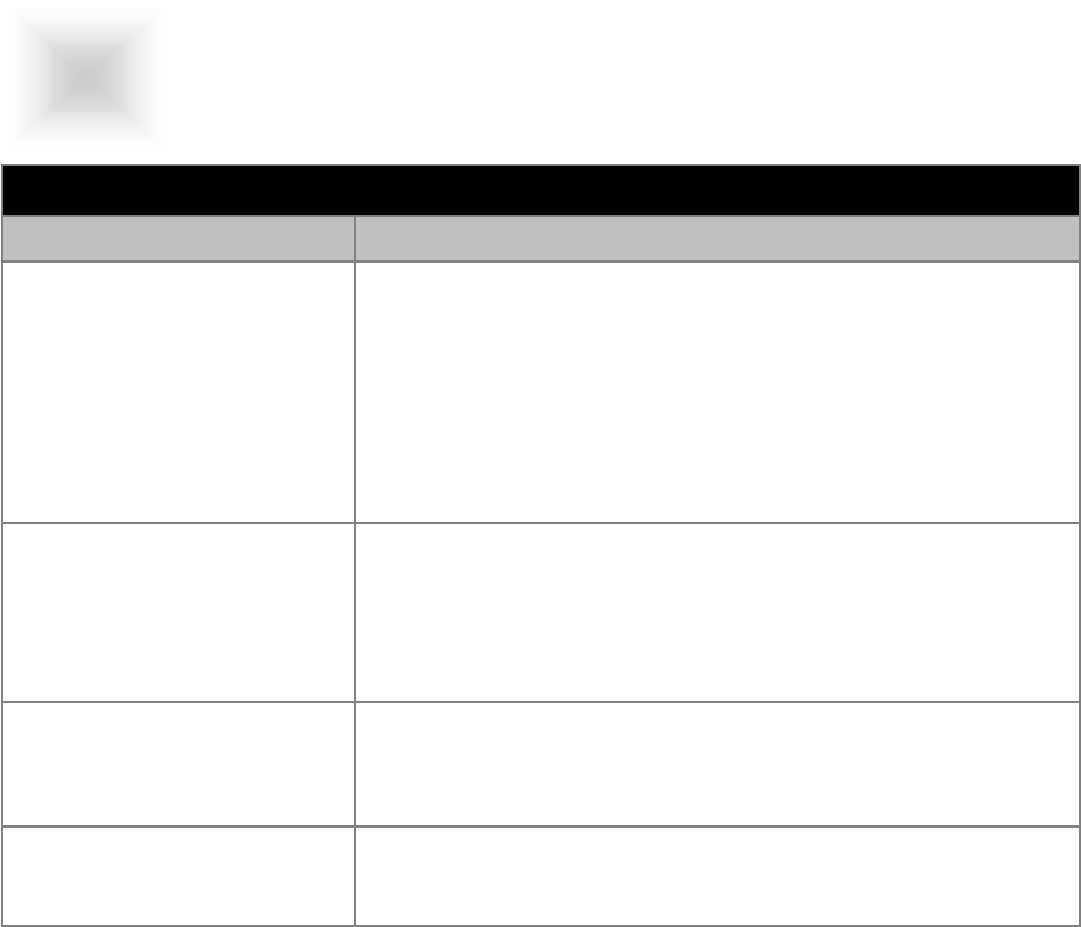
VT181CH / VT181CHE User Guide 150-066
11
TROUBLESHOOTING
TROUBLESHOOTING
5
Section
Problem Troubleshooting Tip
No image on display screen
1. Check that the power cord of the station has been connected to
the display.
2. Check that the power switch of the Display has been turned to
the on position.
3. Check that the Video (Signal) Cable from the Display has been
securely and correctly connected to the I/O adapter board.
4. Check that the Video Card and the I/O adapter card are firmly
seated in the card slots of the stations.
Abnormal image
1. Check that the correct display model is being used for the
station. VT181CHE for PDG, VT181CH for EPDG.
2. Check that the Video (Signal) Cable from the Display has been
securely and correctly connected to the connectors on the I/O
adapter board.
Colors of image on screen
are abnormal
1. Check that the Video (Signal) Cable from the display has been
securely and correctly connected to the I/O adapter board.
2. Adjust the OSD control for correct color balance.
Disturbances on Screen
1. OSD adjustment is incorrect. Please consult section 3 for OSD
screen adjustment procedures.
Troubleshooting Tips


















