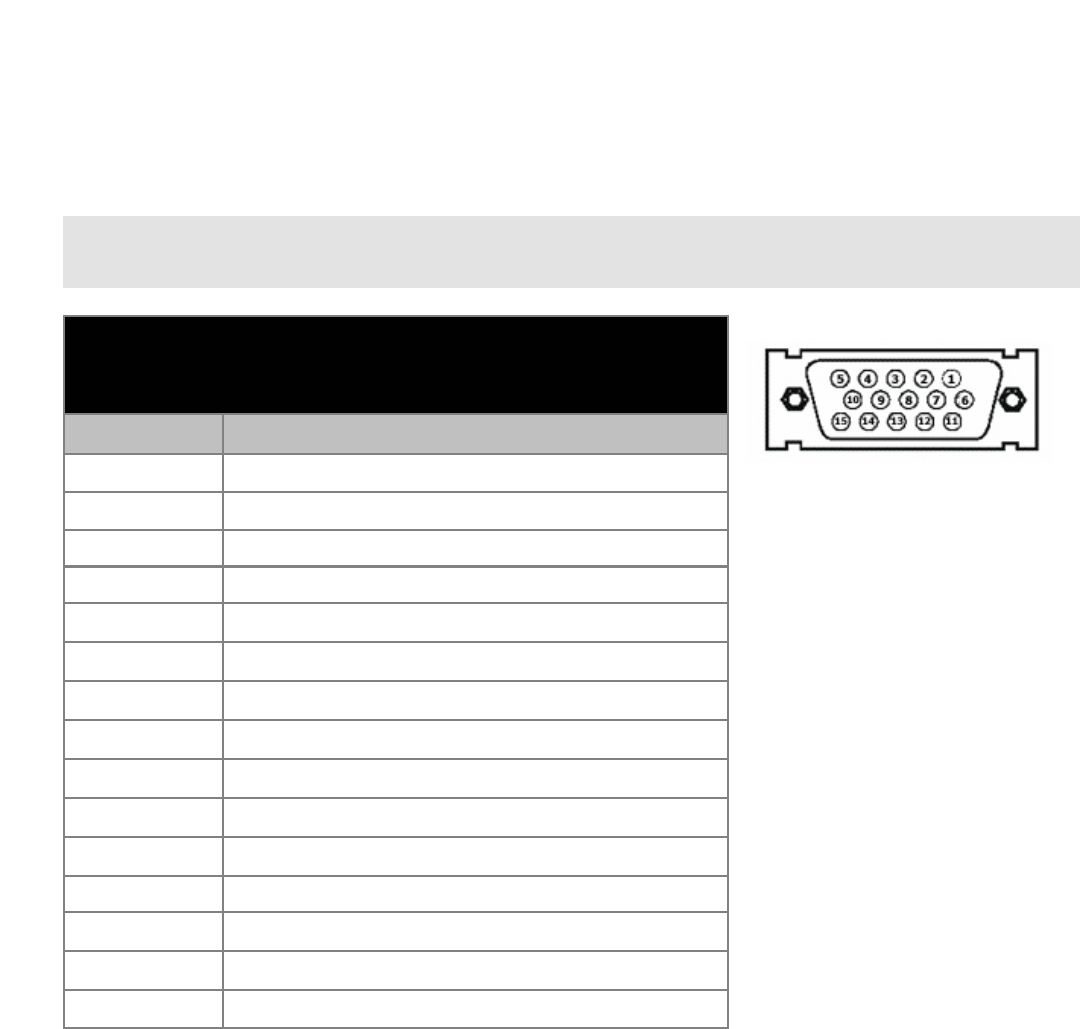
VT181CH / VT181CHE User Guide 150-066
Use the HD15 to DB9 video adapter cable to connect the flat panel display to the EPDG I/O
adapter board.
Use the HD15 to 5BNC video adapter cable to connect the flat panel display to the original
Red, Green, and Blue coax cable connected to the PDG I/O adapter board. The 2 extra BNC
cables on the video adapter are not used.
5
Note: The following figure is the view looking into the pin end of the male connector or solder
term end of the female connector.
HD15 Connector
The following table provides the pin numbers and corresponding
pin assignments for the HD-15 video connector.
Pin Signal
1 Red Video
2 Green Video (SOG PDG only)
3 Blue Video
4 Not Used
5 Not Used
6 Red Video Ground
7 Green Video Ground
8 Blue Video Ground
9 Not Used
10 Ground
11 Ground
12 Not Used
13 Horizontal Sync (EPDG only)
14 Vertical Sync (EPDG only)
15 Not Used
2.5
Signal Connections Cont.
HD15 Connector
Female


















