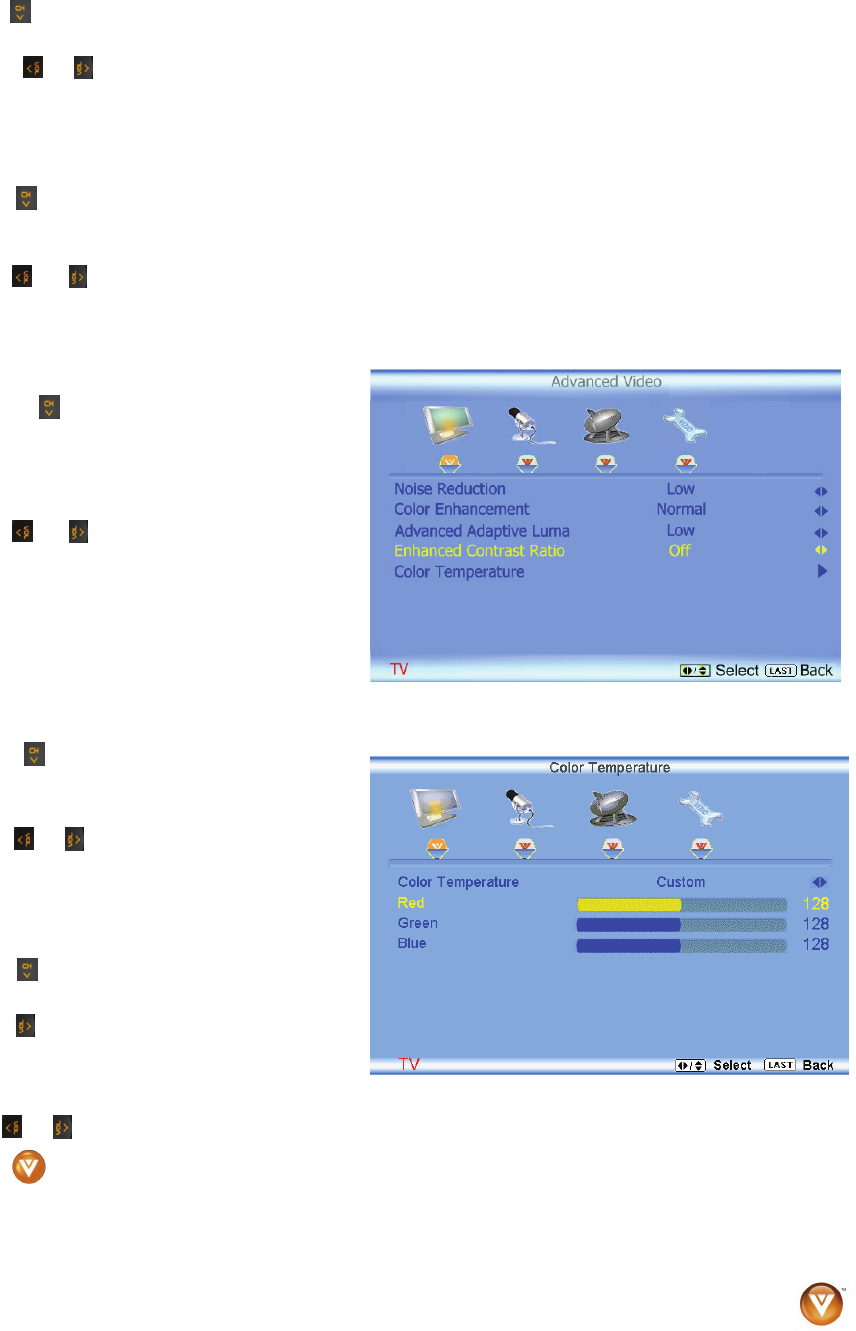
VIZIO VO32L FHDTV10A User Manual
Version 10/17/2008 45
www.VIZIO.com
Color Enhancement
Press the button to highlight Color Enhancement. Use this feature to increase the picture reproduction
performance of the picture.
Press the
or button to choose from Off, Normal, Rich Color, Green/Flesh and Green/Blue setting.
Once the adjustments are completed press the LAST button repeatedly to exit the OSD completely.
Advanced Adaptive Luma
Press the button to highlight Advanced Adaptive Luma. Large areas of darkness in a picture will result
in a lower Average Picture Level (APL) and the overall picture will look too dark; activation of this feature
will raise the APL to counteract this effect.
Press the
or button to choose from the Off, Low, Medium, Strong, or Extend setting.
Once the adjustments are completed press the LAST button repeatedly to exit the OSD completely.
Enhanced Contrast Ratio
Press the button to highlight Enhanced
Contrast Ratio. This feature can be set to On or
OFF to allow the TV set to adjust its backlight to
display dark and bright scenes with a more vivid
or intense quality.
Press the
or button to turn this feature On
or Off. Note: Backlight setting would be disabled
if this option is set to On.
Once the adjustments are completed press the
LAST button repeatedly to exit the OSD
completely.
Color Temperature
Press the button to highlight the option for
Color Temperature selection.
The default is COOL; this is the 9300K setting.
Press the
or button if you want to choose
the Normal, Warm or Custom option.
If you choose the Custom option, then a new
menu will be displayed showing the primary
color items, Red, Green and Blue.
Press the
button to highlight the color you
wish to adjust.
Press the
button to start adjusting the color
and the menu page will disappear and be
replaced by a small Color (Red, Green or Blue)
Indicator Bar as before.
Use the
or button to adjust the color.
Press the
button when finished. Repeat the procedure to adjust the other colors if desired.


















