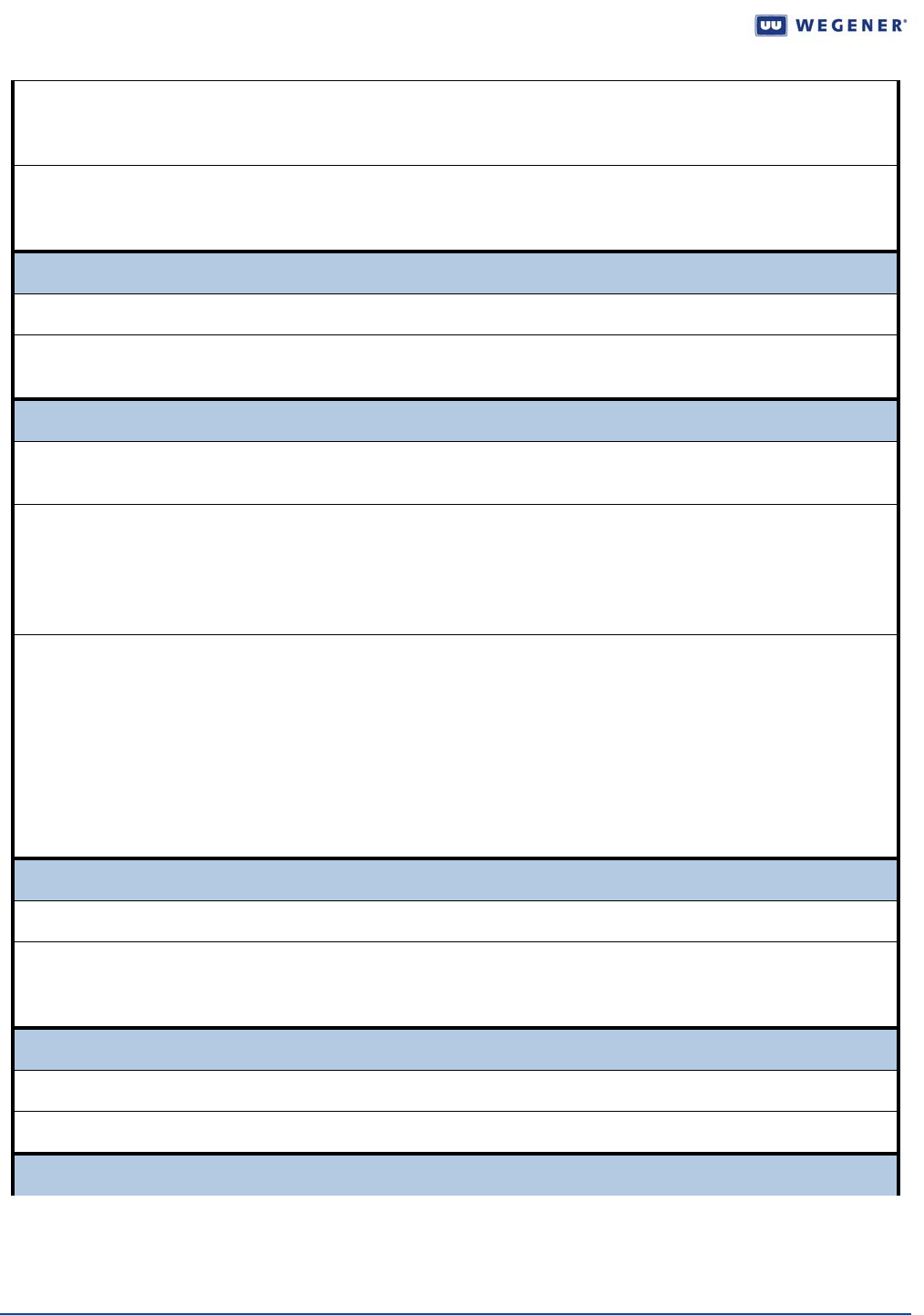
Operation
48 800032-01 Rev. G www.wegener.com
atten: Must be a numeric value for attenuation in dB. Legal values are given in Table 1.1 on page 3.
This programs the net audio attenuation, where ‘0’ gives 0dB attenuation (maximum level).
If field omitted, attenuation remains unchanged on that audio port.
The audio PES stream, with the language descriptor
program, is decompressed in the port audio port,
and then its components are routed to the Left and Right outputs according to route. That
ports attenuation is changed to atten, if supplied.
SETLABEL label
label: Unit label. Field entry is truncated at 10 characters.
Sets Unit Label displayed on IRD home LCD screen (and Terminal Welcome Banners), if supported in
this IRD.
SETLNB {Rf_feed} LO_freq
Rf_feed: If the RF Switch expansion option is installed, this is one input to that switch (1 through 4).
If no RF Switch option is installed, then it is an error to enter data here!
LO_freq: Either a number or mnemonic. If a number, this value represents the
LNB LO frequency in
MHz. It can have up to two decimal places and its valid range is from
0 to 14000.00. The legal
mnemonics are
C (for Standard C-band, 5150 MHz default), KU (for US Ku-band, 10750
MHz default),
EHKU (for European Hi Ku-band, 10600 MHz default), or ELKU (for European
Low Ku-band, 9750 MHz default).
(1) If the current LNB mode selected is
Universal: This command is legal only when entered without
parameters. In this case, the IRD returns the current calculated setting command sent to the
LNB (either “9.75 GHz” or “10.60 GHz”).
(2) If the current LNB mode selected is
LO: This command sets the assumed LNB LO frequency to the
value entered in MHz OR the MHz value represented by the mnemonic. If there is an
optional RF switch installed, then the rf_feed field data must be entered. Entering the
command without parameters returns the current setting.
A Local Control Command (available from the terminal regardless of "Local Control Enable/Disable"
commands from the network).
SETPEDEST xxx
xxx: E for enable or D for disable.
Enables or disables the “pedestal” setup, the addition of +7.5 IRE to the luminance level of active NTSC
video, if NTSC is in use. A Local Control Command (available from the terminal regardless
of "Local Control Enable/Disable" commands from the network).
SETPIN value
value: Decimal representation of PIN key, between 0 and 16777215.
Command sets the PIN scrambling key number.
SETTIMEOUT source time


















