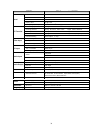23
Installer Features
The features in this section are for unique commercial applications and will be listed under
the Install menu of the display. See below for a more detailed description of the Installer
Features.
Front Panel Lockout
This feature disables all front panel control buttons. User can also enable and
disable the function by holding down the front panel keys in the following
combination: CH+, CH-, VOL- for 7 seconds.
Remote Lockout
This feature will block the IR receiver from accepting IR commands from the
remote control except for the command to access installer menu. To disable this
function, use the Installer Menu password to re-enter the menu.
Setup Menu Lockout
This feature will block access to the Setup menu but still allow access to the
Installer Menu. To disable this function, use the Installer Menu password to
re-enter the menu and set the feature to OFF.
Channel Lockout
Channel lockout will allow the installer to block users from accessing specific
channels.
Start Input Source
Forces display to specified source input at each power up.
Start Channel
Forces display to specified channel at each power up. Setting this value to 0.0 or
OFF (zero) will turn this feature OFF which means the TV will turn onto the last
channel it was on prior to turning off the display.
Start Volume
Forces display to specified volume level on power up. Setting this value to OFF
will set the TV to turn onto the last volume setting prior to turning off the display.
Volume Max
Feature will limit the highest volume level accessible by normal users.