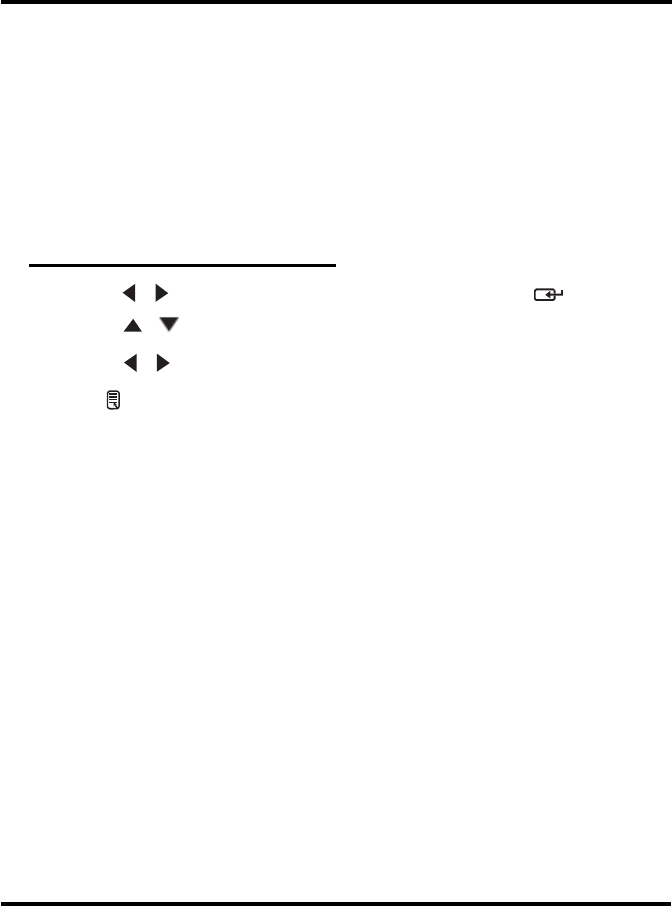
SETUP MENUS
• Edge Type: Can be set to As Broadcaster, None, Raised, Depressed,
Uniform, Shadow Left, or Shadow Right.
• Edge Color: Can be set to As Broadcaster, Black, White, Green, Blue,
Red, Cyan, Yellow, or Magenta.
• Foreground Opacity: Can be set to As Broadcaster, Solid, Translucent,
Transparent, or Flashing.
• Background Opacity: Can be set to As Broadcaster, Solid, Translucent,
Transparent, or Flashing.
Adjusting Closed Captions Settings
1 Use the / keys to select Closed Captions and press .
2 Use the / keys to select the desired Closed Captions option.
3 Use the / keys to adjust the value.
4 Press to save and exit the screen.
50


















