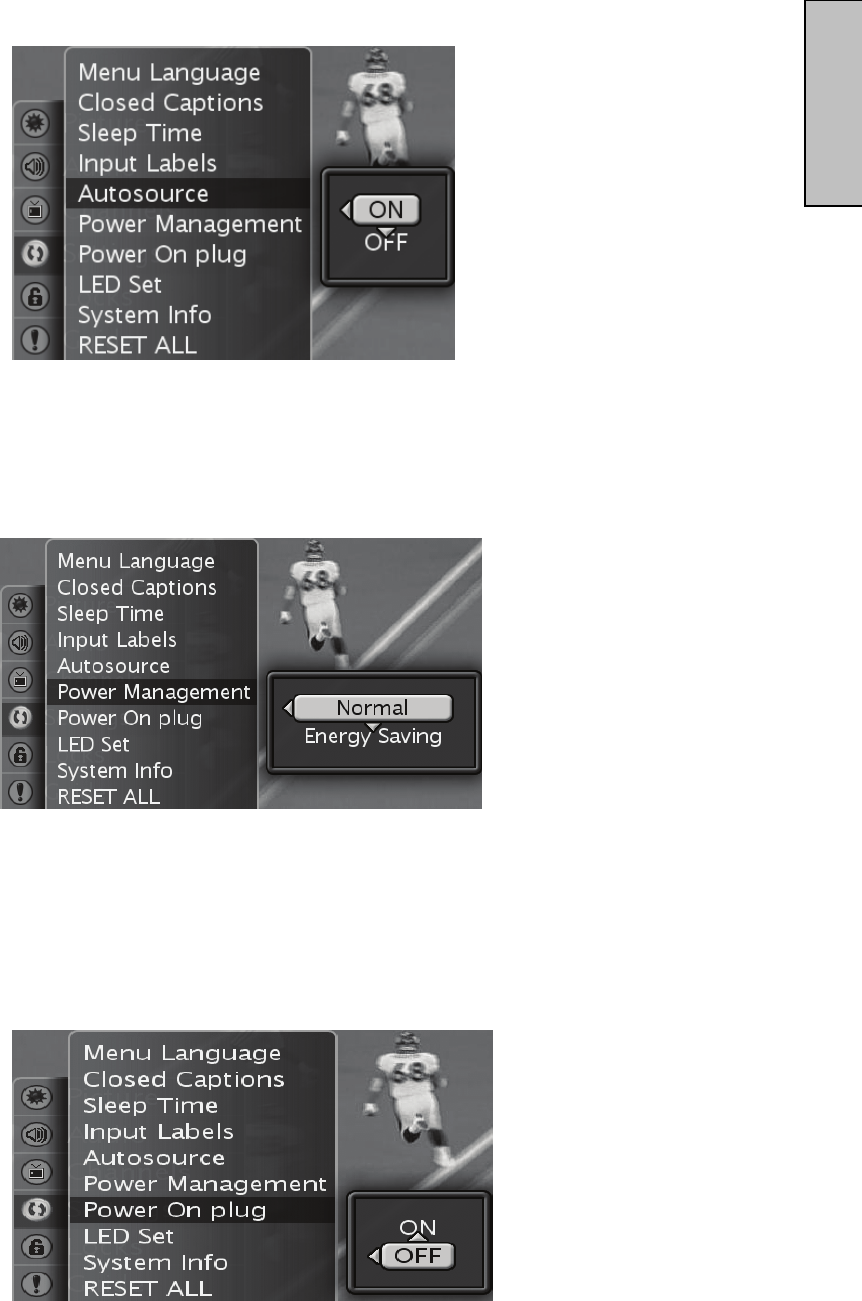
25
English
Autosource
Use arrow key to select auto source On or OFF, Autosource can detect new source which
is plugged in TV and switch input source setting of your TV to the source automatically.
Power Management
Use arrow keys to set the power mode to Normal or Energy Saving
Normal TV will boot within few sec. (default)
Energy Saving TV will turn off all power, resulting in longer boot up time.
Power On plug
Memorize the DC power status while AC power off.
ON If last DC power status is on, TV will power on automatically when power is
disconnected then reconnected.
OFF Turn off POWER ON PLUG function.


















