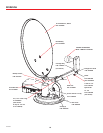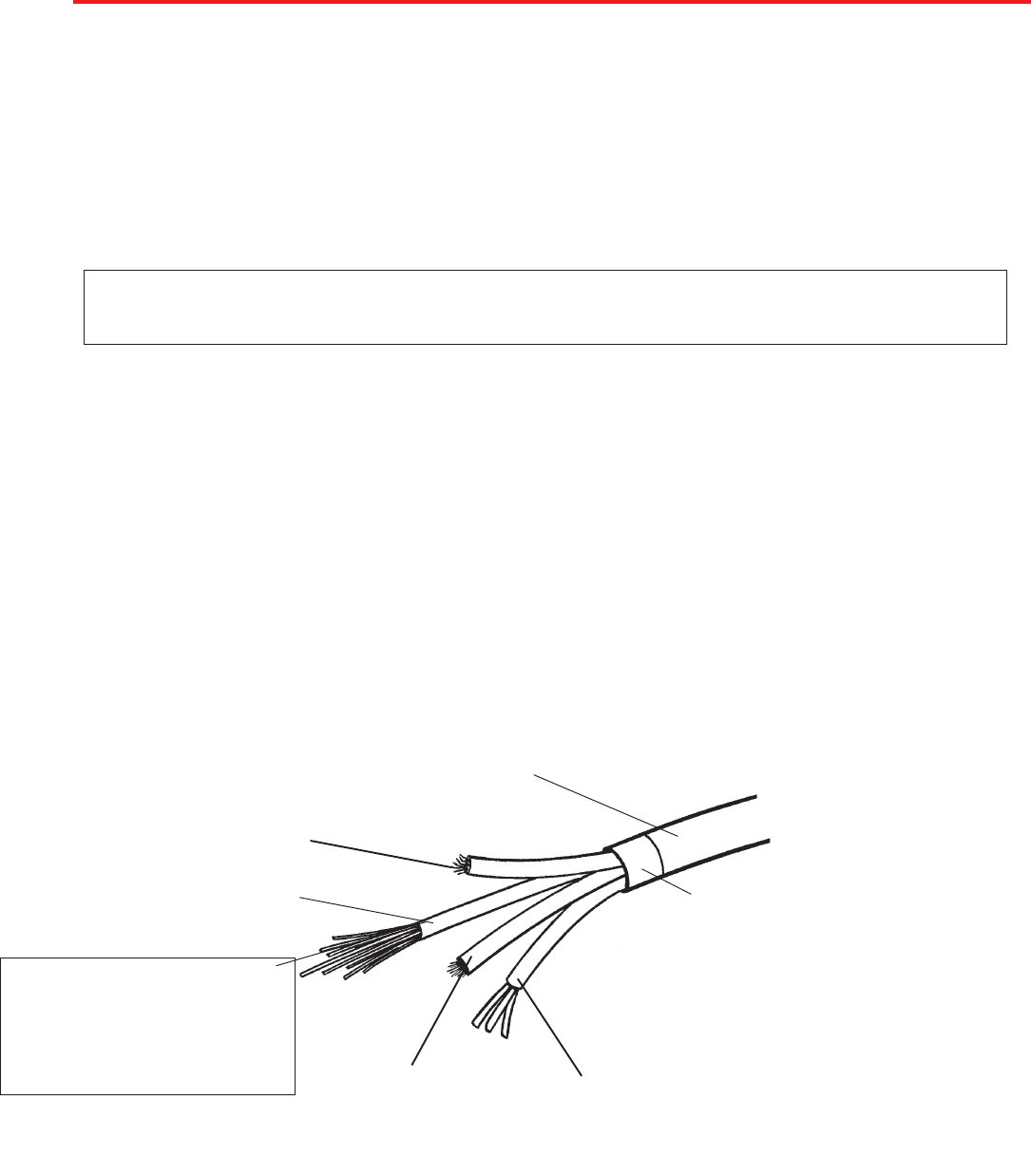
13
1. Position the roof template on the vehicle roof and drill 1/8” holes for the screws. DO NOT drill clear
through into interior of vehicle. The screws fasten mount to the roof only. Be sure the roof can
securely hold system.
2. Place base plate gasket under the base before screwing unit down. Secure the base plate of the
motorized assembly to the roof using appropriate screws. DO NOT APPLY SEALANT AT THIS TIME.
Note: IF YOU ARE USING THE ROOF WEDGE (RW-5000), use the 3/16” gasket included with motor-
ized mount under the roof wedge. Install 1/16” gasket included with the RW-5000 roof wedge between
mount and roof wedge. Longer screws are needed for installation when using roof wedge.
4. Partially unroll your bundled cable and gently remove any kinks.
CAUTION!! See illustrations on page 12. Cable MUST BE ROUTED AS SHOWN IN FIGURE 6, 6A,
and 6B to prevent cable wrap! If not routed correctly, you may STRIP GEARS!
5. Route cable assembly around the base of the unit, Figure 6. FROM THE BACK OF THE ELECTRONICS
BOX TO THE FIRST CLAMP MUST BE 53”!
6. Drill hole for cable entry in appropriate place. THIS MUST BE 4” MINIMUM FROM FIRST CLAMP! You
can also run cable to an existing cable entry hole that meets the same distance requirements (4” mini-
mum), Figure 6A. Be sure cable from mount to entry point is not too tight when dish is in stow posi-
tion. If there is not enough slack in the cable, it will bind and prevent proper operation, or damage the
mount.
7. Cut the cable wrap approximately four (4) inches away frompoint where it enters the cable-entry plate,
Figure 7. This allows proper sealant coverage. Do not damage cables when cutting away the cable
wrap. (The cable wrap protects and keeps together in one unit the coaxial cable, electrical cable and
9-wire control cable.) After cutting, wrap the outer cable wrap with electrical tape as shown, Figure 7.
Push cable through cable entry point on roof. Do not damage cable. DO NOT APPLY SEALANT AT
THIS TIME.
8. Place cables in rounded slots on cable entry plate. Fasten down plate with screws provided.
DO NOT APPLY SEALANT AT THIS TIME.
Roof installation
FIGURE 7
Cable wrap. Cut 4” away
before putting under
cable-entry plate.
Coax cable
Interior wall plate control cable
(White, purple, blue, green yel-
low, orange, red, brown, black).
DO NOT CUT THIS CABLE IF
POWER IS HOOKED UP TO
UNIT. THIS WILL DAMAGE
ELECTRONICS AND VOID
WARRANTY!!
Power cable & conductor for “An-
tenna Up” warning (Red, black and
orange wires).
Electrical tape,
wrapped at cut line.
Coax cable
NOTE:
The “bright white” coax cable is the primary coax that will be connected to your main re-
ceiver. The other coax cable is the secondary coax for a second TV and receiver. See page
5, Operation section, for examples of one and two receiver setups.