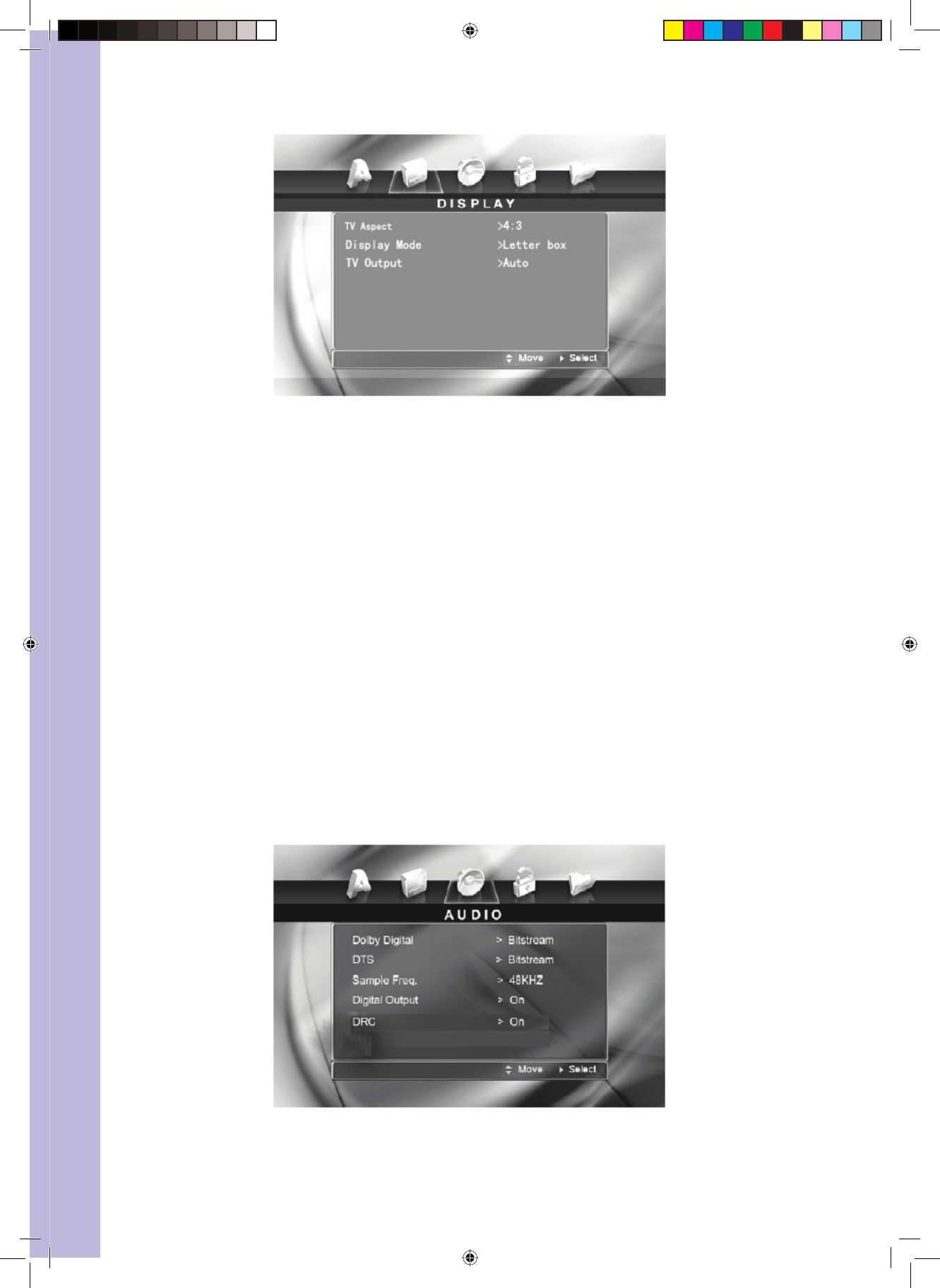
Wintal LCD | 12
Photo 3
TV Aspect: Depending on the type of television you have, the image adjustment
off ers 2 options for your setting: 4:3 and 16:9. is item is used to display image
data in the wide-screen fi lm on the normal TV set. e option 16:9 is used when
the DVD player is connected to wide screen TV in Full Mode, and the screen will
display pictures in full size.
Display Mode item can only be modifi ed when the TV Display mode is set to 4:3.
Two options are provided: Letterbox and Panscan.
* Letterbox: is image option will display the panoramic frame movie in the smaller
portion of the screen. And the movie might appear with black bars at the top and
bottom of the screen.
* Panscan: is image option refers to pictures where the left and right edges of the
picture are cut off so it fi lls the whole screen. It is selected for the normal TV set
display. is mode is selected when the picture is displayed in panoramic view and
complete scan format.
TV Output : Auto-PAL-NTSC
9.5 DVD Audio Setup
Press < SETUP > key until the screen displays as photo 4
Press ▼ key to selecting Dolby Digital – DTS-Sample Freq.-Digital Output
– DRC Menu setting.
Press ► key to adjust.
Press < Enter > to confi rm the selection.
Photo 4
1.
2.
3.
4.
Manual 32LDVD05.indd Sec1:12Manual 32LDVD05.indd Sec1:12 27/07/2005 4:37:41 PM27/07/2005 4:37:41 PM


















