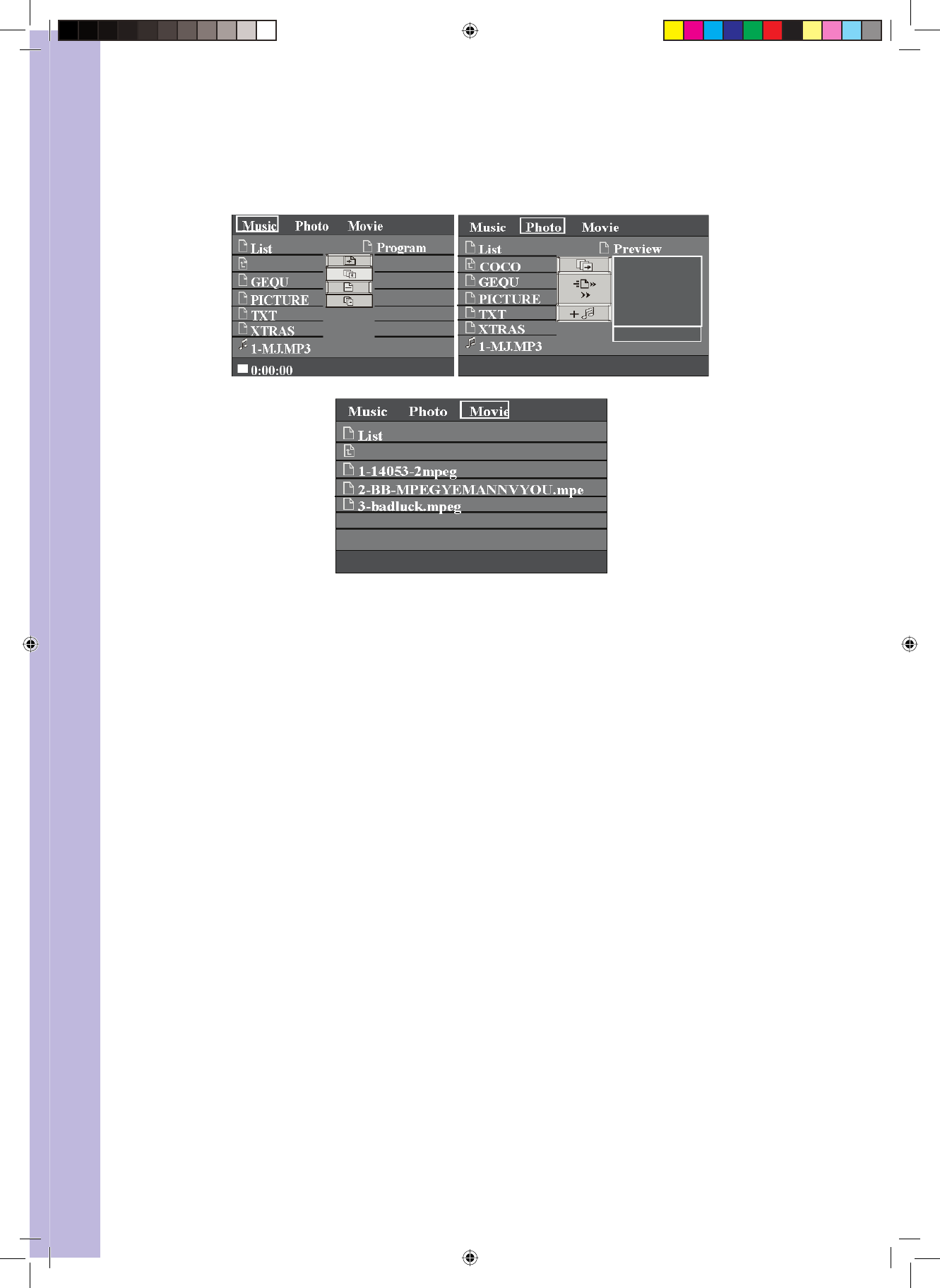
Wintal LCD | 16
9.8 Data Disc and Audio CD Playback
When you insert a disc that contains WMA, MPEG and JPG data or an audio CD
into the unit, you will see the media play listing pictures as illustrated on the left.
Press TITLE to switch among the 3 option pages of Music, Photo and Movie.
e Music page is divided into 3 areas:
Playback List, Program List and Edit Area in the middle.
You can press PLAY or ENTER on the highlighted folder in the playback
list to view the folder contents, or play the corresponding audio fi les in the
playback list or program list.
You can use the ADD, ADD ALL, DELETE and DELETE ALL options
provided in the middle edit area to proceed with the programming that will get
into the program list.
To remove a fi le, simply move the highlight to the corresponding fi le under
the program list, and press CLEAR.
e Photo page is divided into 3 areas:
Playback List, Preview Window and Edit Area in the middle.
You can press PLAY or ENTER on the highlighted folder in the playback
list to view the folder contents.
When the highlighted folder you select is a picture fi le, you will see a
minimized version of the picture in the preview window on the right side of the
Photo page.
After you press ENTER on Slide Show in the middle edit area, you will see
all the pictures displayed in order.
After you press ENTER on Mix in the middle edit area, all the pictures
will be displayed in order, and the song tracks will be accompanied as the
background music.
e SPEED in the edit area is used to adjust the time spent during the
picture transition.
In the Movie page, you can press PLAY or ENTER on the highlighted folder
in the playback list to view the folder contents or play the corresponding fi le.
! Caution:
e playback interface and operations of the audio CD disc is very similar to that of Music.
Please refer to the related descriptions in MUSIC for the operations of the audio CD.
Notes : TV menu and DVD (Data Disc) menu cannot use in the same time.
1.
2.
3.
4.
5.
Manual 32LDVD05.indd Sec1:16Manual 32LDVD05.indd Sec1:16 27/07/2005 4:37:42 PM27/07/2005 4:37:42 PM


















