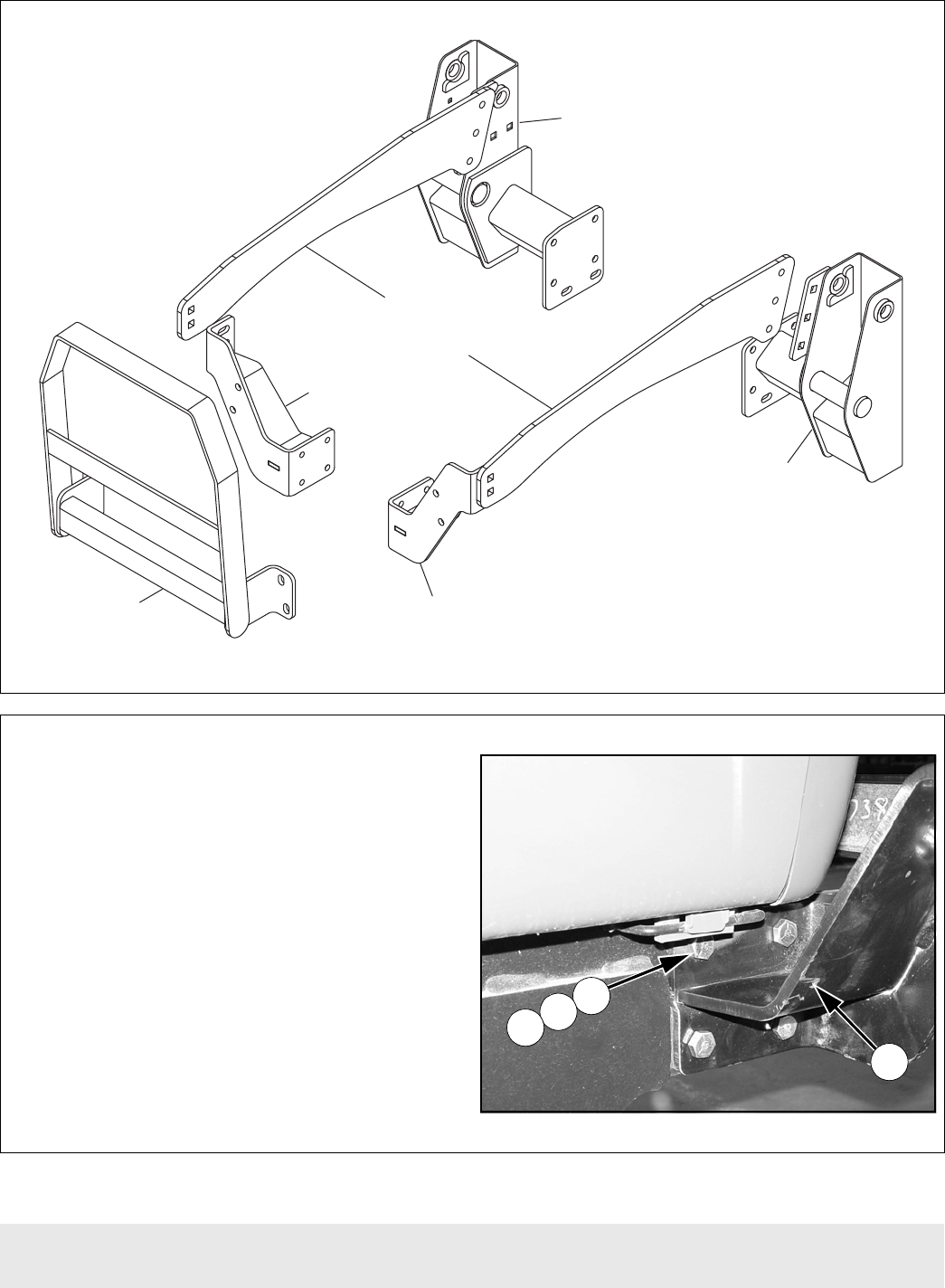
8 Mount Installation
PN - 59744 (12/14/01)
LOADER MOUNT INSTALLATION Cont’d
Figure 3
#111753 Loader Mounting Kit
Install Front Mounts
1. Install right front mount (4) to front of tractor using
four cap screws (13), flat washers (11), and hex nuts
(12).
2. Position cap screw on the outside of mount as
shown in Figure 4 with flat washers and hex nuts on the
inside of tractor frame.
3. Repeat steps 1 and 2 for installing left moount (5).
4. Do not tighten at this time.
4. 59697 Right front mount
5. 59698 Left front mount
11. 57816 1/2 Hardened flat washer
12. 1093 1/2 NC Hex nut
13. 24586 1/2 NC x 1-3/4 Cap screw GR5
Figure 4 Right Front Mount Installed
#59696
Left Rear Mount
#59695
Right Rear Mount
#58336
Front Side Rail
#59967
Right Front Mount
#59698
Left Front Mount
#59738
Grill Guard
CD5522-1
13
4
12
11


















