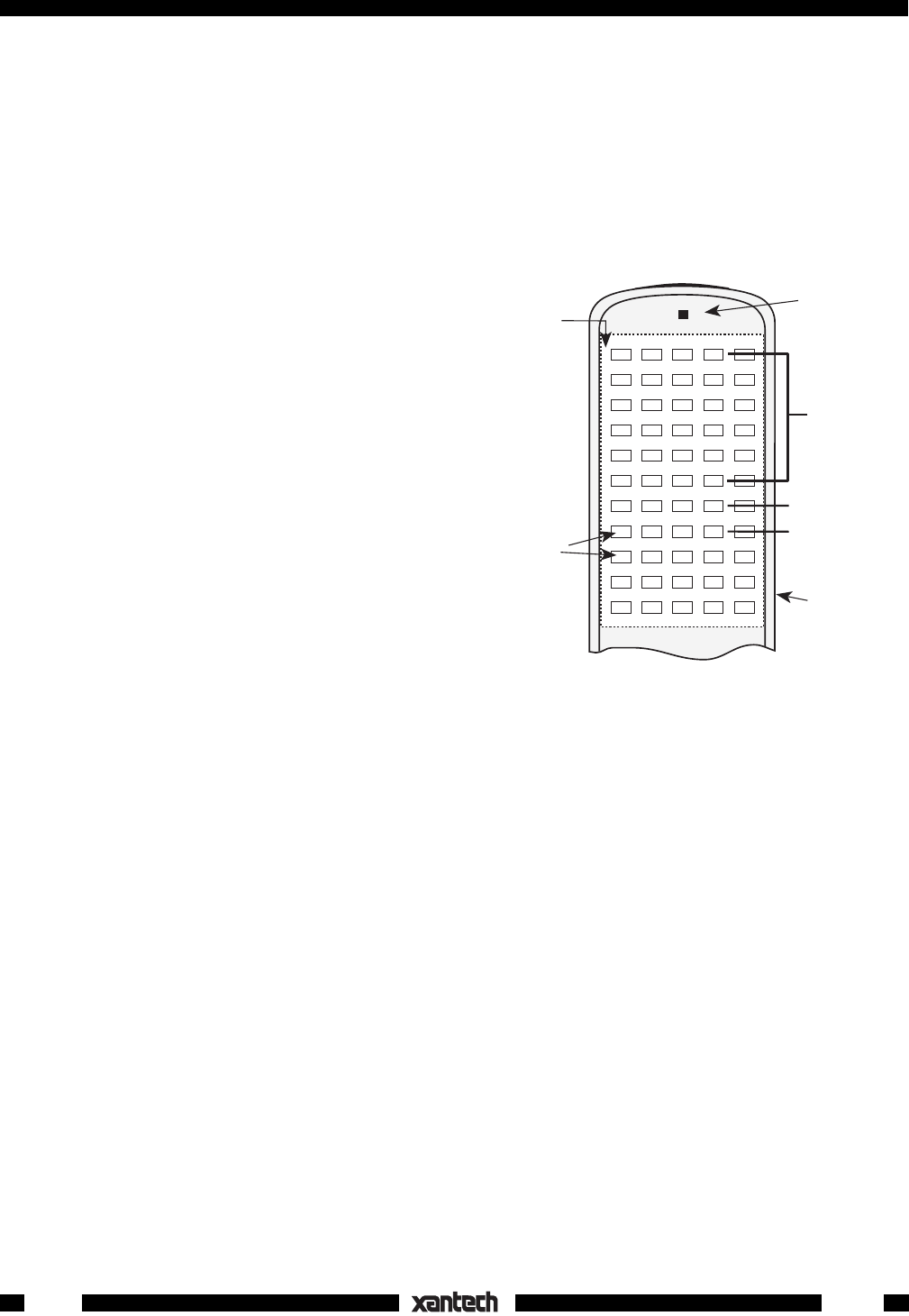
®
2
686-10
CAUTION: While the RC68+ can be used as a handheld remote control, it is highly recommended it not
be given to the final user for the following reasons:
• Since it includes adjustable code groups, the user may inadvertently alter the installed configurations.
• Also, since the user will require IR commands from other brands of equipment to control the total system,
in addition to those of the 686-10, all commands should be consolidated into one learning device, for ease
of use.
APPLICABLE RC68 BUTTON DESCRIPTIONS
(With the "D" Overlay. Refer to Fig. 2)
Speaker Relay Numbers (1 ~ 6).
These numbers identify the row of button commands
that apply to each Speaker Relay on the 686-10.
Code Group Numbers.
The 686-10 is capable of being set to 30 different IR
code groups. The code groups are identified by the
numbers and letters that are on the face of each
button.
NOTE: When shipped from the factory, the 686-10 is
set to code group number 98.
Be sure to set the RC68+ to the same number!
It may be necessary to change the 686-10 to a
different code group if it is used in a common IR bus
controlled system with other Xantech 686-10's, to
avoid mutual interaction.
Refer to the RC68+ instructions for code group
setting details and procedures!
Speaker Relay Command Modes.
Depending on the installation, you may want to have the 686-10 respond to IR commands in different ways.
The basic modes of operation for each speaker relay on the 686-10 are as follows:
OFF -Turns the selected speaker relay OFF.
ON - Turns the selected speaker relay ON.
These dedicated OFF and ON (paired) commands are helpful when sending IR commands "blind" from
secondary rooms when you have no visual aid for status.
TGL - (Toggle Mode) - Switches the selected speaker relay ON when the TGL command is sent and OFF
when it is sent again. If the relay is ON, it will turn OFF-- if it is OFF it will turn ON when the code is
sent.
MMT- (Momentary Mode) - Turns the selected speaker relay ON when the code is sent. The ON condition
remains
only
as long as the MMT code is being sent. The relay is normally OFF.
GP-ON (Group ON) - This button (labeled F8 on the button face) causes the 686-10 to turn all speaker relays
ON at the same time. GP-ON overrides all individual settings.
GP-OFF (Group OFF) - This button (labeled D8 on the button face) causes the 686-10 to turn all 6 speaker
relays OFF (or any selected single relay).
NOTE: OFF, ON and TGL (toggle) operation will still operate for any individual speaker relay after
Group ON is executed.
Fig. 2 RC68+ Programmer
OFF ON TGL MMT
OFF ON TGL MMT
OFF ON TGL MMT
OFF ON TGL MMT
OFF ON TGL MMT
OFF ON TGL MMT
GP-ON
GP-OFF
1
3
4
5
6
2
80 48 10 90 01
00 C0 50 D0 41
40 A0 30 B0 21
20 E0 70 F0 61
60 88 18 98 09
08 A8 38 B8 29
28 E8 78 F8 69
68 C8 58 D8 49
E1 89 C9 A9 E9
71 19 59 39 79
F1 99 D9 B9 F9
Place the
"D" Overlay
on the RC68+
Speaker Relay
Output
Numbers
(1 through 6)
Code Group
Numbers
(on face of each
button)
Speaker
Relay
Command
Modes
(for 6 relays)
Group-ON
Group-OFF
RC68+
D







