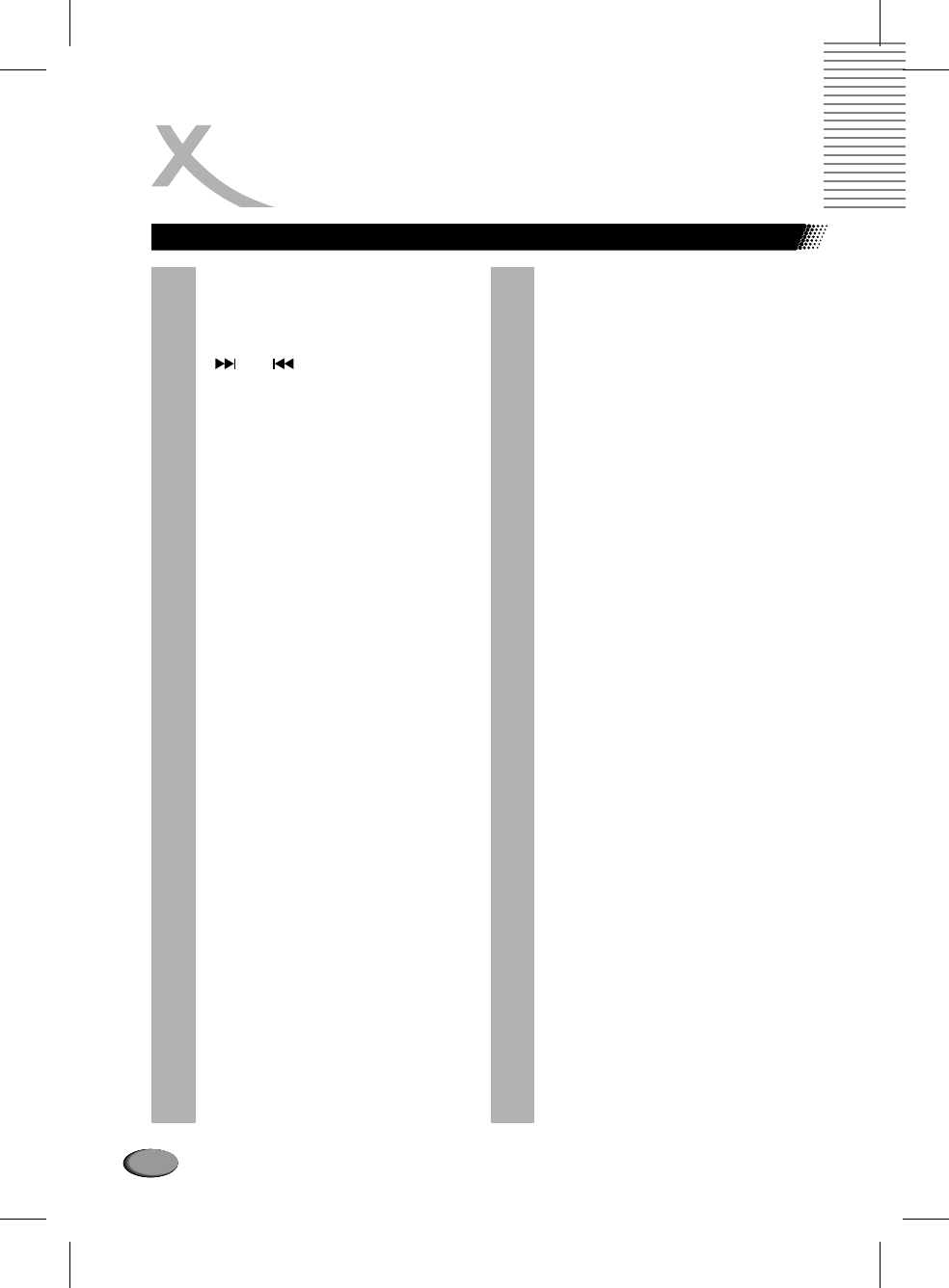
l SKIP buttons
Press SKIP to select the next (previous)
chapter (for DVD)or track (for SVCD /
VCD / CD / MP3 / MPEG4).
( ) or ( ).
l ZOOM button
Press the ZOOM button during normal
playback to zoom a picture,press the
Direction buttons to shift the zoom
point.Press this button repeatedly to
change the magnification levels.
For JPG files, this button should be used
with the FAST buttons to fulfill the zoom
Function.
For MPEG4 files, the button is invalid.
l A-B button
Press the A-B button at the beginning of
the segment (point A) you want to play
repeatedly, then press it again at the end
of the segment (point B) ,the selected
segment can be played Repeatedly.
Press it the third time to resume normal
playback. For MP3 and JPG files, the
button is invalid.
l REPEAT button
For DVD discs,press this button to repeat
the title or chapter.For VCD or SVCD
discs, press this button to repeat the
track.
l SEARCH button
Use to go to the needed position of the
disc.
.
Buttons description
l DISPLAY button
Press this button to display the current
playback information on the screen.
l PROG button
For VCD or SVCD discs, press this
button, the program menu appears on
the screen, press the number buttons to
enter the chapter / track number you
want to program, the programmed tracks
can be up to 99 tracks. Press the PLAY to
start the programmed playback.Press
the CLEAR button to cancel the wrong
input digits. If you want to cancel
program, then press the PROG button
again.
PLAYBACK
14


















