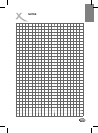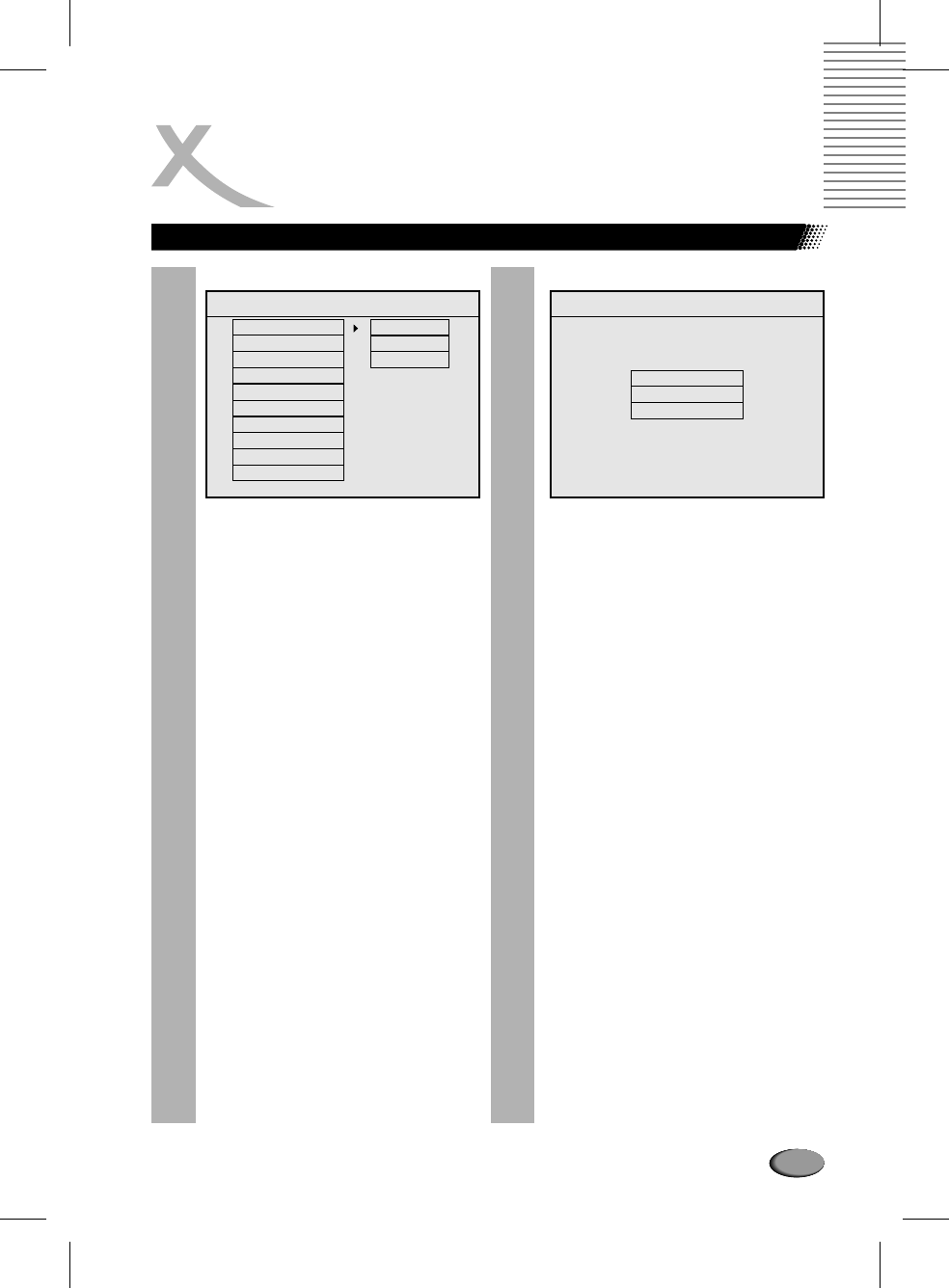
19
FUNCTIONS
PREFERENCES PAGE
The preferences setup should be done in
completely stop status.
l TV TYPE
MULTI, NTSC, PAL
l TV OUT
S-VIDEO, Y/Cb/Cr, RGB, VGA, Y/Pb/Pr
Note: Composite video, S-video, Y/Cb/Cr,
RGB can be output simultaneous.
l AUDIO (audio language)
ENGLISH, FRENCH, SPANISH, CHINESE,
JAPANESE (If it is supported by the disc)
l SUBTITLE Language
ENGLISH, FRENCH, SPANISH, CHINESE,
JAPANESE, OFF (If it is supported by the
disc)
l DISC MENU
ENGLISH, FRENCH, SPANISH, CHINESE,
JAPANESE, (If it is supported by the disc)
l LOCALE
CHINA, FRANCE, HONG KONG, JAPAN,
TAIWAN, GBR, USA
l PARENTAL
1 G, 2, 3 PG, 4 PG 13, 5, 6 PG-R, 7 NC-17, 8
ADULT, NO-PARENTAL
If you want to change the setup of the item,
you should enter the password. About the
password, please refer to PASSWORD.
PASSWORD
When you select to change the password,
PASSWORD CHANGE PAGE appears on the
screen.
The first line is OLD PASSWORD.
The second line is NEW PASSWORD.
The third line is CONFIRM PWD (password).
When the new password is entered for two
times, it means you have successively
changed the password.
The factory code (password) is 3308.
l DEFAULTS
You can reset all the settings to factory
settings
l SMART NAV
NO MENU, WITH MENU
--PASSWORD CHANGE PAGE--
OLD PASSWORD
NEW PASSWORD
CONFIRM PWD
--PREFERENCES PAGE--
TV Display
TV Type
VIDEO OUTPUT
AUDIO
SUBTITLE
DISC MENU
PARENTAL
PASSWORD
DEFAULTS
MULTI SYSTEM
NTSC
PAL
MAIN PAGE
SMART NAVI
Function Setup