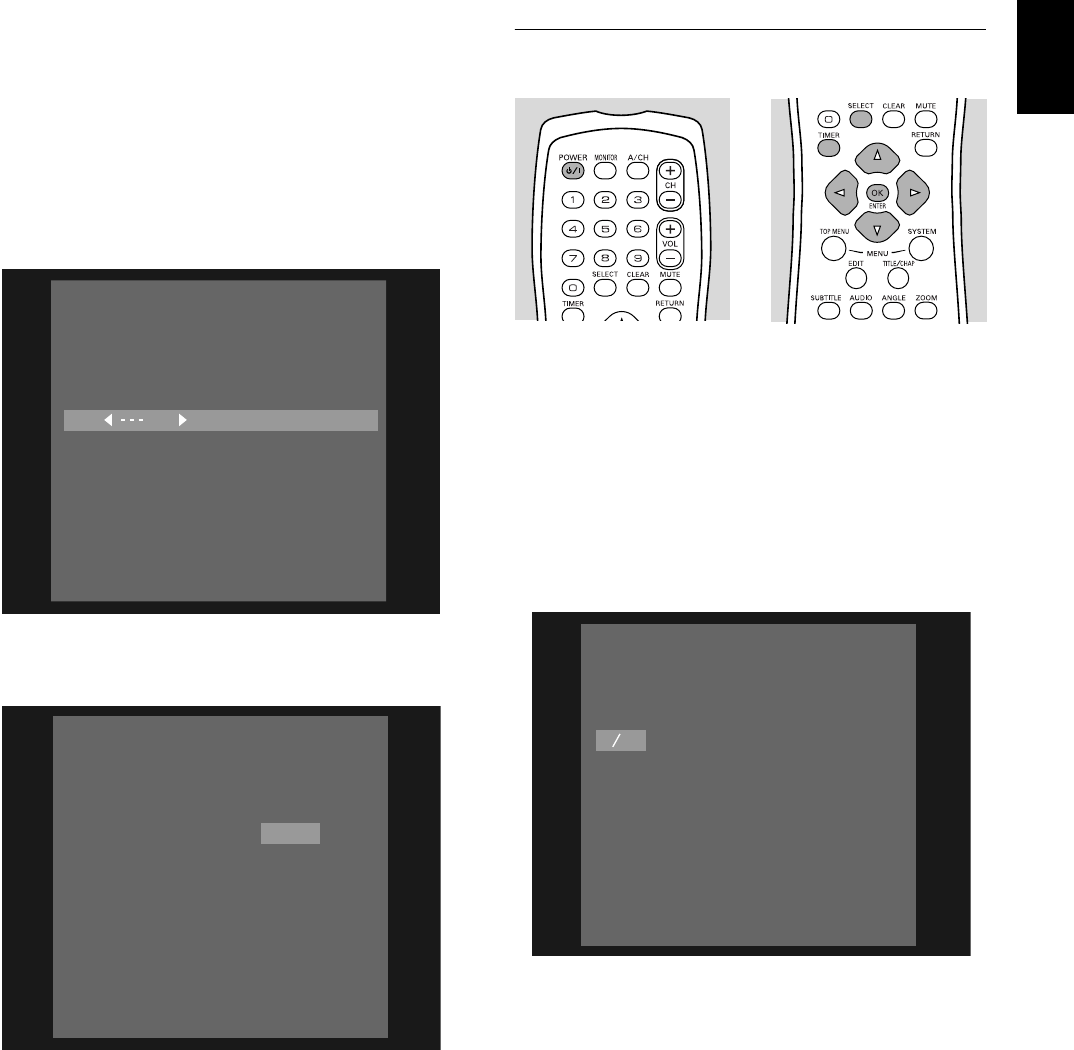
RECORDING 27
English
4 Use the 0-9 buttons to enter the entire PlusCode
number (up to eight digits) as printed in your TV
guide. If you make a mistake, press CLEAR.
5 Confirm with ENTER/OK.
6 If the VCR Plus+ channel has not been set, the DVD
Recorder will ask you to enter the channel number.
Refer to a channel mapping list. You may find this in
your TV Guide or newspaper. Use t/u (left/right cur-
sor) or the 0-9 buttons to select the correct channel,
then confirm with ENTER/OK.
➤ The timer programming information will appear on
the TV screen.
7 Use SELECT to select the programming key at daily
or weekly intervals. Select ‘Mo-Fr’ for recording at
daily intervals from Mondays to Fridays inclusive.
Select an individual day of the week for recording at
weekly intervals on the same day of the week.
8 Press u (right cursor).
9 Use w/v (down/up cursor) to select the Recording
mode.
10 Press ENTER/OK to conform.
➤ The information has been stored in a timer block.
11 To end, press TIMER.
12 Make sure that you inserted a recordable disc.
If you inserted a write-protected discs recording will
not occur.
13 Turn the Recorder to standby mode by pressing
POWER (B/I).
Timer programming without the VCR Plus+
system
1 Press TIMER on the remote control.
2 Select Timer programming with w/v (down/up cur-
sor).
3 Press u (right cursor).
4 Enter a specific month and date with w/v (down/up
cursor) or with the digit 0-9 buttons.
5 If desired, select recording at daily or weekly intervals
in the field ‘Date’ with SELECT. Select ‘Mo-Fr’ for
recording to be made from Mondays to Fridays inclu-
sive. Select an individual day of the week for recording
at weekly intervals on the same day of the week.
6 Press u (right cursor) to move to Ch. (Channel).
7 Enter the channel number you want to record with w/
v (down/up cursor) or the digit buttons 0-9. Enter
channel numbers as a three digit number.
For example, for channel 12, press 0,1,2. A cross (X)
will appear if invalid information is entered.
8 Press u (right cursor) to move to Start.
9 Enter the Start time with w/v (down/up cursor) or
the digit buttons 0-9.
10 Press SELECT repeatedly to choose AM or PM.
11 Press u (right cursor) to move to the End time.
12 Enter the End time with w/v (down/up cursor) or the
digit buttons 0-9.
13 To choose AM or PM, press SELECT when the cur-
sor is on the End time.
14 Press u (right cursor) to move to Record mode.
15 Select the recording mode with w/v (down/up cur-
sor).
➤ The recorder will not warn if you program a longer
timer recording than possible in the selected record
mode from the present disc position.
Timer
VCR Plus+ system
Please enter
channel number
Timer
VCR Plus+ system
Date
04 / 20 120 09 : 00 P M 11: 00 P M E P
Ch. Start End
Rec
Mode
AM/ PM
Press SELECT Press OK
To sotre
Timer
Timer Programming
Date
04// 20 120 09 : 00 P M 11: 00 P M S P
Ch. Start End
Rec
Mode
Mo- Fr/ Weekly
Press SELECT
To store
Press OK
+


















