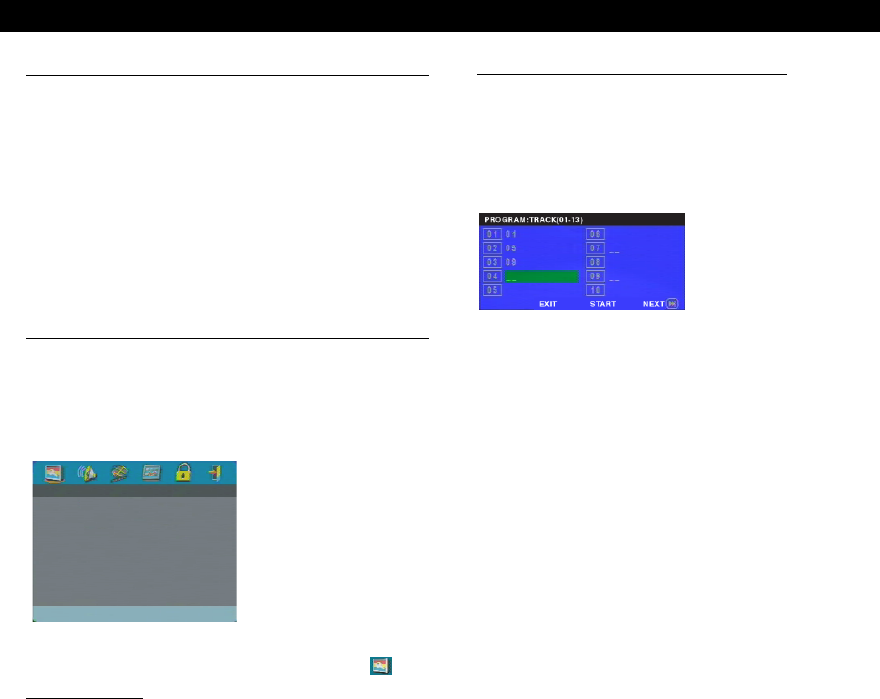
14
Basic Operation
1 Press SETUP in the STOP mode to enter the Setup Menu.
2 Press ENTER/OK to go to the next level submenu or
confirm your selection.
3 Press 1 2 to enter the submenu or return to the previous
menu.
4 Press 34 to highlight the desired menu.
5 Press SETUP to quit the setup menu.
➜ When you quit the setup menu, the settings will be
stored in the player’s memory even if the player is
switched to power off.
General Setup menu
Some settings need to be made in this menu. They are:
“DISC LOCK”, “PROGRAM”, “OSD LANGUAGE” and
“SCREEN SAVER”.
Follow the steps below:
1 Press SETUP to enter the setup menu.
2 Press 1 2 to choose the GENERAL SETUP icon .
DISC LOCK
When the disc is locked, the player will store its specific
code into the memory for future identification. For the next
playback, the DVD player will prompt you to enter the
password. Then, press ENTER/OK to load the disc.
1 Press 34 to highlight “DISC LOCK”.
2 Enter its submenu by pressing 2.
➜ Lock: Lock the disc being played.
➜ Unlock: unlock the disc.
3 Press 1 to return to the General Setup Page.
PROGRAM (not for Picture CD/MP3)
1 press 34 to choose “PROGRAM”.
2 Press 2 to move the cursor to the field of the submenu to
choose the item Input menu.
➜ Input menu: Enter the Program item.
3 Press ENTER/OK to enter the program page.
Input your favorite track
1 Input valid track number by pressing the numeric
buttons.
2 Press 341 2 to move the cursor to the next selected
position.
➜ If the track number is more than ten, press 2@ to open
the next page and go on programing, or press 341 2 to
highlight NEXT button, and then press ENTER/OK.
3 Repeat this steps to input another track number until the
whole program is completed.
Remove a track
1 Press 341 2 to move the cursor to the track you want to
remove.
2 Press ENTER/OK or PLAY to remove this track from the
program menu.
Playback tracks
When programing is completed,
1 Press 341 2 to move the cursor to the START button.
2 Press ENTER/OK.
➜ DVD player will playback the selected tracks under
the programed sequence.
Quit the program playback
In the Program menu,
1 Press 341 2 to move the cursor to the EXIT button.
2 Press ENTER/OK to quit this menu.
Stop the program playback
● During playback of the programmed tracks, press STOP
once. Then after you press PLAY, the DVD player will
start resume-playback.
● Press STOP twice to cancel the resume-function.
Repeat the program playback
● During playback of the programmed tracks, press
REPEAT. The programed tracks can be played again.
Note: If you select Shuffle mode by pressing REPEAT several
times, the DVD player cancels program playback.
DISK LOCK
PROGRAM
OSD LANGUAGE
SCREEN SAVER
GENERAL SETUP PAGE
Setup Menu


















