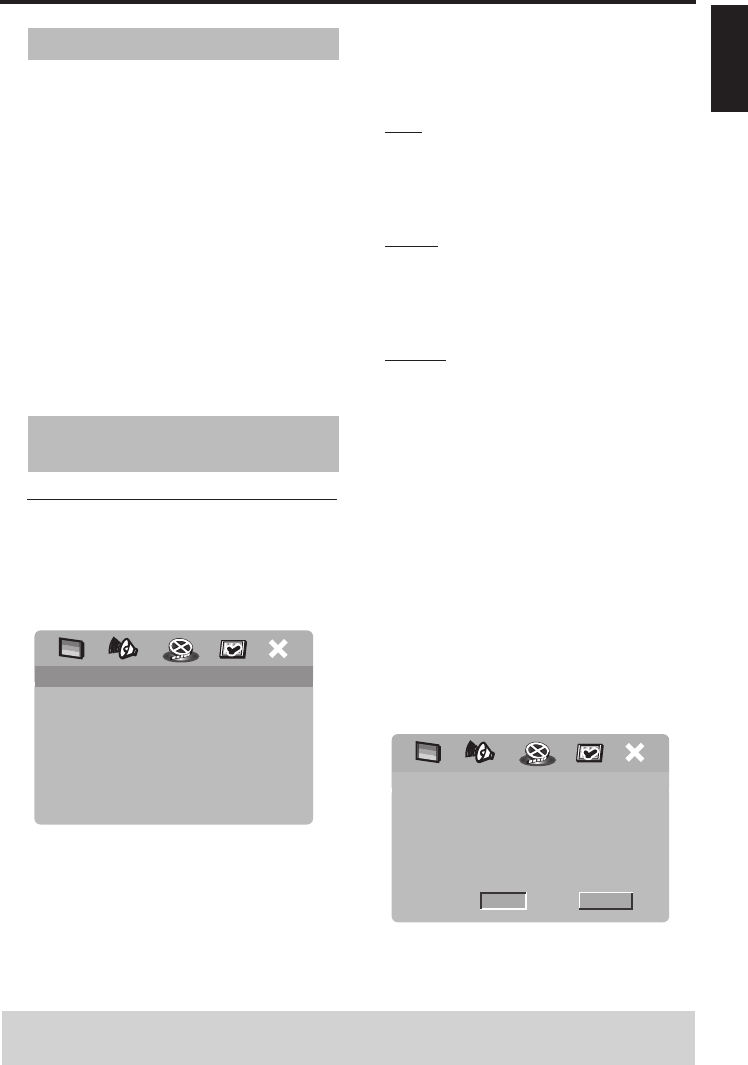
11 En
English
Getting Started
1 Connect the AC power cord to the power
outlet.
2 Turn on your TV and AV receiver.
3 Select the appropriate input source of the
AV receiver connected to this unit. Refer
to the manual supplied with your AV
receiver for details.
4 Turn on this unit.
5 Set the TV to the correct Video IN channel
(e.g. EXT1, EXT2, AV1, AV2, AUDIO/
VIDEO, etc. Refer to the manual supplied
with your TV for details).
➜ The front panel display lights up and the
default screen appears on the TV.
Setting a color system for your
TV
This unit is compatible with both NTSC
and PAL video formats. Select the color
system that matches your TV.
1 Press SETUP.
2 Press 2 repeatedly to select “VIDEO
SETUP PAGE”.
3 Press 3
/ 4 to highlight [TV TYPE], and
then press 2.
4 Press 3
/ 4 to highlight one of the following
options.
PAL
Select this if the connected TV is a PAL
system TV. It will change the video signals
of NTSC discs and output them in PAL
format.
NTSC
Select this if the connected TV is an NTSC
system TV. It will change the video signals
of PAL discs and output them in NTSC
format.
MULTI
Select this if the connected TV is
compatible with both NTSC and PAL
formats (such as a multi-system TV).
The output format will be in accordance
with the video signals of the disc.
5 Select an item, and then press
ENTER/OK to confirm your selection.
Notes:
– Before changing the current TV standard
setting, ensure that your TV supports the
selected TV type.
– If the picture is not displayed properly on
your TV, wait for 15 seconds for this unit to
activate automatic recovery.
– When making HDMI connections, you
cannot change or select [TV TYPE].
Step 2: Turning on the power
Step 3: Setting a TV type and
display
VIDEO SETUP PAGE
TV TYPE PAL
TV DISPLAY NTSC
PROGRESSIVE MULTI
PICTURE SETTING
BLACK LEVEL
CLOSED CAPTION
HDMI SETUP
TIPS: To return to the previous menu, press 1.
To exit from the menu, press SETUP.
CANCELOK
CHANGING NTSC TO PAL:
1. ENSURE THAT YOUR TV SUPPORTS
PAL STANDARD.
2. IF THERE IS A DISTORTED PICTURE
DISPLAYED ON THE TV, WAIT 15
SECONDS FOR AUTO RECOVER.
00EN_DVD-S659_U.book Page 11 Monday, June 12, 2006 4:19 PM


















