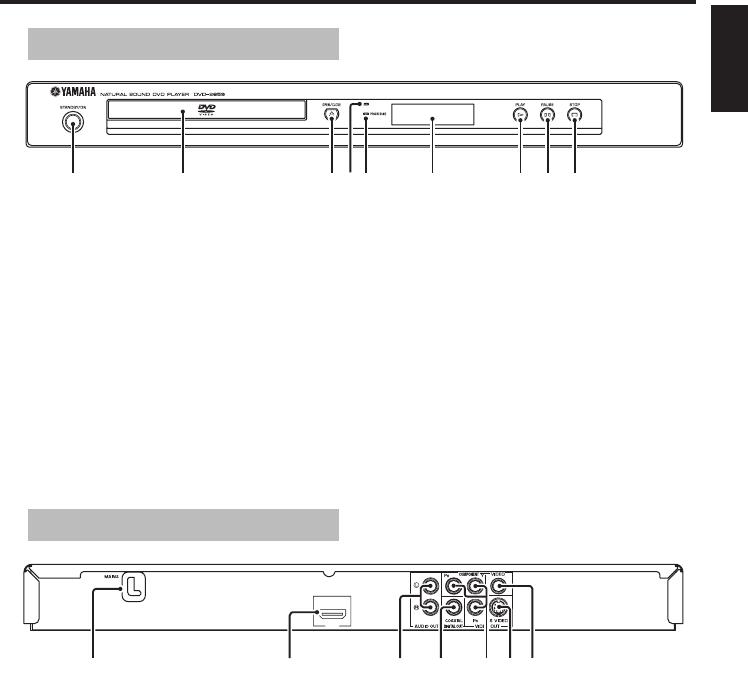
5
En
English
Functional Overview
1 STANDBY/ON
Turns on this unit or sets it to the standby
mode.
2 Disc tray
Loads a disc in the disc tray.
3 OPEN/CLOSE (/)
Opens or closes the disc tray.
4 HDMI indicator
Lights up when an HDMI component is
connected, and signals output via the HDMI jack
of this unit.
5 PROGRESSIVE indicator
Lights up when this unit enters the progressive
mode.
6 Front panel display
Shows the current status of this unit.
7 PLAY (B)
Starts playback.
8 PAUSE (;)
Pauses playback.
9 STOP (9)
Stops playback.
1 AC power cord
Connect to a standard AC outlet.
2 HDMI output jack
Connect to the HDMI input jack of your HDMI
component.
3 AUDIO OUT (L, R) jacks
Connect to the audio input jacks of your AV
receiver or stereo system.
4 DIGITAL OUT - COAXIAL jack
Connect to the coaxial input jack of your AV
receiver.
5 VIDEO OUT - COMPONENT (Y, PB, PR
jacks
Connect to the component input jacks of your
AV receiver.
6 VIDEO OUT - S VIDEO jack
Connect to the S-video input jack of your AV
receiver.
7 VIDEO OUT - VIDEO jack
Connect to the composite video input jack of
your AV receiver.
Caution: Do not touch the inner pins of the jacks on the rear panel of this unit.
Electrostatic discharge may cause permanent damage to this unit.
Front panel
HDMI
1 2 3 5 6 7 8 94
Rear panel
HDMI
2134567
00EN_DVD-S659_U.book Page 5 Monday, June 12, 2006 4:19 PM


















