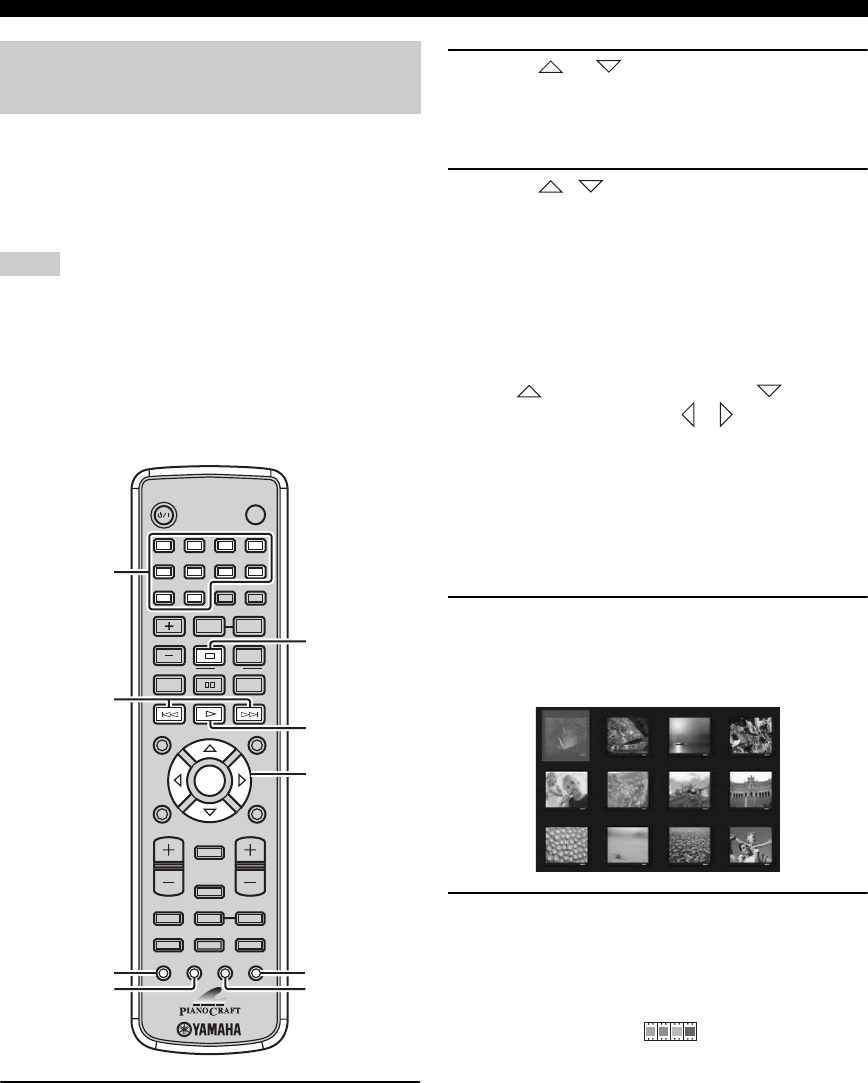
Basic Disc Playback Operations
32 En
You can play back MP3, WMA, and DivX format files
recorded on a CD-R/RW, DVD+R/RW, and DVD-R/RW.
Also you can view JPEG files in the commercially
available JPEG discs (such as KODAK Picture CDs) or
recorded on a CD-R/RW, DVD+R/RW, and DVD-R/RW.
• This unit cannot display special characters such as double-byte
characters used for folder and file names.
• Depending on the disc format, characteristics, or recording
conditions, the unit may not read or play back some discs
properly. For information on disc compatibility of the DVD
player, see page 63.
• If a disc contains a folder consisted of more than 500 files, the
unit may not read or play back the disc properly.
1 Load a disc into the DVD player.
For MP3 and WMA discs, the disc menu appears. For
JPEG discs, the disc menu appears on the TV screen.
Press h to start the slide show (the slide show may
start automatically with some commercially available
JPEG discs). For a DivX disc, the interactive menu
appears if the disc includes DivX Media Format
(DMF). Refer to “About DivX Media Format (DMF)”
for details. Otherwise, follow the steps below.
2 Press or to select a folder, and then
press ENTER.
The file list of the selected folder appears on the TV
screen.
3 Press , , or number keys to select a
file, and then press ENTER.
Playback starts from the selected file to the end of the
folder.
y
• While viewing a JPEG file, you can zoom in the picture by
pressing ZOOM. Also, you can pan through the enlarged
picture using the cursor keys.
• While viewing a JPEG file, you can flip the picture vertically by
pressing or flip it horizontally by pressing . Also you
can rotate it 90 degrees by pressing or .
• While viewing a JPEG file, you can select a scan effect by pressing
ANGLE repeatedly.
■ Viewing JPEG pictures in thumbnailed
form
You can view the JPEG files stored in the selected folder
or the disc as small thumbnail images.
1 While viewing a JPEG disc, press s.
The JPEG pictures appear in thumbnailed form.
Pressing b or a switches the thumbnail list to
the previous/next page.
2 To view a specified picture in full size, use
the cursor keys to select a thumbnail image,
and then press ENTER.
y
• To start the slide show from the first picture of the current page,
use the cursor keys to select , and then press ENTER.
• To return to the disc menu, press MENU.
Playing back MP3/WMA/JPEG/DivX
discs
Notes
STANDBY/ON
POWER
TV
1234
56
90
78
SCAN DIMMER
A-B
PROG
SHUFFLETV INPUT
ON SCREEN
MENU
PRESET
ENTER
A-E
DISPLAY
SLEEP
DVD/CD TUNER BAND
TAPE/MD
SUBTITLE ANGLE ZOOM AUDIO
AUX/TV DOCK
A-E
INFO.
SET UP
TV VOL VOLUME
TOP MENU
/RETURN
TV CH
REPEAT
FREQ/TEXT
PTY SEEK
MODE START
Number
keys
h
s
Cursor keys,
ENTER
b, a
SUBTITLE
AUDIO
ANGLE
ZOOM


















