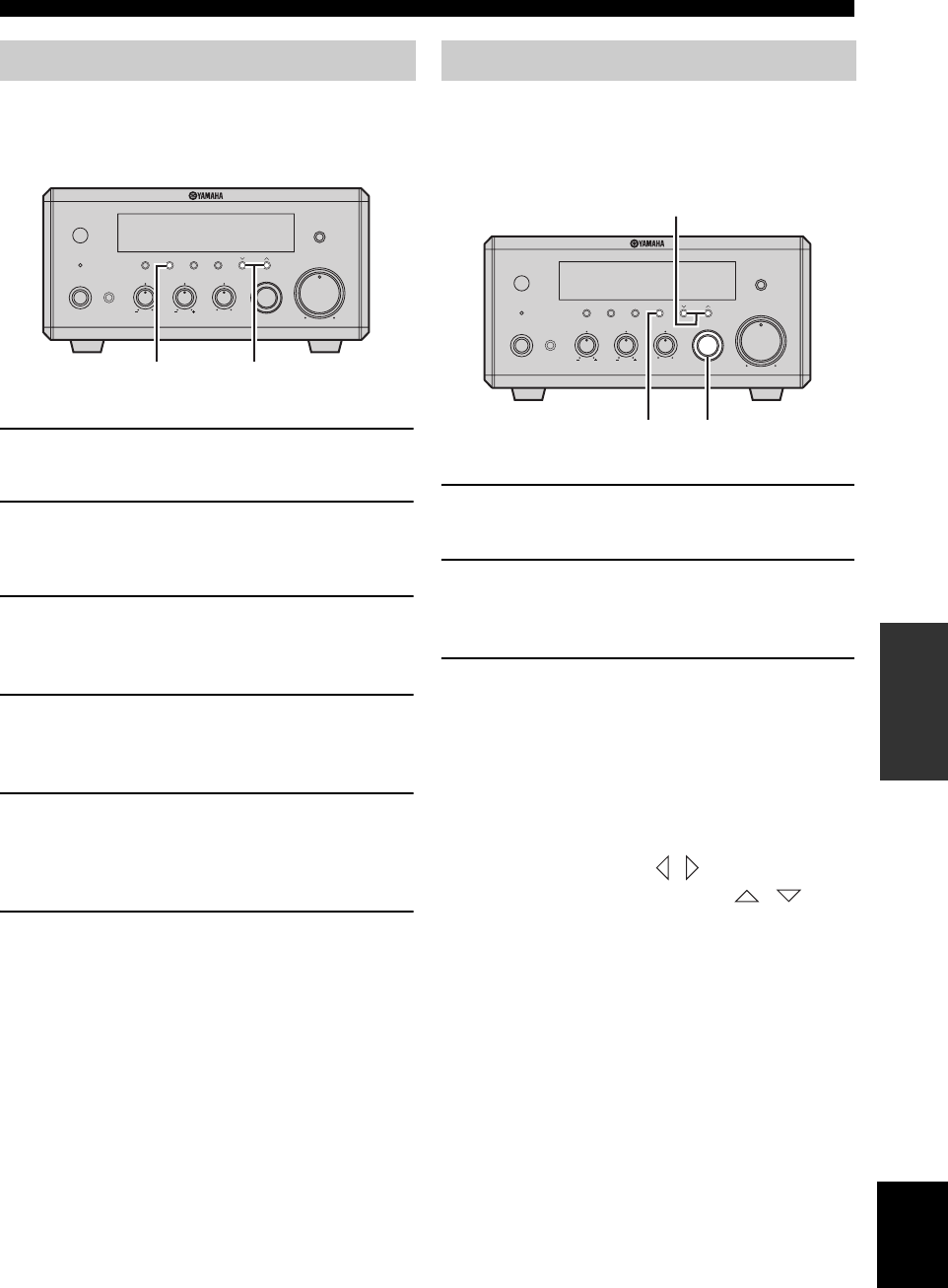
39 En
FM/AM Tuning
English
TUNER
OPERATIONS
You can also store up to 40 stations (A1 to E8: 8 preset
station numbers in each of the 5 preset station groups)
manually.
1 Tune into a radio station you want to preset.
See page 37 for tuning instructions.
2 Press MEMORY.
The MEMORY indicator flashes in the front panel
display for about 5 seconds.
3 Hold down PRESET/TUNING u / d to select
a preset station group (A to E) while the
MEMORY indicator is flashing.
4 Press PRESET/TUNING u / d repeatedly to
select a preset station number (1 to 8) while
the MEMORY indicator is flashing.
5 Press MEMORY while the MEMORY indicator
is flashing.
The PRESET and MEMORY indicators light up in
the front panel display.
6 Repeat steps 1 to 5 until all desired stations
are preset.
You can tune into any desired station simply by selecting
the preset station group and number under which it was
stored (see page 38).
1
Rotate INPUT on the front panel of the receiver
to select “TUNER” as an input source.
2 Press PRESET/BAND repeatedly so that the
preset indicator lights up in the front panel
display.
3 Hold down PRESET/TUNING u / d to select
a preset station group (A to E), and then
press PRESET/TUNING u / d repeatedly to
select a preset station number (1 to 8).
y
You can also use the remote control to select preset stations.
While the remote control is in the TUNER mode (see page 8),
press BAND repeatedly to select “PRESET”. To select a preset
station group (A to E), press A-E / repeatedly. To select a
preset station number (1 to 8), press PRESET /
repeatedly or use the number keys (1 to 8).
Manual preset tuning
MIN MAX
VOLU ME
INPUT
BALANCE
LR
TREBLEBASS
PHONES
STANDBY/ON
TIMER
DISPLAY MEMORY
NATURAL SOUND STEREO RECEIVER RX-E810
PRESET/BAND
PRESET/TUNING
PURE DIRECT
HOURTIMER
TIME ADJ
MIN
AUTO/MAN'L
MEMORY PRESET/TUNING u / d
Selecting preset stations
MIN MAX
VOLU ME
INPUT
BALANCE
LR
TREBLEBASS
PHONES
STANDBY/ON
TIMER
DISPLAY MEMORY
NATURAL SOUND STEREO RECEIVER RX-E810
PRESET/BAND
PRESET/TUNING
PURE DIRECT
HOURTIMER
TIME ADJ
MIN
AUTO/MAN'L
PRESET/TUNING u / d
PRESET/BAND INPUT


















