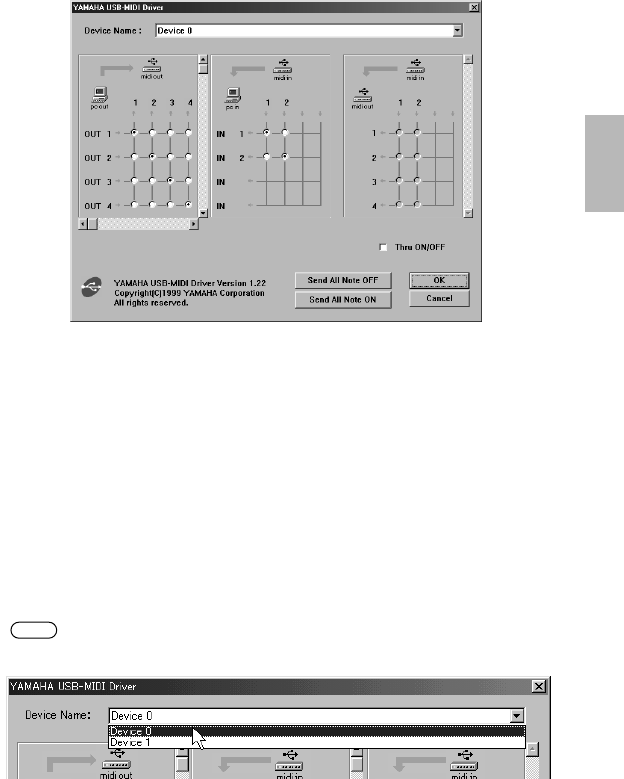
21
● Starting the MIDI Patch screen
The start-up method and the MIDI Patch screen differ slightly for Windows and
Macintosh systems. However, the basic operation of the screen is the same. The
following section explains how to operate the MIDI Patch screen on a Windows
system.
[Windows]
1. Double-click “Control Panel” in the “My Computer” folder.
2. Double-click “MIDI-USB Driver” to display the screen.
[Macintosh]
Select “Control Panels” from the Apple menu, then select “YAMAHA USB MIDI
Patch” to display the screen.
● Changing the device number
If you are using multiple UX96s, you can change the device number.
Click “Device Name.” The System displays the drop-down list. Select the device
for which you wish to change the setting.
If you are using a Macintosh computer, the device number is assigned sequentially,
such as “USB1,” “USB2,” etc., as the Device Name.
NOTE


















