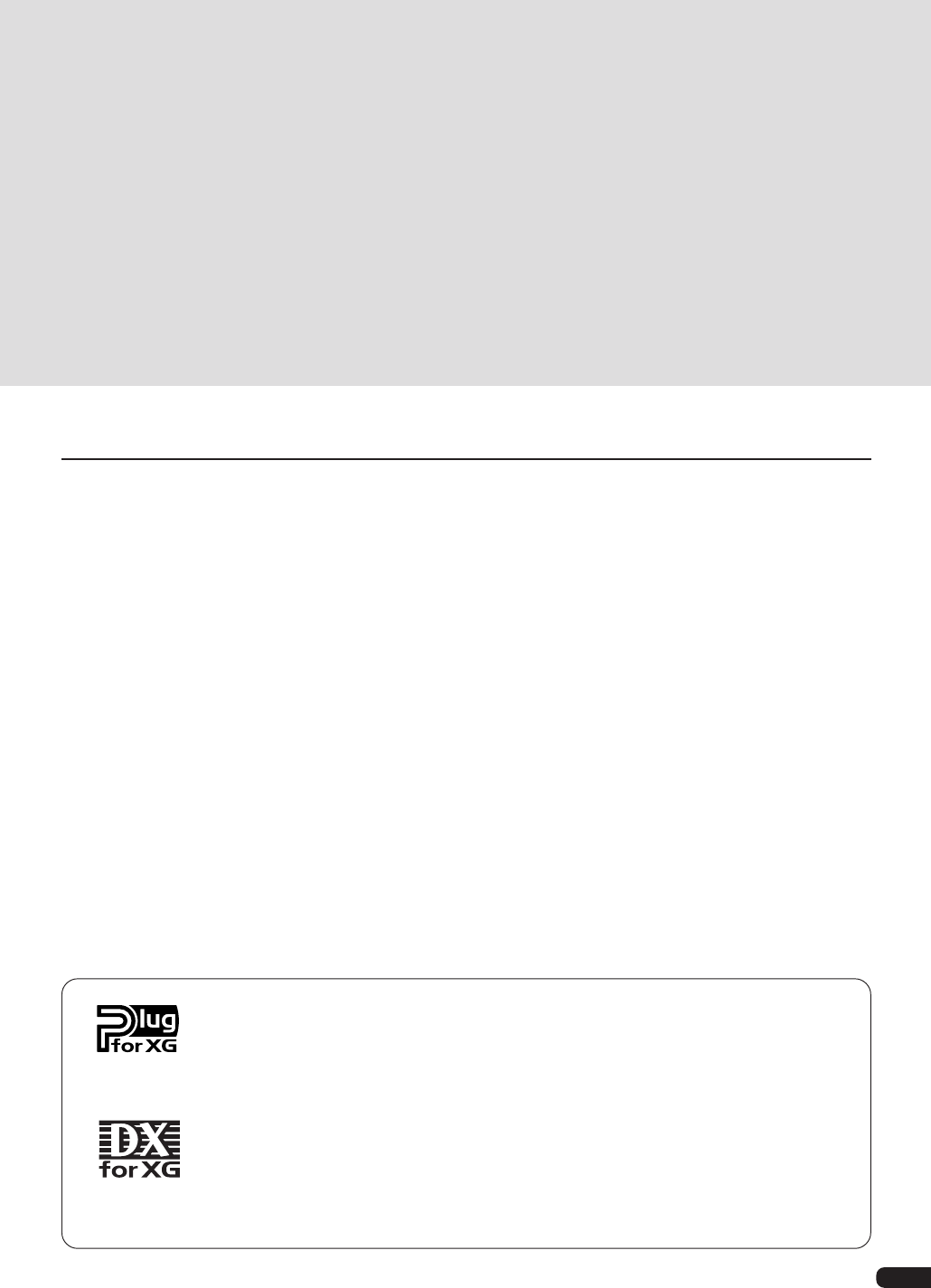
3
Introduction
Thank you for purchasing the Yamaha XG Plug-in board PLG100-DX.
The PLG100-DX is a plug-in board that offers a six-operator FM generator equivalent to the one that
made the DX7 series so famous. The PLG100-DX is compatible with the XG plug-in system, and you
can install it into the MU128 or any other tone generator or sequencer that supports XG plug-ins. Once
it’s installed, the unique FM tone generator voices that built the reputation of the DX series will be right
at your fingertips, ready to play. The PLG100-DX has 912 preset DX series voices built right in, and
you can send the DX7 and DX7II voice data through MIDI.
To install your PLG100-DX correctly, and to ensure full enjoyment of its outstanding functions, be sure
to read this manual very carefully. After you finish reading your owner’s manual, be sure to keep it
someplace safe, where you can refer to it whenever you have a question about your PLG100-DX.
About the XG Plug-in System
With the Yamaha XG Plug-in System, you can expand your tone generation system by simply
mounting an optional board onto the “mother” tone generator/sound card. For example, you will
be able to use extra voices from a different sound synthesis such as Virtual Acoustic Synthesis,
apply a completely new dimension to your music, and/or add the latest technology to your music.
About DX-XG
The DX Extension for XG (“DX Extension for XG” is abbreviated to DX-XG) included in the
PLG100-DX significantly enhances and expands the musical capabilities of the XG format with
the superior sound and expressive potential of Yamaha FM synthesis. The PLG100-DX supports
the same powerful FM synthesis voices as Yamaha’s legendary DX7. Plug this board into your
tone generator/sound card for 912 unbelievable FM voices with up to 16-note polyphony.
About the PLG100-DX ......................................... 4
Features of the PLG100-DX ..................................... 4
Installing the PLG100-DX ......................................... 4
Included Items .......................................................... 5
Necessary Items that Are Not Included .................. 5
Specifications ........................................................... 6
About the CD-ROM ................................................... 7
Installing and Starting the Plug-in Software .......... 8
FM Tone Generation ........................................... 10
Operators ................................................................ 10
Combinations of Two Operators ........................... 11
Carrier and Modulator ............................................ 12
Harmonics ............................................................... 13
Algorithms ............................................................... 14
Feedback ................................................................. 14
Essentials for Determining Voices ....................... 15
Memory Buffer Configuration ........................ 18
DX Voice Selection................................................ 19
Choosing the Voices to be Used........................... 19
Specifying Part/Performance Layers .................... 20
Editing DX Part Parameters............................ 21
PLG100-DX Part Parameters ................................. 22
PLG100-DX System Parameters.................... 26
System Parameters ................................................ 27
Appendix ................................................................... 28
Chart of Algorithms ................................................ 28
Voice List................................................................. 30
Performance List .................................................... 38
MIDI Data Format .................................................... 39
MIDI Implementation Chart .................................... 50
Glossary .................................................................. 52
When Your PLG100-DX Seems to Have a Problem..
59
Conditions for Using the Software........................ 61
Guide to User Support Services ........................... 62
Table of Contents


















