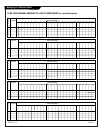PAGE 27
206-3489-O
Other Menus & On-Screen Displays
CH 9
3:12
PM
STEREO
CH PREV
5 - - - -
9 - - - -
20 - - - -
32 - - - -
44 - - - -
66 - - - -
CC FOR PARENTAL CONTROL
CH TO SELECT, ENTER TO QU
VOLUME
Press the remote keys indicated below to access these menus and displays
CHANNEL BANK
BANK 3
CAPTIONS
PRESS CC
Channel/Time/Audio Display
Press ENTER. Shows currently
selected channel or source, current
time if the clock has been set, and
incoming audio signal.
Sleep Timer Menu
Press TIMER. Sets the time to auto-
matically turn the TV off and shows
remaining time before TV shutoff.
Volume Display
Press VOLUME. Shows currently
selected sound setting.
Alarm Menu
Press ALARM. Sets the time the
wake up alarm will sound.
Channel Banks Menu
Press BANK. Accesses the Channel
Banks menus: Bank 1, Bank 2,
Bank 3, Bank 4.
Ch Preview Menu
Press CH PREVIEW. Displays list of
the available TV Channels, Guest
Parental Control menu (if active)
and Video Channel access. Press
CHANNEL Up/Down to select a
channel, or menu, then ENTER to go
to channel or menu.
Closed Captions Menu
Press CC. Sets Caption/Text options:
Off, Caption 1, 2, 3, 4, or Text 1, 2,
3, 4.