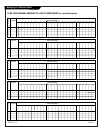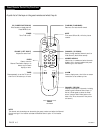PAGE 35
206-3489-O
Clone Selection Menu Choices
1
2
3
4
5
6
1
2
1
2
1
2
3
Item 2: Teach the TV
Press (2) then ON/OFF, POWER, or ENTER to begin the teaching process. Alternatively, use the TV front panel CHANNEL UP or
CHANNEL DOWN keys to highlight your choice, then press ON/OFF, POWER, or ENTER to activate.
The next screen will allow you to choose which of the 4 available memories will be copied to this TV.
Press the desired memory number, then ON/OFF, POWER, or ENTER to begin the teaching process. Alternatively, use the TV
front panel CHANNEL UP or CHANNEL DOWN keys to highlight your choice, then press ON/OFF, POWER, or ENTER to begin.
Using the on screen menu, choose a memory or choose to return to the main selection menu, then press ON/OFF, POWER, or
ENTER to activate the selection.
The next screen gives you one last opportunity to check the versions of TV and clone setups . Press ON/OFF, or POWER to
activate the teaching cycle or any other key to return to the selection menu to make other choices.
The TV screen will display the ”TEACHING IN PROGRESS” message. Please wait until the process is complete. When the TV
screen displays “TEACHING COMPLETED”, press any key to return to the clone selection menu.
Item 3: Set Clone Clock From TV
To initially set the real time clock in the LT1500 or update the time, press (3), then press ON/OFF, POWER, or ENTER to copy
the current TV time to the clone clock. Alternatively, use the TV front panel CHANNEL UP or CHANNEL DOWN keys to highlight
your choice, then press ON/OFF, POWER, or ENTER to activate.
This process will return you to the sign-on screen to display the clone and TV clock settings. You may press a key to go to
the clone selection menu and perform other functions, or simply disconnect if time setting was your only task.
Item 4: Set TV Clock From Clone
To set the real time clock in the TV, press (4), then press ON/OFF, POWER, or ENTER to copy the current clone time to the TV
clock. Alternatively, use the TV front panel CHANNEL UP or CHANNEL DOWN keys to highlight your choice, then press ON/OFF,
POWER, or ENTER to activate.
This process will return you to the sign-on screen to display the clone and TV clock settings. You may press a key to go to
the clone selection menu and perform other functions, orsimply disconnect if time setting was your only task.
Item 5: Display TV Setup
Press (5) then ON/OFF, POWER, or ENTER to begin the teaching process. Alternatively, use the TV front panel CHANNEL UP or
CHANNEL DOWN keys to highlight your choice, then press ON/OFF, POWER, or ENTER to activate.
The TV screen will display the items in the Installer menu setups for you to observe. Use this function to quickly check a TV
for the correct setup.
Press any key to clear the display and return to the clone selection menu.
Use the LT1500 QuickSet Programmer to duplicate the TVs setup