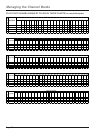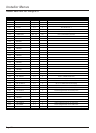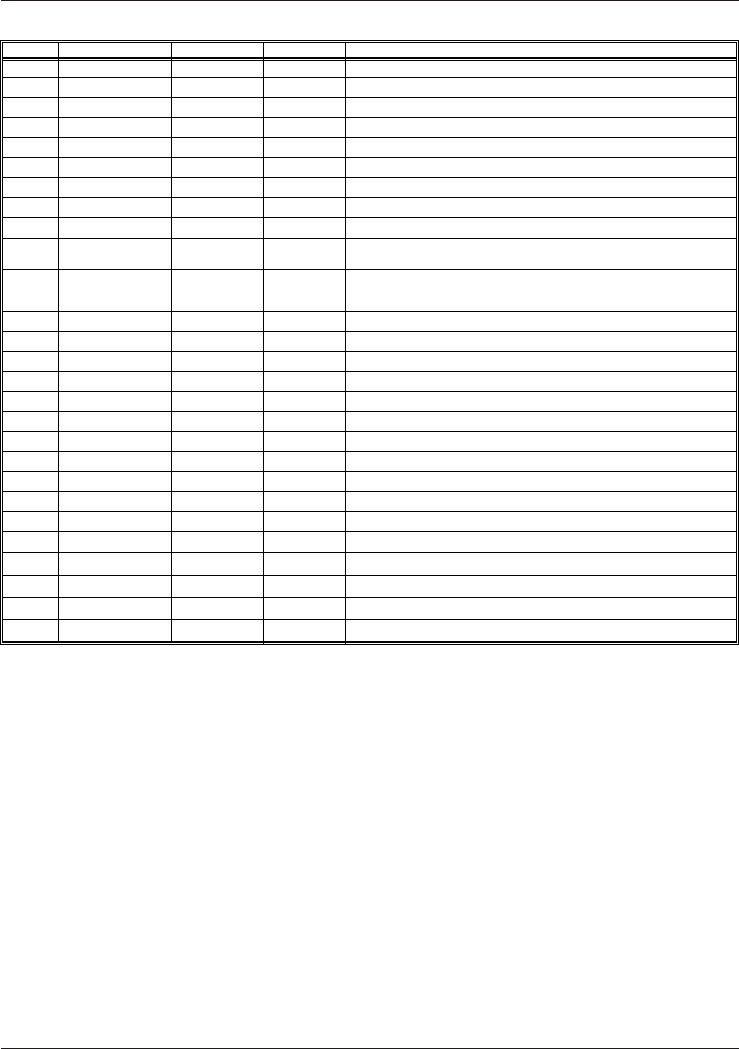
Page 33
Installer Menus
Installer Menu Items 64-I through 90-I
Menu Item Function Value Range Default Value Brief Description of Function and Comments
64-I. FOR. PTL. M. 0 - 7 6 Custom foreground color for the V-Chip (Parental Con
65-I. BCK. PTL. M. 0 - 7 4 Custom background color for the V-Chip (Parental Con
66-I. NOT USED
67-I. NOT USED
68-I. NOT USED
69-I. EN. CH-T COL. 0 / 1 1 Set to 1 to enable custom color for the Channel-Tim
70-I. FOR. CH-T COL 0 - 7 1 Custom foreground color for the Channel-Time display
71-I. BCK. CH-T COL 0 - 7 1 Custom background color for the Channel-Time display
72-I. NOT USED
73-I. CH NOT AVBLE 0 / 1 0 When set to 1 and channel override is 0, ÒNOT AVAILABLEÓ m
when direct accessing a channel not in the favorite chann
74-I. CH-TIME SIZE 0 / 1 0 When set to 1 and transparent background is selected for Chann
(foreground color = background color and custom color enabled) a lar
number is displayed instead of the normal Channel-Tim
75-I. NOT USED
76-I. DEFEAT XDS 0 / 1 0 When set to 1, XDS display program information will n
77-I. QUICK SHUTOFF 0 - 17 0 Allows TV timed power off press and hold setup with pillow speak
78-I. UPN MSB 0 - 255 255 User programmable number, most significant byte
79-I. UPN MSB-1 0 - 255 255 User programmable number, most significant byte - 1.
80-I. UPN MSB-2 0 - 255 255 User programmable number, most significant byte - 2.
81-I. UPN LSB 0 - 255 255 User programmable number, least significant byte
82-I. CHKSM ERROR 0 / 1 0 Enforces rigid M.P.I. checksum
83-I. HANDSHK TIME 0 - 5 0 Relaxes M.P.I. timing to be compatible with PC based Windows con
84-I. PERMANENT BLK 0 / 1
0 / 1
0 / 1
0 / 1
0 / 1
0 / 1
0 / 1
0
0
0
0
1
0
0
Remove block h
Enables soft mute when signal is not present.
Enables poke function thru M.P.I. Commands.
Disables front panel key.
ours setting for Parental Control and make blocks perm
85-I.
86-I.
87-I.
88-I.
89-I.
90-I.
N
N
EN NOISE MUTE
NOT USED
POKE ENABLE
KEY LOCK
O
O
T U
T U
SED
SED
trol) menu.
trol) menu.
e display.
.
.
essage is displayed
el list.
el-Time display,
ge channel
e display.
ot appear.
er channel button.
.
.
trolled systems.
anent.
Detailed Descriptions of Installer Menu Items
0-I. INSTALLER SEQUENCE
Gives access to Installer Menu depending on the
code selected.
0 = 9876 1 = 4321
2 = 1478 3 = 3698
1-I. POWER MANAGE (Power Management)
Determines hours of no activity before automatic
shutoff. The POWER MANAGE function is for
saving energy. When set to 0, Power Manage is
OFF. Settings range from 0 - 7, with 1 - 7
representing the hours that the TV will remain on,
unless there has been activity from either the
control panel or remote control.
2-I. AC ON (AC Power Switchable)
Allows the TV to turn ON just by applying AC
power. Pressing the ON button is not necessary.
This is desirable when the TV is plugged into a
cable box or a power outlet controlled by a wall
switch. Use ADJUST to select 0 or 1, where 0 is
the default is OFF, and 1 is ON.
NOTE: When set to 1 (ON), the TV does not
respond to ON/OFF commands from either the
remote or the control panel, and the SLEEP
TIMER is also nonfunctional.
3-I. BAND/AFC (Band/Automatic Frequency
Control)
There are 8 possible settings for this option:
0 = Broadcast Fixed 4 = Broadcast AFC
5 = CATV Fixed 1 = CATV AFC
6 = HRC Fixed 2 = HRC AFC
7 = ICC Fixed 3 = ICC AFC
Channels are accessed faster when fixed modes
are used. The AFC (search modes) should only be
used when some channels are not on nominal
frequencies.
NOTE: BAND is automatically set by AUTO
PROGRAM.